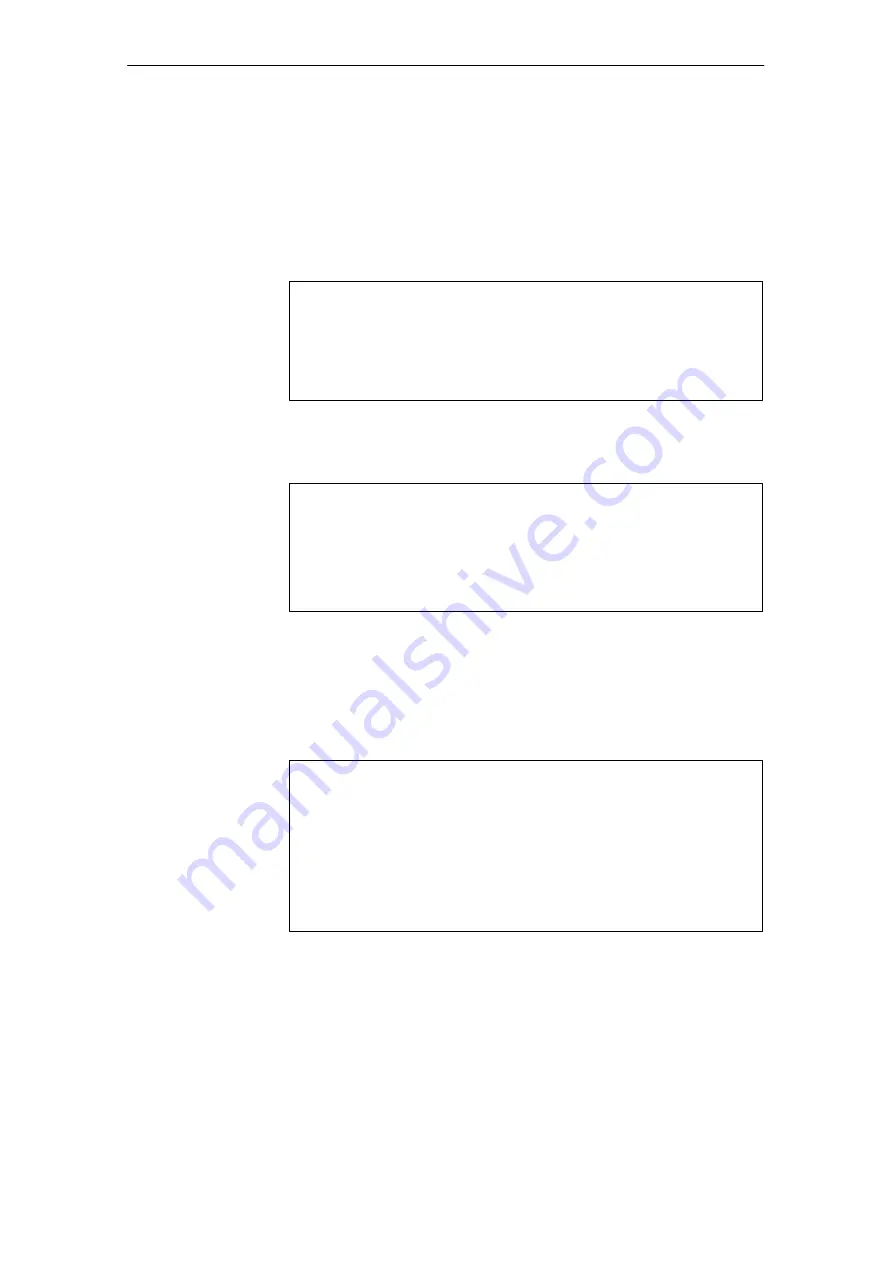
06.03
15.3 Data backup
15-472
Siemens AG, 2003. All rights reserved
SINUMERIK 840Di Manual (HBI) – 06.03 Edition
The system prompts you to enter a password:
3. Type one of the passwords of protection levels 0–2.
–
System
–
Manufacturer
–
Service.
Following menu:
PLEASE SELECT
1
Hard disk Backup/Restore with GHOST
4
Partitions Backup/Restore with GHOST
9
Back to previous Menu
Your Choice [1,4,9]?
4. Choose the menu item Hard disk Backup/Restore with Ghost using the
key “1”.
Following menu:
PLEASE SELECT
1
Configure Ghost Parameters
2
Hard disk Backup to <PATH>, Mode...
3
Hard disk Backup from <PATH>, Mode...
9
Back to previous Menu
Your Choice [1,2,3,9] ?
5. Now select the menu option Configure GHOST parameters using the key
“1” to set the following parameters:
–
Connection type (PARALLEL)
–
Path or File name under which you wish the backup copy to be stored
on the external computer.
Following menu:
PLEASE SELECT
1
Set Connection Mode PARALLEL
2
Set Connection Mode LOCAL
3
Change Backup Image Filename
4
Change Restore Image Filename
5
Change Machine Name
6
Manage Network Drives
9
Back to previous Menu
Your Choice [1,2,3,4,5,6,9]?
S
To set the connection mode “Parallel link”, choose the menu item Set Con-
nection Mode PARALLEL using the key “1”.
S
To set the path or the file name under which you wish the backup copy to be
stored on the external computer, select the menu option Change Backup
Image Filename using the key “3”.
15 SW Installation/Update and Data Backup
















































