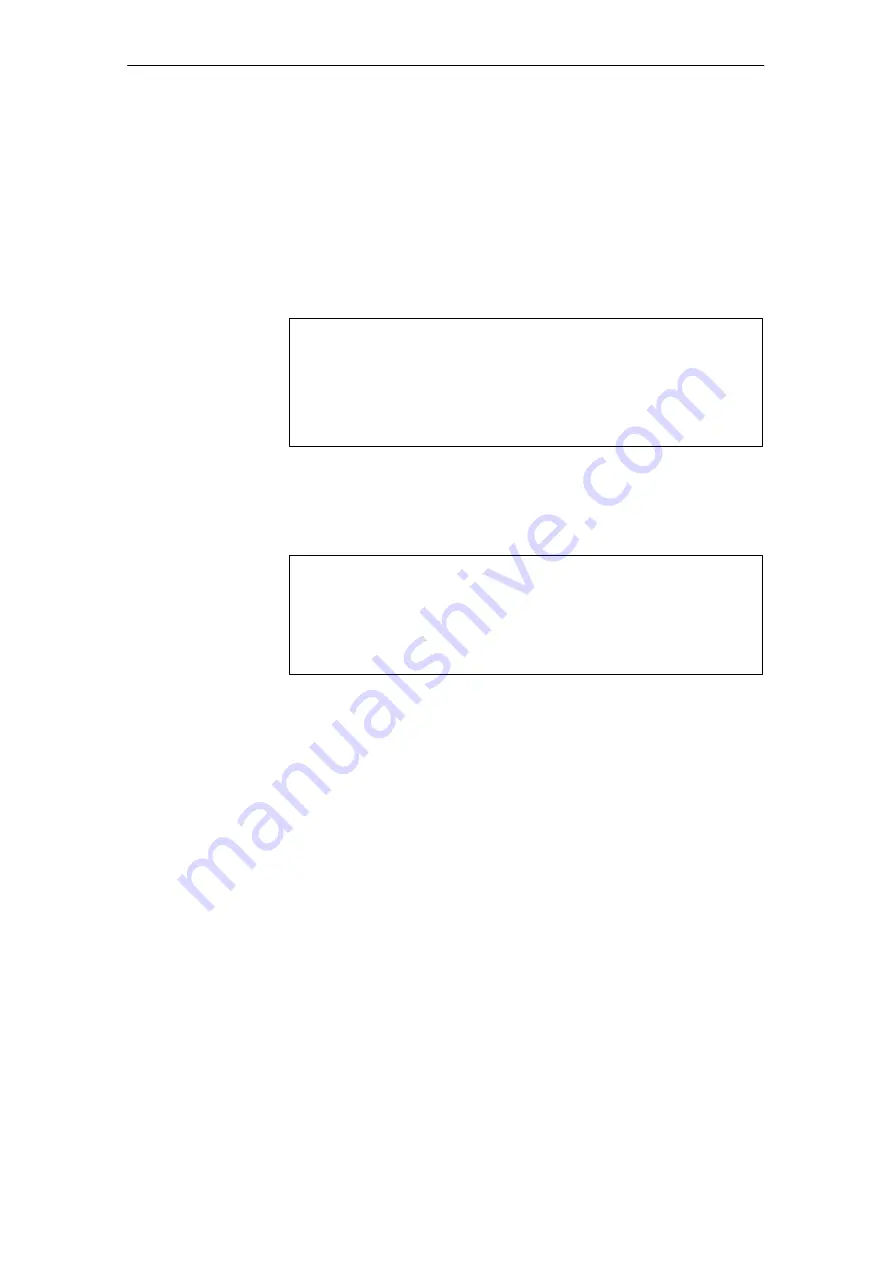
06.03
15.3 Data backup
15-473
Siemens AG, 2003. All rights reserved
SINUMERIK 840Di Manual (HBI) – 06.03 Edition
–
Specify the complete path, e.g.:
C:\SIN840DI\PCU\
and the appropriate file name, e.g.:
SICHER01.GHO
under which the backup copy will be stored on the external computer.
Use the key “9” to return to the previous menu after you have confirmed the
modified GHOST parameters.
Following menu:
PLEASE SELECT
1
Configure GHOST Parameters
2
Hard disk Backup to <PATH>\SICHER01.GHO, Mode PARALLEL
3
Hard disk Backup from <PATH>\SICHER01.GHO, Mode PARALLEL
9
Back to previous Menu
Your Choice [1,2,3,9] ?
6. Choose the menu item Hard disk Backup to ... using the key “2”.
7. This item will only apply if local images exist. Otherwise, Point 8. is dis-
played immediately.
Following menu:
PLEASE SELECT
1
Backup WITHOUT Local Images
3
Backup WITH Local Images
9
Back to previous Menu
Your Choice [1,2,3,9] ?
If you do not wish to save the local backup copies of saved partitions avail-
able on the hard disk of the PCU, then choose:
–
Backup WITHOUT Local Images using the key “1”.
Otherwise, choose:
–
Backup WITH Local Images using the key “2”.
8. A message window appears:
–
You will be prompted to check whether the connection between the PCU
and the external computer is established.
–
The path and the file name under which the backup copy will be stored
on the external computer is displayed. In the example:
C:\SIN840DI\PCU\SICHER01.GHO
–
Now start Norton Ghost
t
on the external computer (PG/PC) under DOS
or Windows 95/ 3.11 in a DOS prompt window with:
ghost –lps
–
Then press the “Y” key to start the backup process.
15 SW Installation/Update and Data Backup
















































