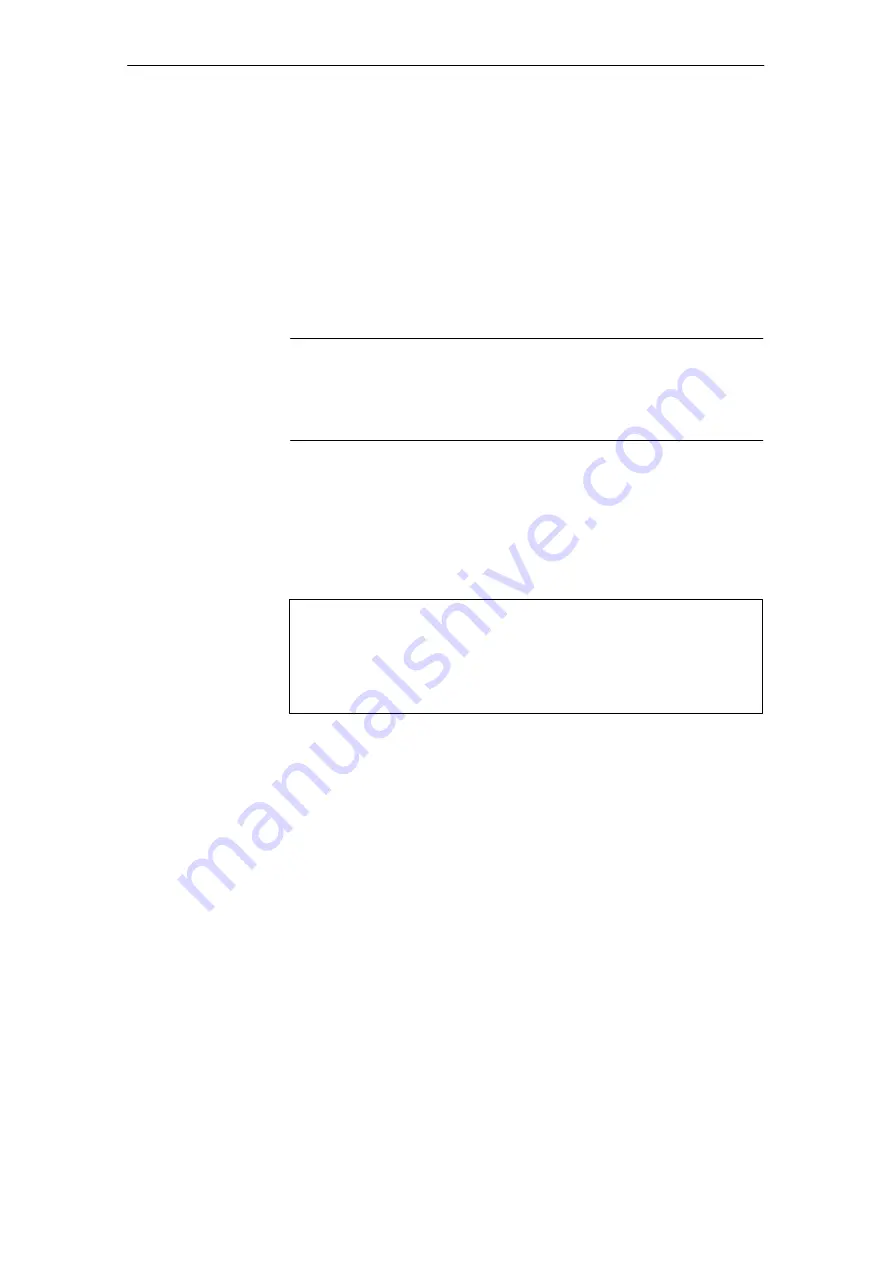
06.03
15.3 Data backup
15-478
Siemens AG, 2003. All rights reserved
SINUMERIK 840Di Manual (HBI) – 06.03 Edition
–
Then press the “Y” key to start the backup process.
8. The backup copy is now imported by Norton Ghost
t
. The following informa-
tion is displayed in the Ghost message window:
–
The progress of the data transfer is displayed.
–
The paths are displayed.
–
The volume of data to be transferred is displayed.
Size of backup copy with compressing: 4.8GB hard disk –> approx. 330MB file
Time for transfer: approx. 50min.
Notice
If you abort the transfer, inconsistent data will be available on the PCU, and the
system can possibly no longer be booted.
To boot the PCU, you will need a boot diskette.
Norton Ghost
t
closes automatically when the import process is completed.
9. With restoring the backup copy to the PCU, the last valid computer name
with which the PCU has been identified on the network has been overwrit-
ten.
To make sure that the PCU is assigned a valid computer name again, you
must type a new name of the computer. The following menu will appear:
PLEASE SELECT
1
Input Machine Name MANUALLY
2
Input Machine Name RANDOMLY
9
Abort
Your Choice [1,2,9]?
S
Input Machine Name MANUALLY
Type the new 10-digit computer name computer name into the input screen
form displayed. When you confirm the new name using the Input key, the
computer name is taken over into the system.
S
Input Machine Name RANDOMLY
A random computer name is generated and taken over into the system.
S
Abort
The computer name taken over with the image is kept.
Changes to the computer name and system ID are made using the program
Norton Ghost Walker
t
.
15 SW Installation/Update and Data Backup
















































