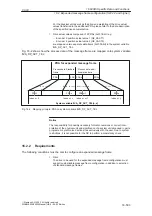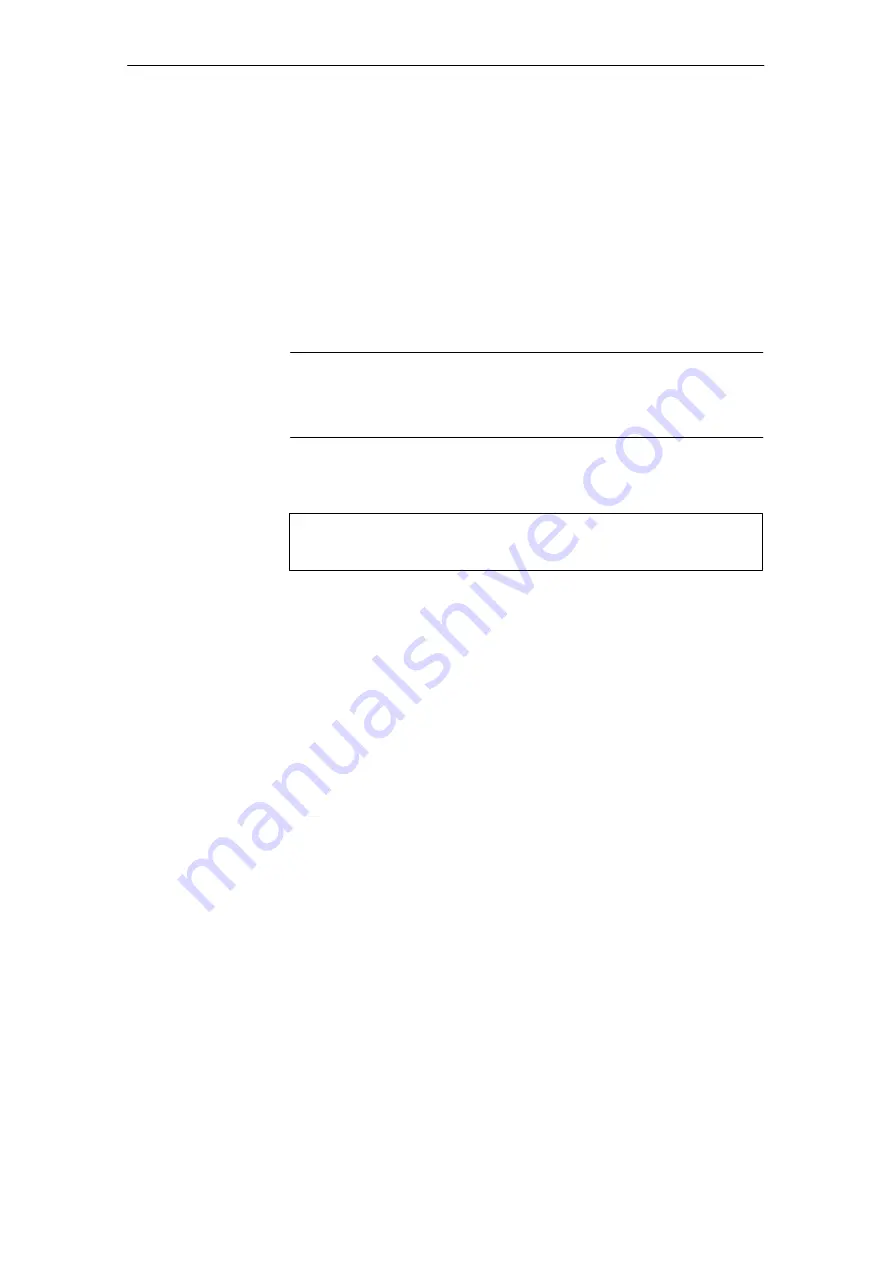
06.03
15.3 Data backup
15-491
Siemens AG, 2003. All rights reserved
SINUMERIK 840Di Manual (HBI) – 06.03 Edition
S
Input Machine Name MANUALLY
Type the new 10-digit computer name computer name into the input screen
form displayed. When you confirm the new name using the Input key, the
computer name is taken over into the system.
S
Input Machine Name RANDOMLY
A random computer name is generated and taken over into the system.
S
Abort
The computer name taken over with the image is kept.
Changes to the computer name and system ID are made using the program
Norton Ghost Walker
t
.
Note
The network settings can be later modified/determined under Windows NT.
Windows NT taskbar: Start > Settings > Control Panel: Network
9. After Norton Ghost Walker
t
has updated the computer name and system
ID, the following menu is displayed:
It seems, that Ghost Restore succeeded.
Hit any Key to reboot the System.
When the PCU is booted for the next time under Windows NT, the partitions E:
and F: will be checked by the diagnostic program CHKDISK in succession
whereby the PCU is rebooted automatically.
After completion of the check, the system with the restored backup copy is ac-
tive.
15 SW Installation/Update and Data Backup