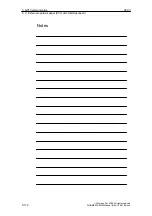06.03
6.1 Preparing for ramp-up
6-174
Siemens AG, 2003. All rights reserved
SINUMERIK 840Di Manual (HBI) – 06.03 Edition
6.1.2
Recommended order when commissioning
The individual steps for a commissioning are listed below in the recommended
order.
1. The whole plant is mechanically and electrically connected and tested acc.
to the checklist (see above) for errors.
–
SINUMERIK 840Di
–
SIMODRIVE 611 universal inverter system
–
Motors
–
SIMATIC S7 I/O components
–
HMI user interfaces.
2. The order numbers (MLFB) of the SIMODRIVE 611 universal drives and
SIMATIC S7-I/O components should be available.
When creating the SIMATIC S7 project, they are used to check whether the
component chosen from the hardware catalog by “HW Config” corresponds
to the component used on the plant.
3. Configure the SINUMERIK 840Di completely on first booting
(Section 6.2, page 6-175).
4. Create the PLC default program (basic PLC program, PLC user program
and configuration) supplied for the PLC or your own SIMATIC S7 project and
load it into the PLC (Chapter 7, page 7-203).
5. Prepare the SIMODRIVE 611 universal drives for communication on PROFI-
BUS DP (Chapter 9, page 9-263).
6. Carry out ramp-up of the NC (channels, axes and spindles, etc.)
(Section 10.5, page 10-308)
7. Setting up the alarm texts (Chapter 11, page 11-403).
8. Carry out ramp-up of the SIMODRIVE 611 universal drives through PROFI-
BUS DP using SimoCom U.
References:
/FBU/ Description of Functions, SIMODRIVE 611 universal.
9. Carry out a dry run for all axes and for the spindle
(Chapter 12, page 12-411).
10. Carry out the drive optimization of the SIMODRIVE 611 universal drives us-
ing HMI Advanced (Chapter 13, page 13-417) and/or SimoCom U
11. Carry out a user data backup (series machine ramp-up file)
(Chapter 14, page 14-449).
12. If necessary carry out also a complete data backup (partition and/or hard
disk image) (Section 15.3, page 15-471).
6 Turning On and Ramp Up