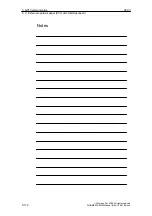06.03
6.2 First ramp-up
6-177
Siemens AG, 2003. All rights reserved
SINUMERIK 840Di Manual (HBI) – 06.03 Edition
6.2.2
Basic start-up of the system software (SW 2.1 and lower)
After a basic start-up described in the following, the following prerequisites must
be provided:
S
SINUMERIK 840Di-NC and PLC are operated in cyclic operation
S
If a machine control panel is connected, no alarms or messages should be
present
S
The displayed axes of the NC can be traversed by simulation.
The first step of basic start-up is to copy the SINUMERIK 840Di system soft-
ware and Windows NT to the PCU hard disk.
On delivery, the hard disk of the PCU is already partitioned for operation of the
SINUMERIK 840Di and any further SINUMERIK applications, and the software
required for basic start-up is installed:
–
The boot software and further software required for start-up is to be
found at C:
–
The disk image with the SINUMERIK 840Di system software and Win-
dows NT are to be found at D:\Images
The drives E: and F: are empty.
C:
FAT16
Name:
DOS
Contents: Ramp-
up
tools
D:
FAT16
Name:
TMP
Contents: Images,
Install,
Updates
E:
NTFS
Name:
WinNT
Contents: empty
F:
NTFS
Name:
840Di system
Contents: empty
Primary partition
Primary partition
Primary partition
Extended partition
with logic drive
active
Fig. 6-2
Partitioning of the harddisk
When the PCU is booted for the first time, the following menu appears:
Please Select SINUMERIK HMI Version to install:
1
SINUMERIK 840Di Software <version>
9
Service menu
Your Choice [1,9]?
Use the appropriate key “1” ... “8” to select the version you want to install and
then press “Y” to confirm.
After your confirmation, the appropriate disk image is copied to the hard disk
(drives C:, E: and F:) .
The contents of the hard disk will then be as follows:
1st partition/drive C:
The drive C: contains:
–
MS DOS 6.2
Objective of basic
start-up
Loading the
system software
Selecting the
version
6 Turning On and Ramp Up