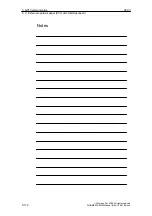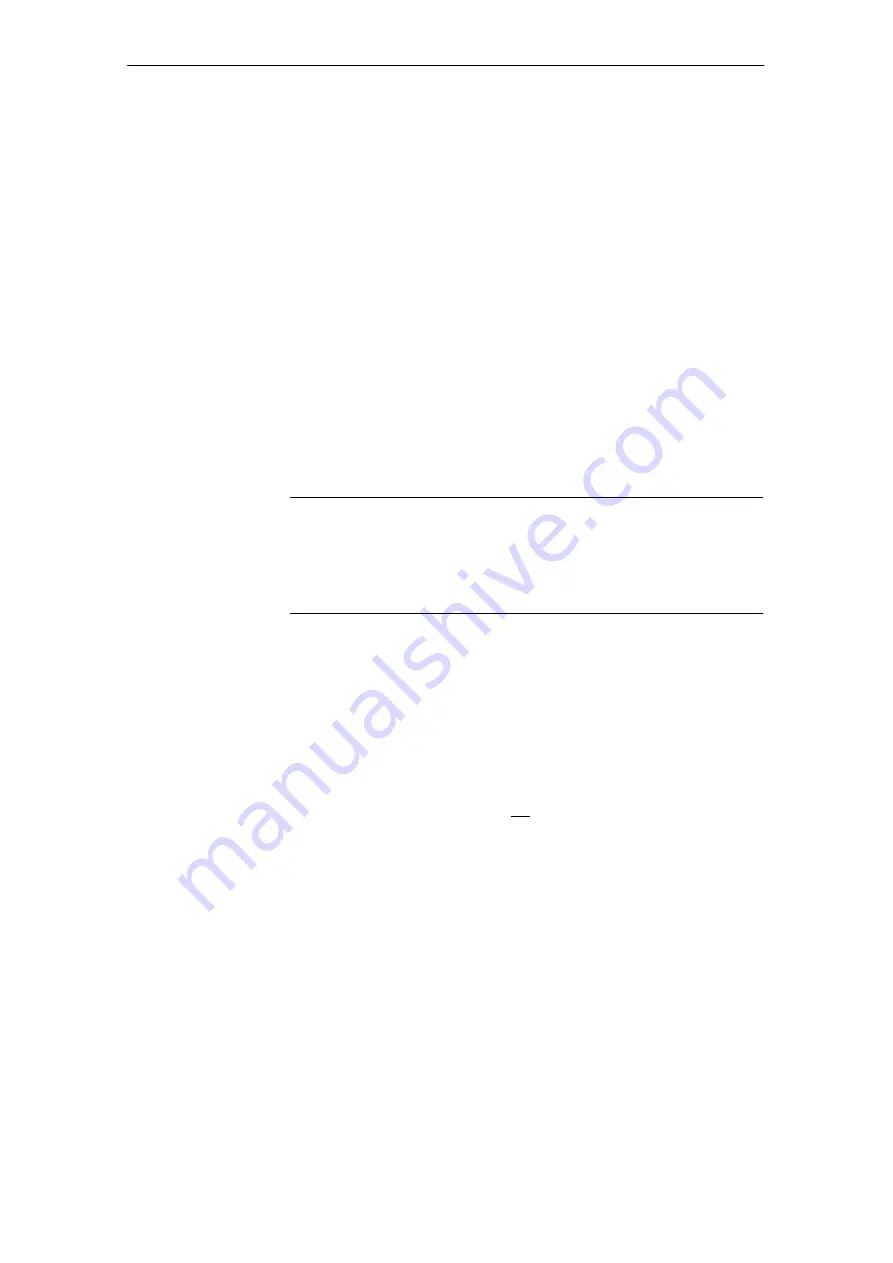
06.03
6.3 Ramp-up
6-183
Siemens AG, 2003. All rights reserved
SINUMERIK 840Di Manual (HBI) – 06.03 Edition
6.3.3
Ramp-up after battery replacement (backup battery of the MCI
board)
Before you change the backup battery of the MCI board, the SINUMERIK 840Di
or Windows NT must be shut down correctly.
For shutting down, use one of the following options:
S
Windows NT taskbar: Start > Shut Down
S
Interface signal: “PC shutdown”; see Subsection 16.1.1, page 16-499.
If SRAM memory cells are inverted when changing the battery, this will be de-
tected during ramp-up. In this case, the SRAM image will be written back to the
SRAM of the MCI board and the SINUMERIK 840Di is thus ready immediately.
Reactions
None.
Notice
If Windows NT is shut down not correctly before changing the backup battery,
an inversion of the SRAM memory cells during the battery change cannot reli-
ably be detected.
The SINUMERIK 840Di must then be restarted.
6.3.4
Ramp-up after replacement of the MCI board
After the MCI board has been changed, the further procedure depends on the
past history. The following cases are distinguished:
1. An up-to-date SRAM image exists.
2. An up-to-date SRAM image does not exist.
Before the MCI board has been changed, Windows NT could not be shut down
correctly. An up-to-date SRAM image is thus provided.
During ramp-up, the MCI board is detected as a new one using the serial num-
ber. The SRAM image will then be written back to the SRAM of the MCI board.
The SINUMERIK 840Di is thus ready again immediately.
Reactions
A note will appear in a message box, which must be acknowledged with “OK”:
Correct
shutting down
Inverting SRAM
memory cells
Case 1:
An up-to-date SRAM
image exists
6 Turning On and Ramp Up