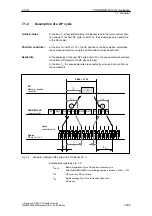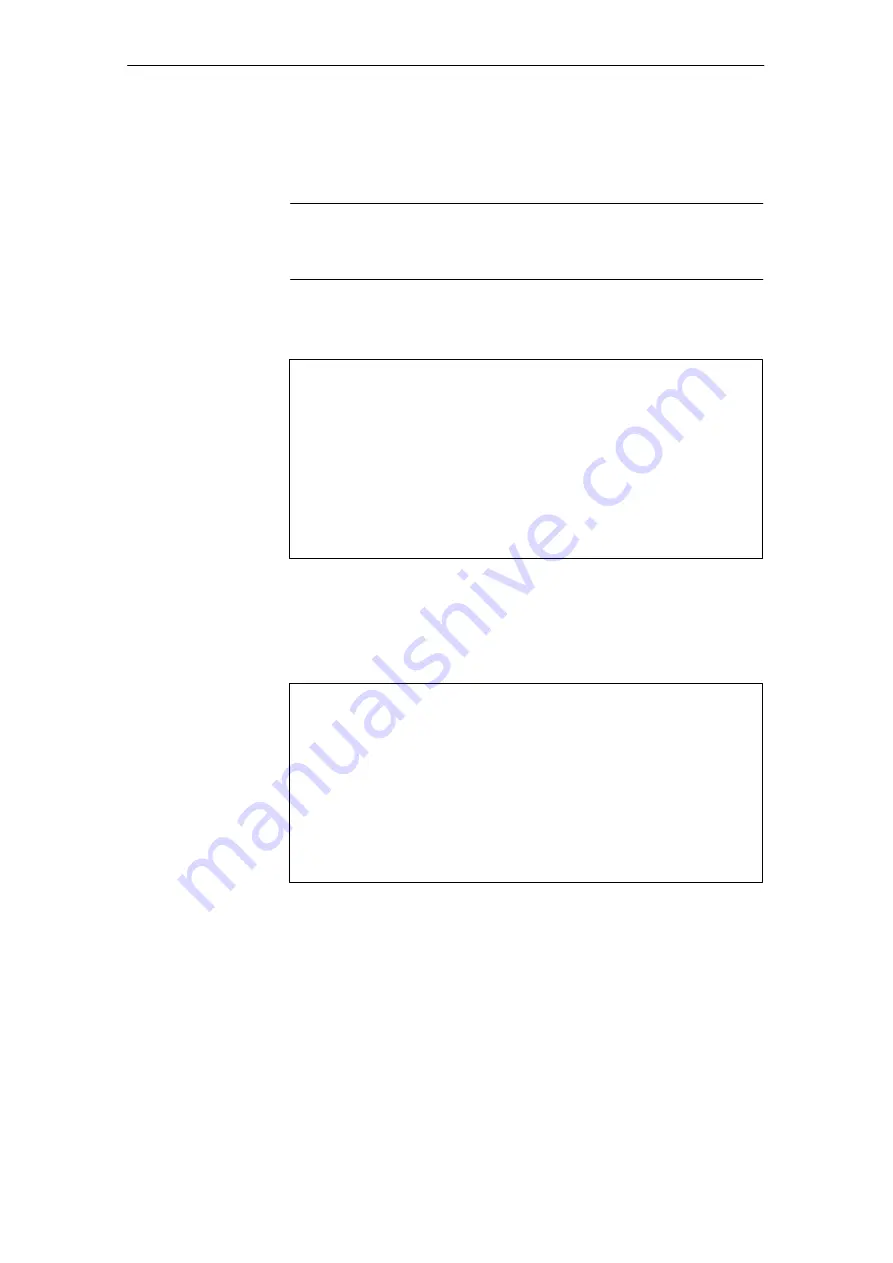
06.03
6.5 Service menu
6-197
Siemens AG, 2003. All rights reserved
SINUMERIK 840Di Manual (HBI) – 06.03 Edition
After you have selected the function, the system is rebooted. The function is
actually executed during the ensuing start-up of Windows NT before the HMI
system software is started.
Note
You can also starting testing of the system components from the SINUMERIK
desktop by starting the function “Check SINUMERIK System”.
6.5.6
Backup/Restore
PLEASE SELECT
1
Install/Update SINUMERIK System
2
SINUMERIK Tools and Options
3
DOS Shell
4
Start Windows NT (Service Mode)
5
SINUMERIK System Check
7
Backup/Restore
8
Start PC Link
9
Reboot (warm restart)
P
840Di Services
Your Choice [1,2,3,4,5,7,8,9,P] ?
You will find a detailed description of the backup/restore functions (data backup)
in Section 15.3, page15-471.
6.5.7
840Di services
PLEASE SELECT
1
Install/Update SINUMERIK System
2
SINUMERIK Tools and Options
3
DOS Shell
4
Start Windows NT (Service Mode)
5
SINUMERIK System Check
7
Backup/Restore
8
Start PC Link
9
Reboot (warm restart)
P
840Di services
Your Choice [1,2,3,4,5,7,8,9,P] ?
Under menu item: 840Di Services, 840Di-spec. functions are requested that are
then executed during the ensuing ramp-up of the SINUMERIK 840Di NC or
PLC.
PLC functions:
S
Set PLC Mode to STOP
S
Set PLC Mode to RUN
S
Set PLC Mode to RUNP
S
Set PLC Mode to MRES
Notice! This function deletes all PLC data.
6 Turning On and Ramp Up