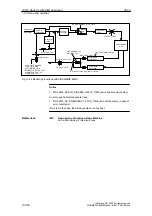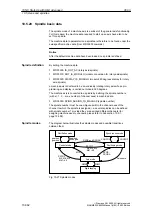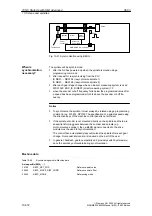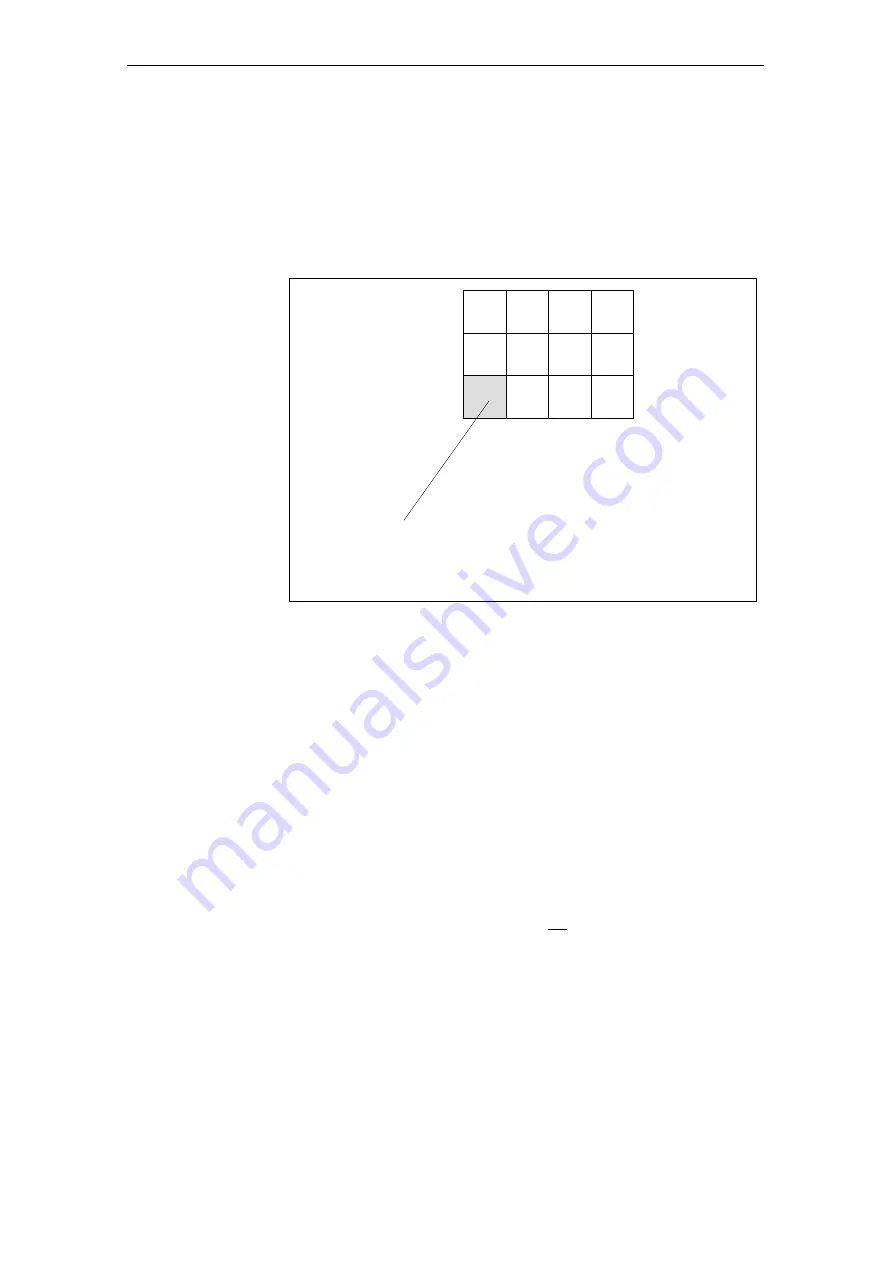
06.03
10.5 Axes and spindles
10-363
Siemens AG, 2003. All rights reserved
SINUMERIK 840Di Manual (HBI) – 06.03 Edition
The machine data
MD 35020: SPIND_DEFAULT_MODE (spindle park position)
MD35030: SPIND_DEFAULT_ACT_MASK (effective time of spindle park
position)
can be used to define the default mode of a spindle at a defined time:
NC START 1
Power ON 0
RESET 2
Speed mode without
Speed mode with
Positioning mode
Axis mode
0
1
2
3
Standard adjustment
MD 35020: SPIND_DEFAULT_MODE
MD 35030: SPIND_DEF
A
U
L
T_ACT_MASK
position control
position control
Fig. 10-28 Default setting of spindle mode
It is possible to switch directly from spindle mode to axis mode provided the
same drive is used for both modes.
1. Transition to axis mode by programming the spindles using their axis names
or by M70.
2. If the axis is not synchronized, e.g. position control enabled with M70, the
axis has to be referenced with G74 first. Only then the mechanical position
will coincide with the programmed position.
3. It is switched over to the current feedforward control mode marked by the
machine data and commands FFWON and FFWOF.
The following characteristics apply to the axis mode of a spindle:
1. The feed override switch is valid.
2. The IS “Reset” (DB21, ... DBX7.7) does not end axis mode by default.
3. The interface signals DBB16 to DBB19 and DBB82 to DBB91 in DB31, ...
are not important if the IS “Axis/no spindle” (DB31, ... DBX60.0) is set to
zero.
4. The axis mode can be enabled in any gear stage. If the positional actual-
value encoder is mounted on the motor (indirect measuring system), differ-
ent positioning and contour accuracies may result between the gear stages.
Default
mode
Axis mode
Special features
10 NC Start-Up with HMI Advanced