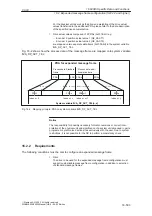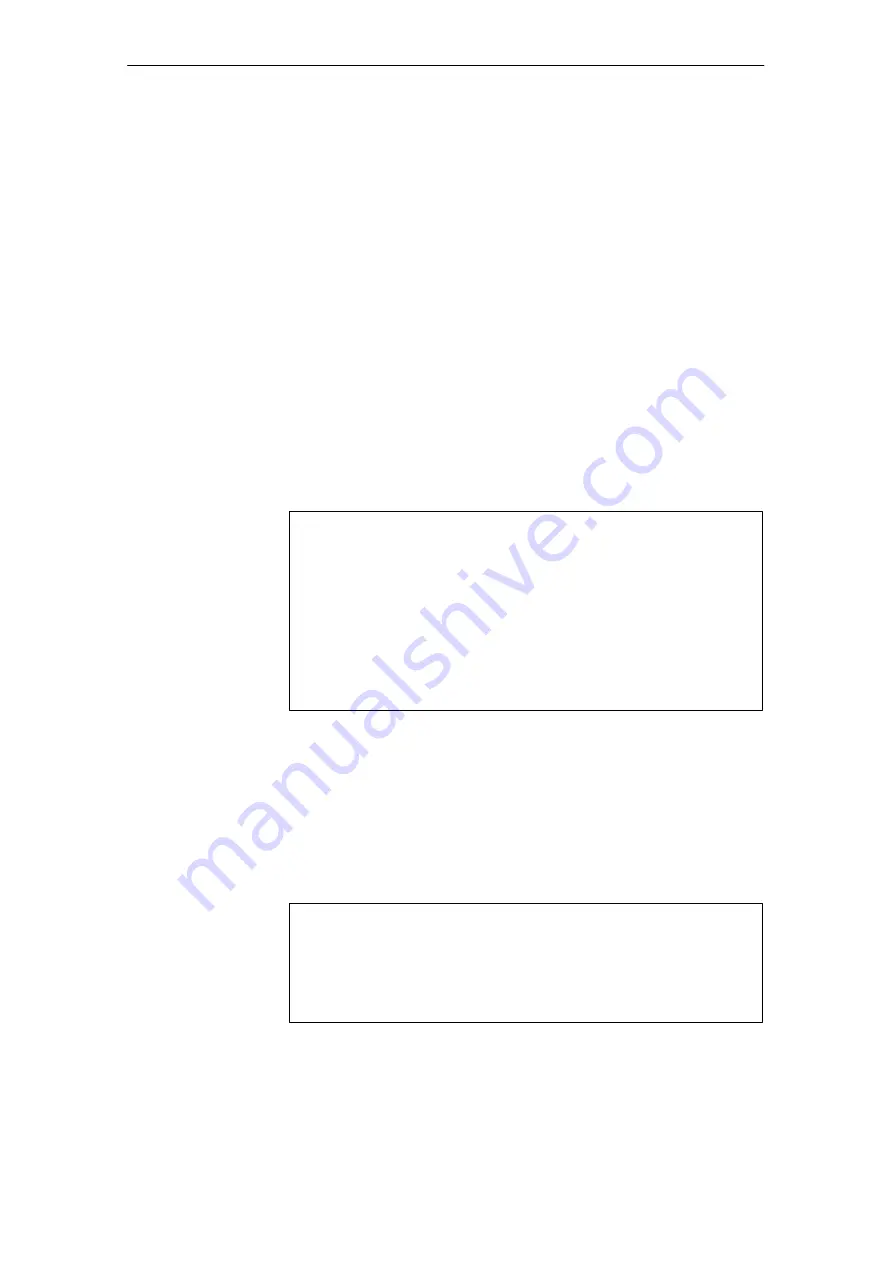
06.03
15.3 Data backup
15-493
Siemens AG, 2003. All rights reserved
SINUMERIK 840Di Manual (HBI) – 06.03 Edition
15.3.7
Saving partitions (local)
The operating actions explained in the following are intended to make a backup
copy of the partitions C:, E: and F: of the PCU hard disk (partition image) and to
transfer it to D:\IMAGES.
The following requirements must be fulfilled:
S
Sufficient free hard disk capacity must be available on drive D:
S
The maximum number of possible partition backups may not yet be
reached.
After the PCU has been turned on, the menu of the boot manager is displayed.
1. Choose the menu item Service Menu (hidden).
The following menu will appear:
PLEASE SELECT
1
Install/Update SINUMERIK System
2
SINUMERIK Tools and Options
3
DOS Shell
4
Start Windows NT (Service Mode)
5
SINUMERIK System Check
7
Backup/Restore
8
Start PC Link
9
Reboot (warm restart)
P
840Di Services
Your Choice [1,2,3,4,5,7,8,9,P] ?
2. Choose Backup/Restore using the key “7”.
The system prompts you to enter a password:
3. Type one of the passwords of protection levels 0–2.
–
System
–
Manufacturer
–
Service.
Following menu:
PLEASE SELECT
1
Hard disk Backup/Restore with GHOST
4
Partitions Backup/Restore with GHOST
9
Back to previous Menu
Your Choice [1,4,9]?
4. Choose the menu option Partitions Backup/Restore with Ghost using
key “4”.
What is to be
done?
Requirements
Operating actions
15 SW Installation/Update and Data Backup