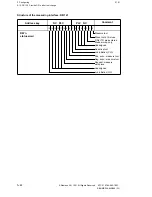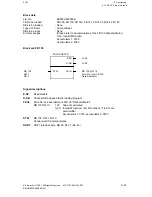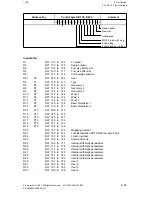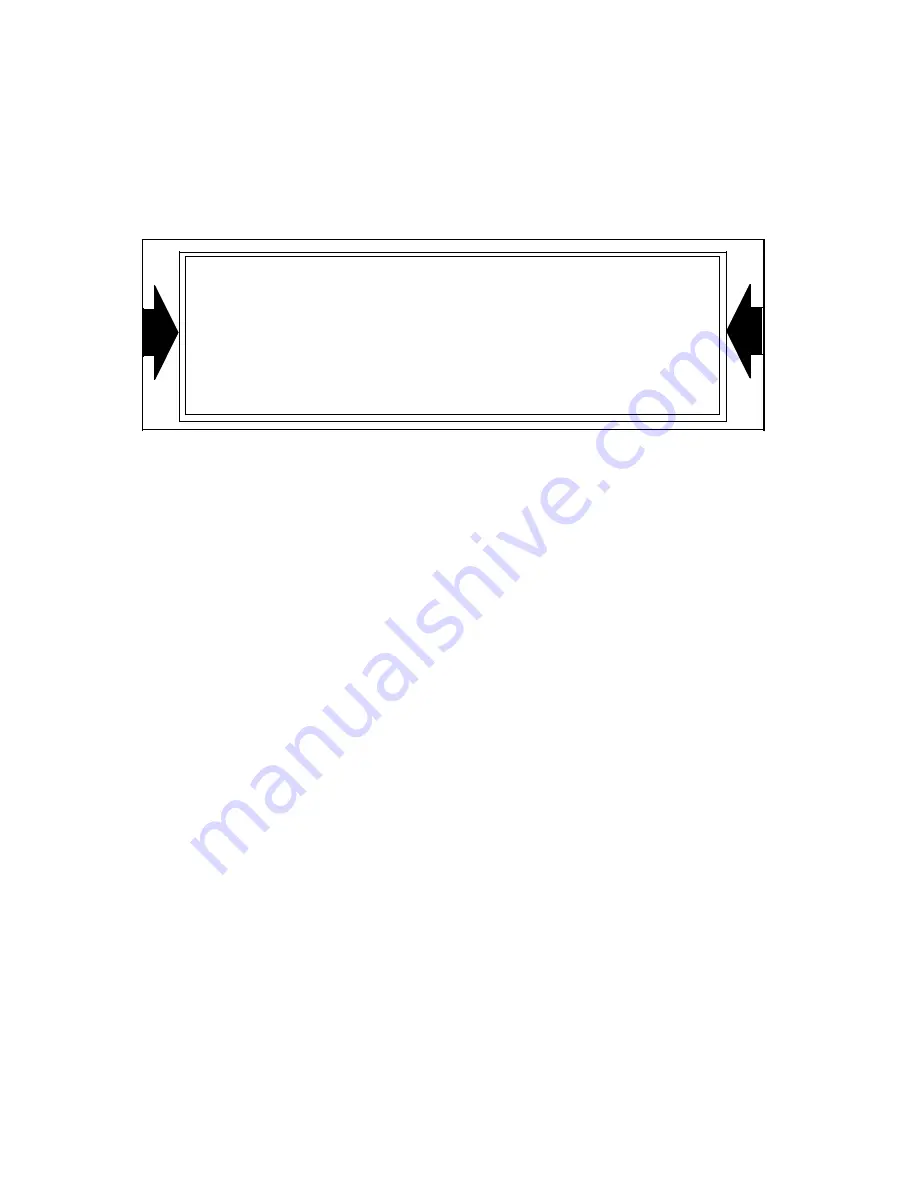
01.91
5 Configuring
5.14 FB 155 Input via tape
Response to errors
All error messages are output by L 940. The L 940 then enters a programmed stop state.
When another NC start is initiated, the NC cycle again goes into a programmed stop; the
message is displayed again und can only be deleted with an "NC reset".
In the case of error, FB 155 remains active until an "NC reset" is initiated. At the program end,
FB 155 finishes execution of its program and declares the dynamic buffer unassigned. The
program can only be terminated by M 30.
The block requires FB 139, Data distributor, to be called unconditionally
in the cyclic program section.
If FB MD bit "Loading with operator guidance = 1", the block can only
be activated in the operating example "Loading via tape". Otherwise, the
message "127 tape not activated" is issued.
For access to PLC data via "commercial a", the PLC MD 6020.2
must be "0".
Command code:
0:
Load tool data
The cutting edges must be loaded in ascending order; otherwise, the program is aborted
with an error message.
Specification: Magazine No., locator No., cutting edge No.
Special features:
a) When entering the magazine data in the magazine table, bit 15 = "Location
occupied" and bit 9 = "Replacement tool" of the identification DB 152 are set.
b) When loading via the tool buffer and from any magazines other than turrets, it is
assumed that no setup data are available. Thus the setup data, particularly the
number of cutting edges, are generated through continuous incrementing. In this
case, the number of offsets per cutting edge is limited to one.
In addition, two alternatives are possible when loading via the tool buffer:
– A tool is loaded whose data have been written into the tool buffer via the transfer
block during a tool change. (Old location is available.) The tool data are entered in
the TO area that is assigned to the old location via the magazine No. (machine
data words).
– A tool is loaded which is inserted manually into a tool buffer (e.g. spindle). (No old
location is available.)
The tool data are entered in TO area 1.
c)
The setup data must be available when loading a turret. (Input via operator panel or
setup program and/or default when generating the magazine table: Number of cutting
edges and number of offsets per cutting edge.) An error message is generated if no
setup data are available or if the product of the number of cutting edges and number
of offsets per cutting edge is greater than the reference list defined by the machine
data. In the case of an error, any data on the current magazine location are deleted.
© Siemens AG 1991 All Rights Reserved 6FC5 197-0AA40-1BP1
5–57
SINUMERIK 840/880 (PJ)