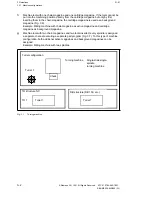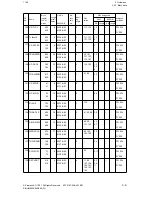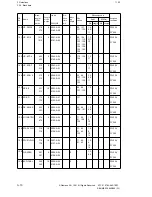11.92
4 Installation and Start-up
4
Installation and Start-up
The following instructions serve as a brief installation and start-up guide. A detailed guide is
envisaged.
Proceed as follows to install both the 880 tool management package and the operator
panel with tool data menu (milling example).
1.
Enter machine data and format user memory, if necessary.
Relevant machine data:
(the default in the example applies to a machine with 2 magazines (1 active magazine,
1 background magazine), 1 TO area, 1 spindle)
NC
MD
13 =
16
16 TO parameters
NC
MD
210 =
1
1 TO area
NC
MD
211 =
1
Initial D No. TO area 1
NC
MD
1040 =
1
TO area 1 for channel 1
NC
MD
5440.4 =
0
T word channel 1, binary output
NC
MD
5440.6 =
0
H word channel 1, binary output
PLC MD
2000 =
4 *)
Initial address, buffer
PLC MD
2001 =
10
Number of data words, buffer
PLC MD
2002 =
7
Number of DBs for user
PLC MD
2003 =
4
Number of DBs for reference data
PLC MD
2004 =
31
Initial address magazine 1
PLC MD
2005 =
10
Length of magazine
PLC MD
2006 =
1
Assigned TO area
PLC MD
2007 =
2
Assigned background magazine
(SINUMERIK 880/880 GA2 only)
PLC MD
2008 =
41
Initial address magazine 2
PLC MD
2009 =
10
Length of magazine
PLC MD
2010 =
1
Assigned TO area
PLC MD
2011 =
0
Assigned background magazine
(SINUMERIK 880/880 GA2 only)
PLC MD
2068 =
70
M function for tape start
PLC MD
2072 =
57
H group for special position
PLC MD
2075 =
1
Number of magazines assigned to a tool buffer
PLC MD
2076 =
KY =
1,4 *)
Spindle No./absolute address of spindle in
ˆ
=
KF =
260
tool buffer (conforms to DW No.)
PLC MD
7010.7 =
1
Tool management software runs on PLC 1
–––––––––––––––
*)
If the operating example is to be used without any modifications, these presettings are obligatory.
© Siemens AG 1991 All Rights Reserved 6FC5 197-0AA40-1BP1
4–1
SINUMERIK 840/880 (PJ)