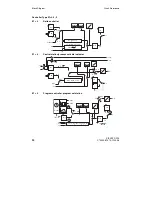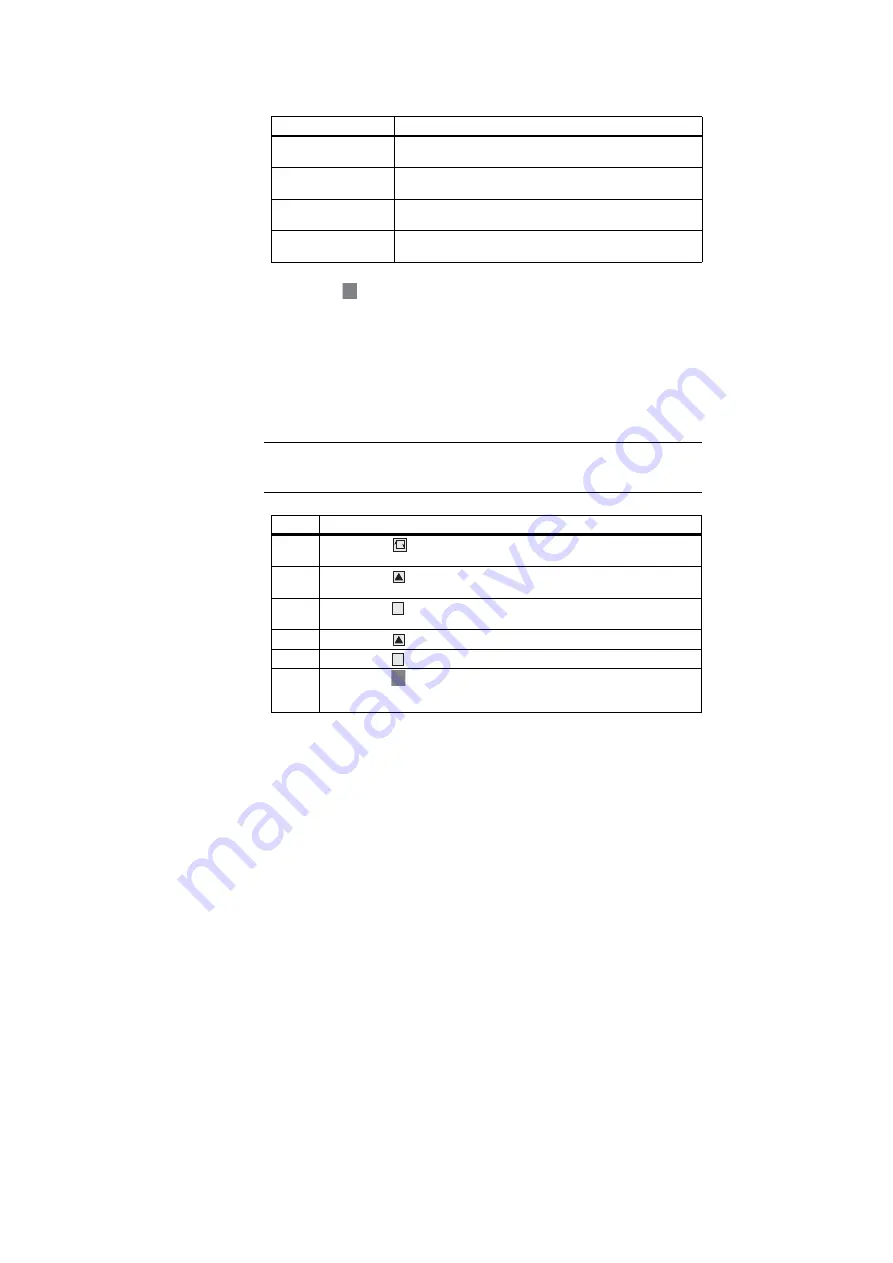
SIPART DR19
C73000-B7474-C140-06
81
Quick Reference
Configuring
The following error messages may appear in the PV-X (1) and SP-W (2) displays:
To exit the adaptation function:
Press button
(13) once (process control level).
Manual mode with YS remains operational.
3.8
APSt - All Preset
Controller is reset to factory setting.
Error message
Significance
SP.Pv (1)
SMAL
(2)
Setpoint- actual value difference < 20%
over
(1)
Shot (2)
Overshoot during adaptation > 10 %
n
(1)
ModE
(2)
Tracking mode via control signals
Si (1)
ModE (2)
Safety mode via control signals
+
NOTE
All settings are restored to their original factory settings. The APSt function
can-
not
be undone!
Step
Procedure
1
Press button
(6) about 5 sec until "PS" flashes. Release button -
"onPA" (selection level) displayed. Blocked if digital signal bLPS=1.
2
Press button
(8) several times until "APSt" is displayed (selection
level). Blocked if digital signal bLS=1.
3
Press button
(9) for about 3 sec until "no" appears (configuring level).
Controller is blocked, last value of y is retained.
4
Press button
(8) once, "YES" appears (configuring level).
5
Press button
(9) for about 5 sec until "StrS" appears (selection level).
6
Press button
(13) once (process control level). It the parameters and
configuring switches of the controller are now in the factory setting. The
controller is in manual mode.
Function
Execution of
APSt func-
tion
Summary of Contents for SIPART DR19
Page 2: ......
Page 6: ...SIPART DR19 6 C73000 B7474 C140 06 Übersicht Kurzanleitung ...
Page 50: ...SIPART DR19 50 C73000 B7474 C140 06 Overview Quick Reference ...
Page 93: ......