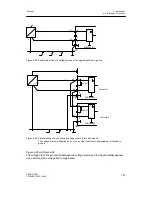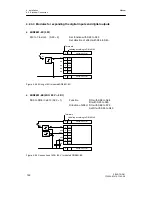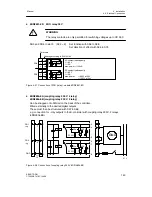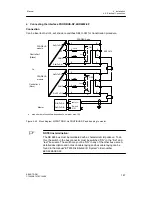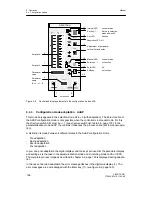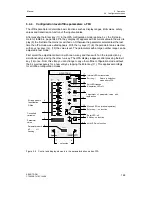5 Operation
5.1 General
Manual
SIPART DR21
C73000-B7476-C143-08
149
5
Operation
5.1
General
D
Operating modes
The SIPART DR21 is operated exclusively and fully with the operating keys on the front
module. The function of the operating panel can be switched between three main levels:
Process operation
mode
The process values x, w, y and the controller status are displayed,
the process operation mode can be controlled by the operating keys.
Selection level
Here the list is selected which can be changed or activated in the
configuration mode. These are the following lists:
onPA
Online parameters
(AdAP)
Start adaptation
oFPA
Offline parameters
StrS
Structure switches
(CAE3)
Set UNI-module
APSt
all preset
The lists for onPA, oFPA, StrS and APST are always displayed in
the selection mode.
The lists for AdAP and CAE3 only appear in the display when they
have been selected by structure switches.
Configuration
modes
Settings are made in the selected list or functions are activated.
Some of the keys and displays on the front module are assigned different control and display
functions when the operating mode is changed. See the description of the respective main
level for details.
D
Operating locks
Operation of the controller or access to the selection or configuration modes can be locked
by digital signals. The following blocking steps are possible:
bLb
Blocking, Operation
The complete operation of the controller is blocked. Exception: Switching over the
w/x digital display. ”bLb” appears in the display on pressing the operating keys.
bLS
Blocking, Structuring
Blocking the lists
AdAP
,
oFPA
,
StrS
,
CAE3
and
APSt
.
Only the list for onPA is accessible. ”bLS” appears in the display when the blocked
mode is called
bLPS
Blocking, Parameterization and Structuring
The complete selection and configuration mode is blocked. The process operation
mode is free. ”bLPS” appears in the display when the blocked mode is called
Summary of Contents for SIPART DR21
Page 1: ...SIPART DR21 C73000 B7476 C143 08 1 SIPART DR21 6DR 210 Edition 08 2010 Manual ...
Page 2: ...SIPART DR21 C73000 B7476 C143 08 2 ...
Page 148: ...4 Installation 4 2 Electrical Connection Manual 148 SIPART DR21 C73000 B7476 C143 08 ...
Page 180: ...5 Operation 5 5 CPU self diagnostics Manual 180 SIPART DR21 C73000 B7476 C143 08 ...
Page 242: ...Manual 242 SIPART DR21 C73000 B7476 C143 07 ...