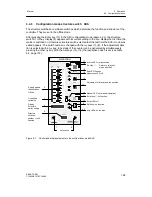5 Operation
5.4 Configuration modes
Manual
178
SIPART DR21
C73000-B7476-C143-08
5.4.7
APSt (All Preset) Reset to factory setting
APSt serves to reset all controller functions (parameters and structures) to the factory setting.
We recommend you to run the APSt function first if major changes are to be made to the con-
figuration. The controller is in offline operation in the structuring mode.
NOTICE
The APSt function cannot be canceled.
SIPART DR21
SIPART DR21
SIEMENS
SP-W
OUT-Y
C
PV
X
A1
A2
A3
A4
ADAPT
100
50
0
W
X
SP
W
no function
3
1
2
7
8
9
14
15
4, 5
6
19
11
12
13
16
17
18
Adjustment no or YES, set YES
Striped pattern
ID offline
Controlled
variable x
Adaptation LED: off
Shift key:
no function
Exit key
↗
:
Return to selection mode
after APSt
Exit LED:
flashes
Internal LED:
current status
Manual LED:
ON (manual operation)
Enter key
↗
:
until configuration mode
StrS appears
both LEDs: no function
Enter LED:
flashes if YES
Display
no or YES
PS
(Parameteriza-
tion/structuring)
Figure 5-8 Control and display elements in the structuring mode APSt
No appears after jumping to the structuring mode APSt with the Enter key (11). Set YES with
+
Δ
w key (14, 15) and press the Enter key (11) until the configuration mode StrS appears. The
Preset function is run. Select structuring mode Strs by pressing the Enter key and re-structure
the controller.
The offline and online parameters must also be reset.
Summary of Contents for SIPART DR21
Page 1: ...SIPART DR21 C73000 B7476 C143 08 1 SIPART DR21 6DR 210 Edition 08 2010 Manual ...
Page 2: ...SIPART DR21 C73000 B7476 C143 08 2 ...
Page 148: ...4 Installation 4 2 Electrical Connection Manual 148 SIPART DR21 C73000 B7476 C143 08 ...
Page 180: ...5 Operation 5 5 CPU self diagnostics Manual 180 SIPART DR21 C73000 B7476 C143 08 ...
Page 242: ...Manual 242 SIPART DR21 C73000 B7476 C143 07 ...