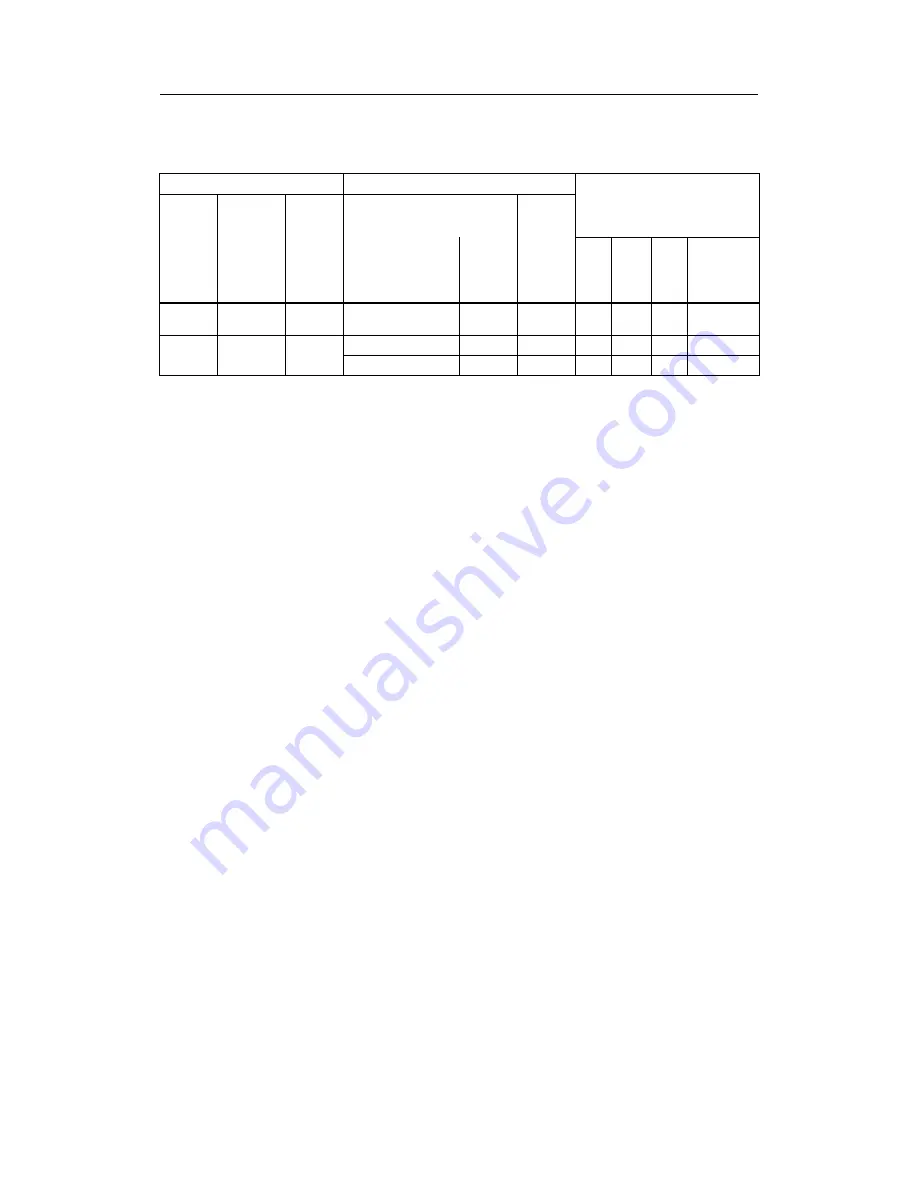
6 Commissioning
6.1 Adapting the direction of control action to the controlled system
Manual
182
SIPART DR21
C73000-B7476-C143-08
S-controller
The following is prescribed:
Select the desired control action here:
This gives the settings of S46
d S55
d th
d
f
Direc-
tion of
control
Direction
of control
action of
Direc-
tion of
control
pressing the right key
causes in manual operation:
Actual
value/
con
g
g
and S55 and the mode of
operation of the controller
control
action
of the
system
action of
the
actuator
control
action
of the
system
and
actuator
active
switching output
is
valve
con-
trolled
variable
rises
S46
Kp
(cP)
S55
y
displ
. =
normal
+
y
opens
normal
+
y
opens
rises
0
pos.
0
y
R
revers-
i
+
y
revers-
i
-
y
closes
rises
1
neg.
1
100 % - y
R
ing
y
opens
ing
+
y
opens
falls
1
neg.
0
y
R
If the actuator is connected reversing as an exception (+
y closes), the position feedback must also be reversed and the
controller direction of control action (Kp) negated.
Table 6-2
Controller direction of control action and y-display direction of control action of the system-
and final control element direction of control action in S-controllers
D
Direction of control action of system and final control element unknown
Put controller in manual mode, leave structure switches S46 and S55 in factory setting (0).
- Determine direction of control action of the final control element
Press the right manipulated variable adjustment key with the process switched off if poss-
ible or close to its safety position and observe whether the final control element opens or
closes. If the final control element opens this means it has normal action. If closing is de-
termined in S-controllers, the conne
y and -
y should be switched.
The final control element can be observed as follows (if the direction of control action of
the system is known):
- normal control action system: rising x means normal control action actuator
- reversing system:
falling x means normal control action actuator
- in S-controllers and already correctly connected position feedback
rising y-display means normal control action
actuator
- The final control element can be monitored additionally at the installation location.
- Determine the direction of control action of the system
Press the right output adjustment key and observe on the actual value display whether
the controlled variable (actual value) rises or falls. Rising means normal control action
system with normal action actuator, reversing control action system with reversing actua-
tor. Falling means reversing control action system with normal control action actuator,
normal control action system with reversing actuator. With the direction of control action
of actuator and system determined in this way, the controller can be set according to
table 6-1 and 6-2.
Summary of Contents for SIPART DR21
Page 1: ...SIPART DR21 C73000 B7476 C143 08 1 SIPART DR21 6DR 210 Edition 08 2010 Manual ...
Page 2: ...SIPART DR21 C73000 B7476 C143 08 2 ...
Page 148: ...4 Installation 4 2 Electrical Connection Manual 148 SIPART DR21 C73000 B7476 C143 08 ...
Page 180: ...5 Operation 5 5 CPU self diagnostics Manual 180 SIPART DR21 C73000 B7476 C143 08 ...
Page 242: ...Manual 242 SIPART DR21 C73000 B7476 C143 07 ...
















































