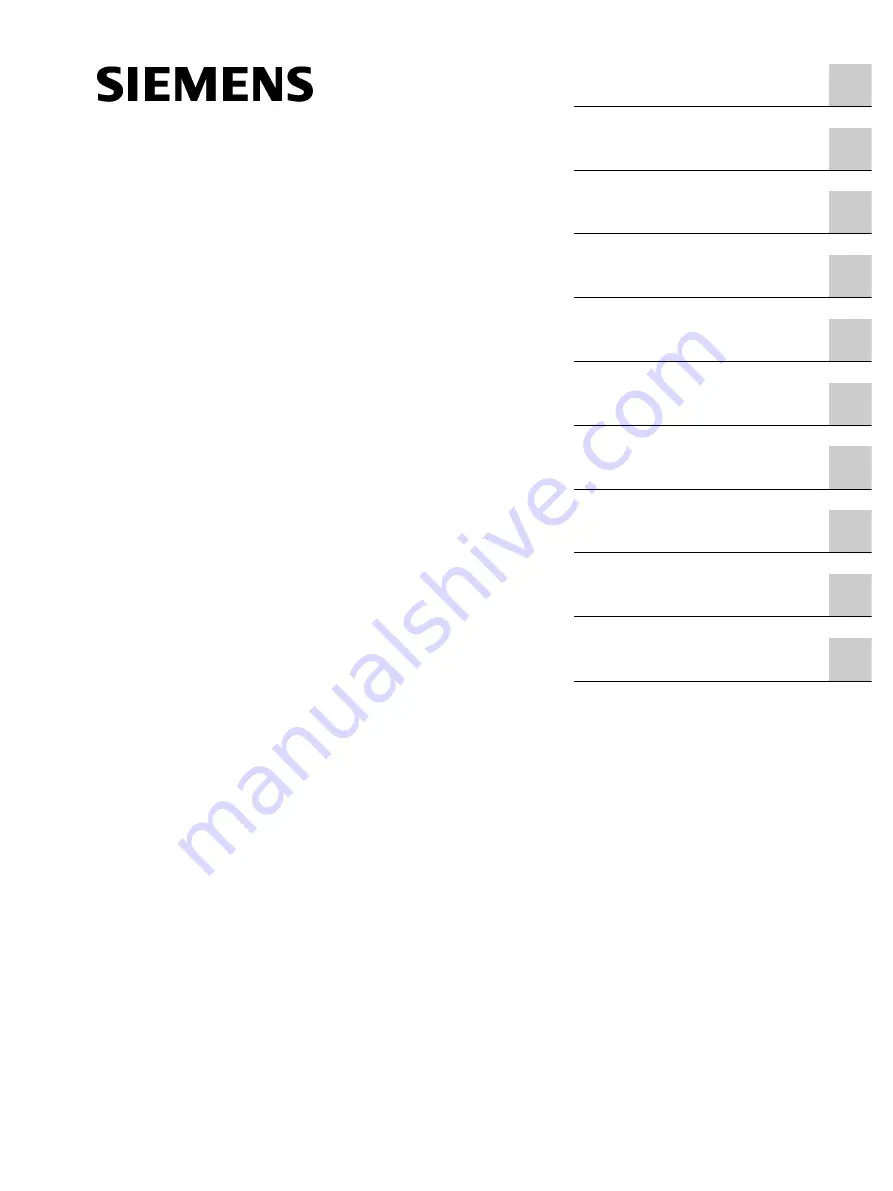
SIPART
Electropneumatic positioners
SIPART PS100
Compact Operating Instructions
6DR710. SIPART PS100 Polycarbonat
6DR711. SIPART PS100 Aluminum without window
05/2021
A5E50188940-AA
Getting started
1
Introduction
2
Safety notes
3
Installing/mounting
4
Connecting
5
Commissioning
6
Local operation
7
Service and maintenance
8
Technical specifications
9
Product documentation and
support
A