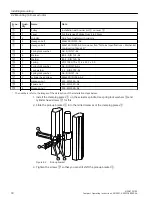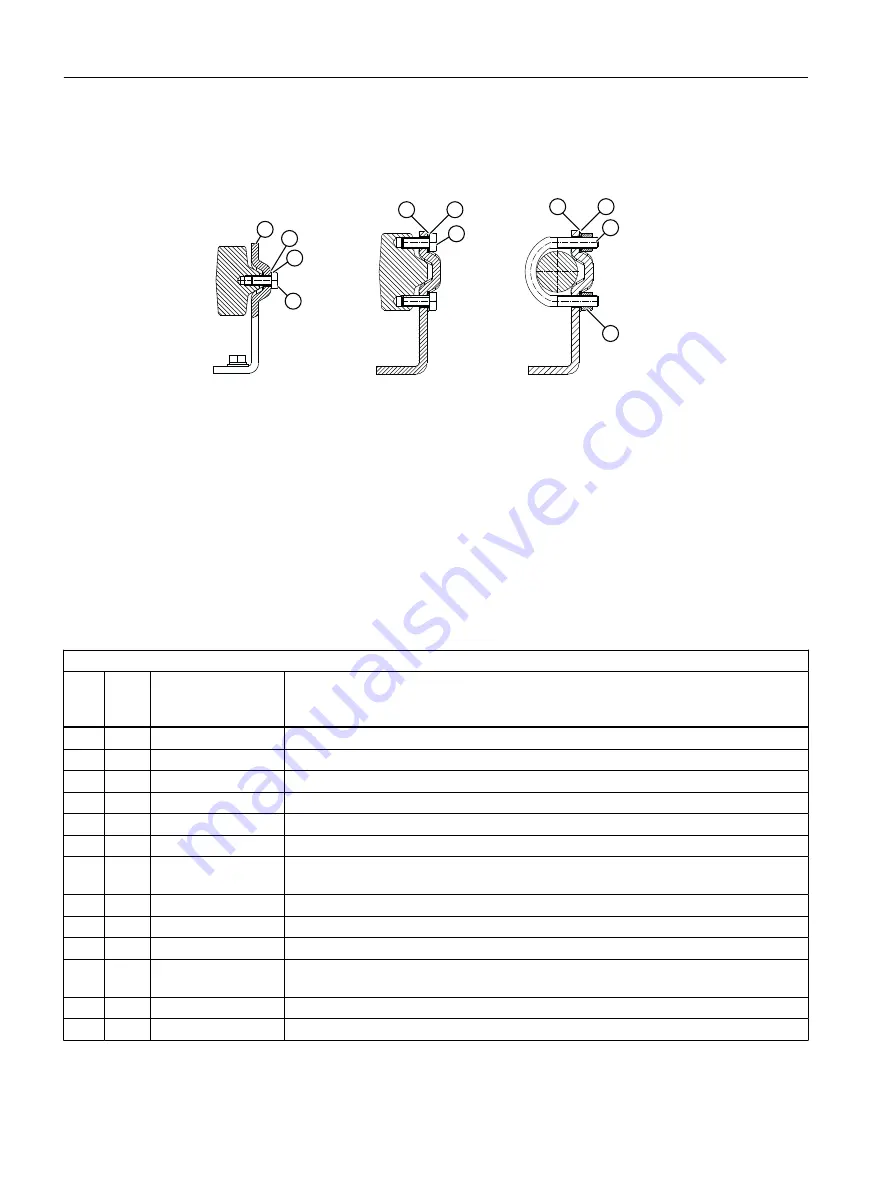
9. Keep the positioner and the mounting bracket on the actuator. Ensure that the carrier pin
④
is guided inside the pick-up bracket
②
.
10.Fasten the positioner on the yoke.
Figure 4-6
Fastening to various yoke types
4.3
Mounting to part-turn actuator
Requirements
• An actuator-specific VDI/VDE 3845 mounting console
• Mounting kit 6DR4004-8D
Procedure
"Part-turn actuator" mounting kit 6DR4004–8D
Sr.
no.
*
)
Quan
tity
Name
Note
①
1
Coupling wheel
Installation on positioner shaft
②
1
Carrier
Installing on the actuator shaft
③
1
Multiple plate
Display of the position, consisting of scale and pointer mark
8
Scale
Different divisions
2
Pointer mark
Reference point for scale
④
Mount
Actuator-specific, VDI/VDE 3845
⑤
4
Hexagon bolt
M6x12 DIN 933, torque see the section "Technical specifications > Mechanical construc‐
tion (Page 45)"
⑥
4
Lock washer
S6
⑦
1
Socket cap screw
M6x16 DIN 84
⑧
1
Washer
6.4 DIN 125
⑨
1
Hex socket-head
screw
M4 for coupling wheel
⑩
1
Square nut
M4 for coupling wheel
1
Machinist's wrench
For hexagon socket-head screw
⑨
*)
The numbers refer to the images of the description of the installation steps below.
Installing/mounting
4.3 Mounting to part-turn actuator
SIPART PS100
20
Compact Operating Instructions, 05/2021, A5E50188940-AA