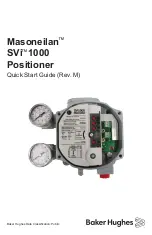Parameter assignment/Addressing
10.2 Description of parameters
SIPART PS2 with PROFIBUS communication
160
Operating Instructions, 09/2007, A5E00127926-07
A3.STEP - step height
Use this sub-parameter to define the step height of the partial stroke test in percent. Set the
step height in a range from "0.1" to "100.0".
The factory setting is "10.0".
A4.STEPD - step direction
Use this sub-parameter to set the step direction of the partial stroke test. The following
parameter values are available:
●
"uP" for up
●
"do" for down
●
"uP do" for up and down
If you select the "uP" parameter value, it leads to the following:
●
The actuator moves from the start position to the target position in a controlled manner.
●
After reaching the target position, the actuator moves back to the start position in a
controlled manner.
The target position is determined from the start position plus the step height.
The same procedure in the reverse order is applicable for the "do" parameter value.
If you select the "uP do" parameter value, it leads to the following:
●
The actuator first moves from its start position to the upper target position in a controlled
manner.
●
Then the actuator moves from the upper target position to the lower target position in a
controlled manner.
●
After reaching the lower target position, the actuator moves back to the start position in a
controlled manner.
The upper target position is determined from the start position plus the step height. The
lower target position is determined from the start position minus the step height.
The factory setting is "do".
A5.INTRV - test interval
Use this sub-parameter to enter the interval time for the cyclic partial stroke test in days. Set
the test interval in a range from "1" to "365".
The factory setting is "OFF".
A6.PSTIN - partial stroke test reference step time (PSTIN = partial stroke test initialization)
Use this sub-parameter to measure the reference step time for the partial stroke test. The
unit is seconds. The reference step time corresponds to the controlled movement from the
start position to the target position.
The positioner must be initialized in order to measure a reference step time. If the positioner
is not yet initialized, the digital display shows "NOINI". If the positioner has already been
initialized, the calculated average actuating time of the control valve is displayed as a
reference value.