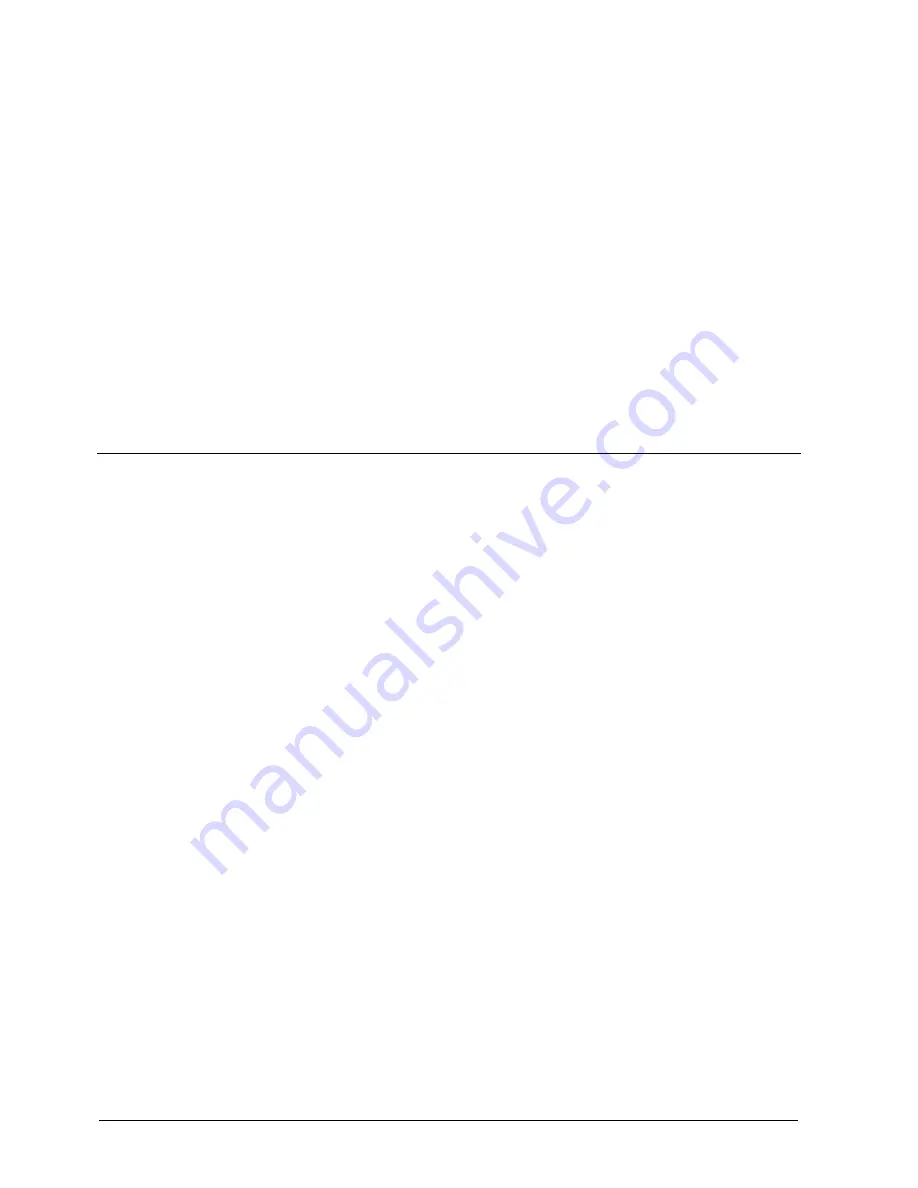
Configure persons (cardholders)
34
Building Technologies
052_SiPass_Entro_6_5_A24205-A335-B318_e_en
Fire Safety & Security Products
10.03.2010
7.
Enter the first card number in the First card number field.
- or -
Use the suggested (which is one higher than the selected card).
In the Name field there are two choices:
1.
Activate the option for the actual name.
2.
Choose a number to add to it.
The card number is then incremented with one and the name will get a
suffix (added with one for each). E. g. if a name Visitor is marked in the
above – the next name will be Visitor – x (where x is the entered number).
3.
Activate the option Same as card number.
The card number is incremented and copied to the Name field.
4.
Click OK.
The same access group settings etc will apply to these duplicates.
13.7
One person – multiple cards
It is possible for a person to have multiple cards. E. g. when using one type of card
in the office and another for parking.
1.
Open the person [
31] details.
2.
Choose the Extra cards tab.
3.
Enter the names and card numbers to be valid.
Theses names will be shown in the event log.
The PIN and access groups will be the same for all cards.
4.
To deactivate the card, untick the check box Active.
Note that the extra cards are not supported by the import/export function.
















































