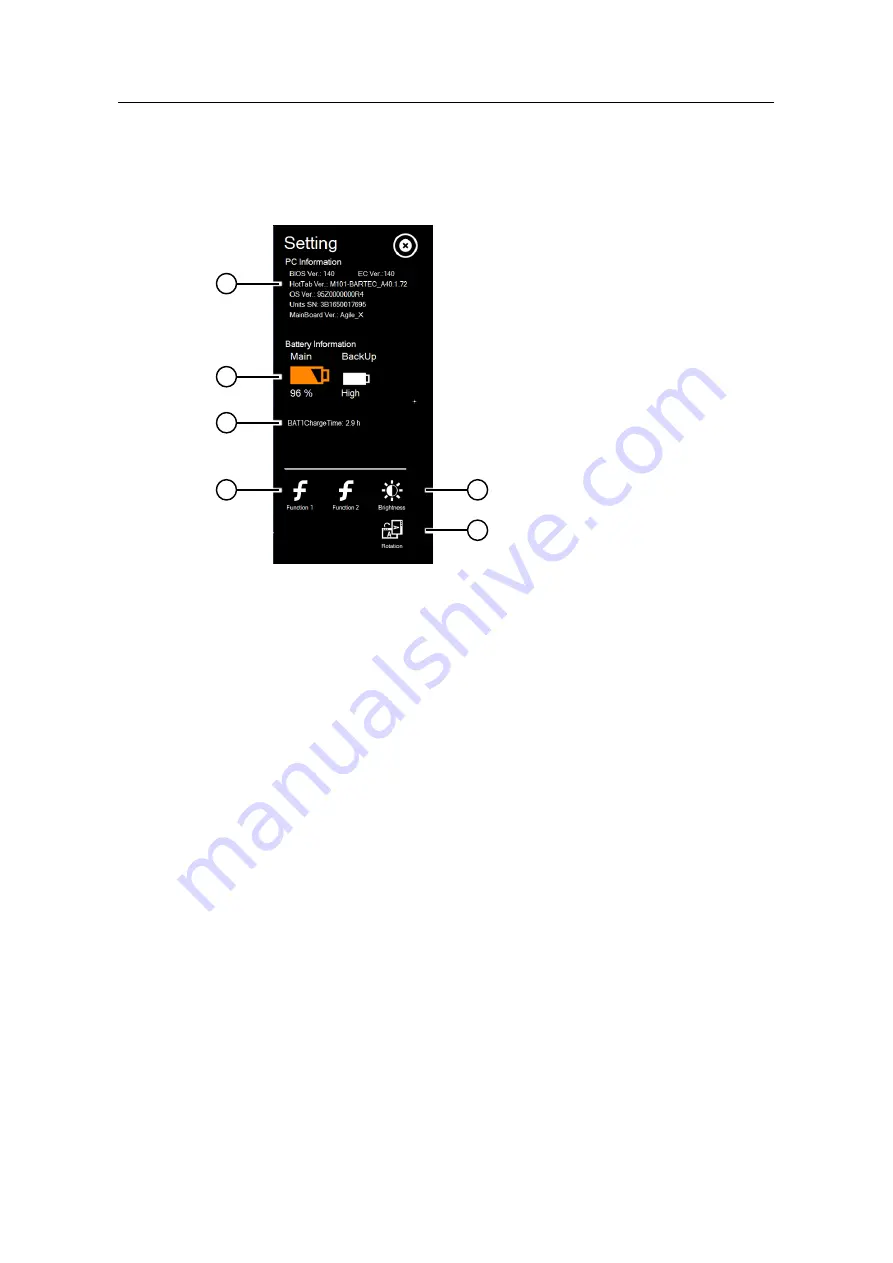
Table of contents
SIPIX MO/SD ZN
Entry-ID: 109792654, 04/2021
30
©
S
iem
e
n
s A
G
2021
A
ll r
igh
ts
re
se
rv
e
d
5.1.4
Customizing the settings
In the "Settings" menu, you can find information about the installed HotTab version
and the battery status of the tablet, among other things.
Click the "Settings" icon to access the "Settings" menu.
1
2
3
4
5
6
(1) PC information (BIOS, HotTab version, serial number, etc.)
(2) Remaining capacity for main and back-up battery
(3) Expected recharge time for main battery
(4) Assignment of the function keys (Fn1 and Fn2)
(5) Brightness settings display
(6) Alignment display
Assignment of the function keys of the tablet (Fn1 and Fn2)
There are two variants regarding the use of the two function keys "Fn1" and "Fn2":
•
Short Press
•
Long Press
Both settings can be simultaneously active.
1. Click on the "Function 1" (4) icon to assign the "Fn1" function key.
2. Click on the "Short Press" icon.
3. Click the icon of the application you wish to assign to the button.















































