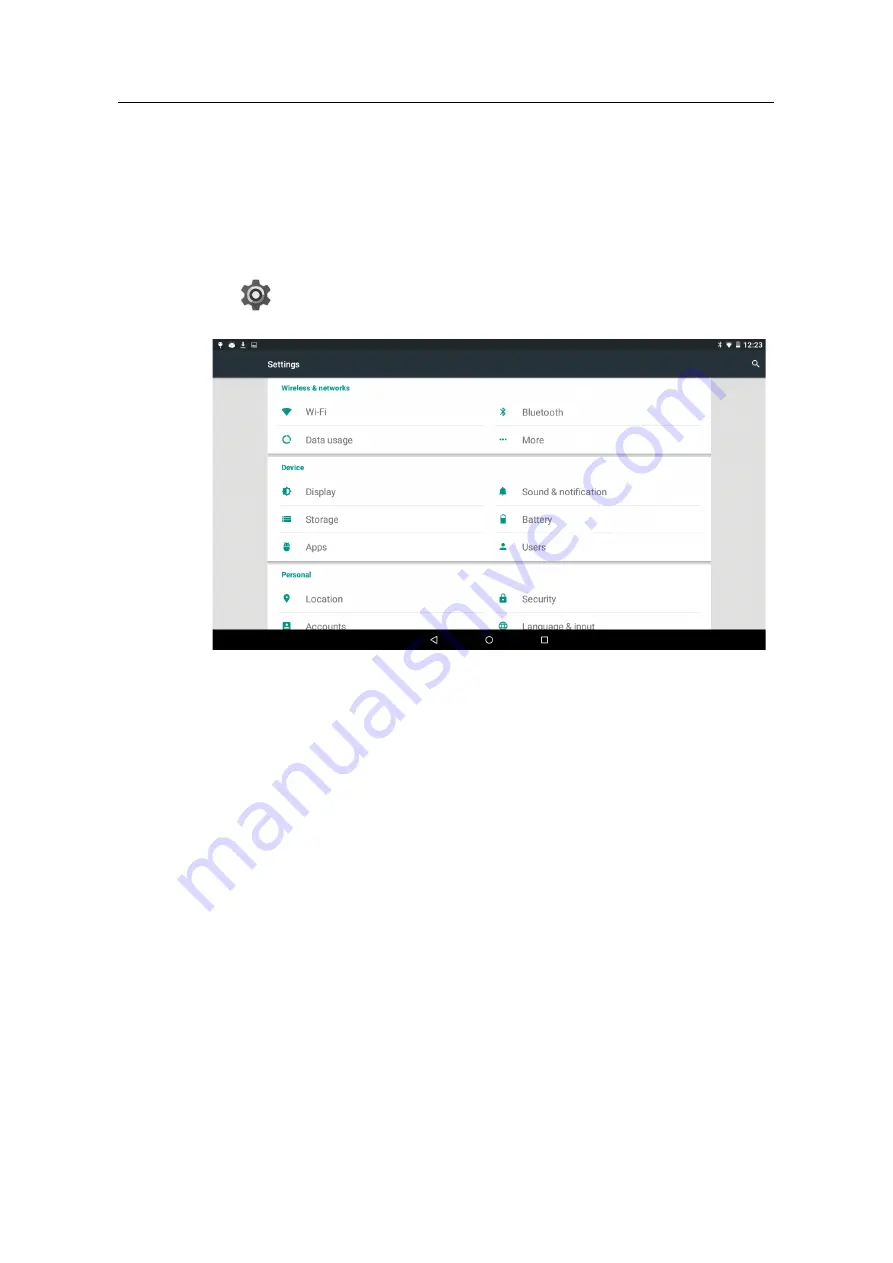
Table of contents
SIPIX MO/SD ZN
Entry-ID: 109792654, 04/2021
59
©
S
iem
e
n
s A
G
2021
A
ll r
igh
ts
re
se
rv
e
d
6.4.2
Setting up a Network Connection
After the goggles have started, you can establish a network connection. To
connect to the SIPIX MO/SD ZN, ensure that both devices (EPSON Movero and
SIPIX MO/SD ZN) are on the same network. A mobile hotspot, for example, is
suitable for this purpose.
1. Access the app list.
2. Select the "Settings" app from the APP list.
3. Select "Wi-Fi" in the "Wireless & networks" section.
4. Enable the function and select the SSID of the router or mobile hotspot you are
using.
















































