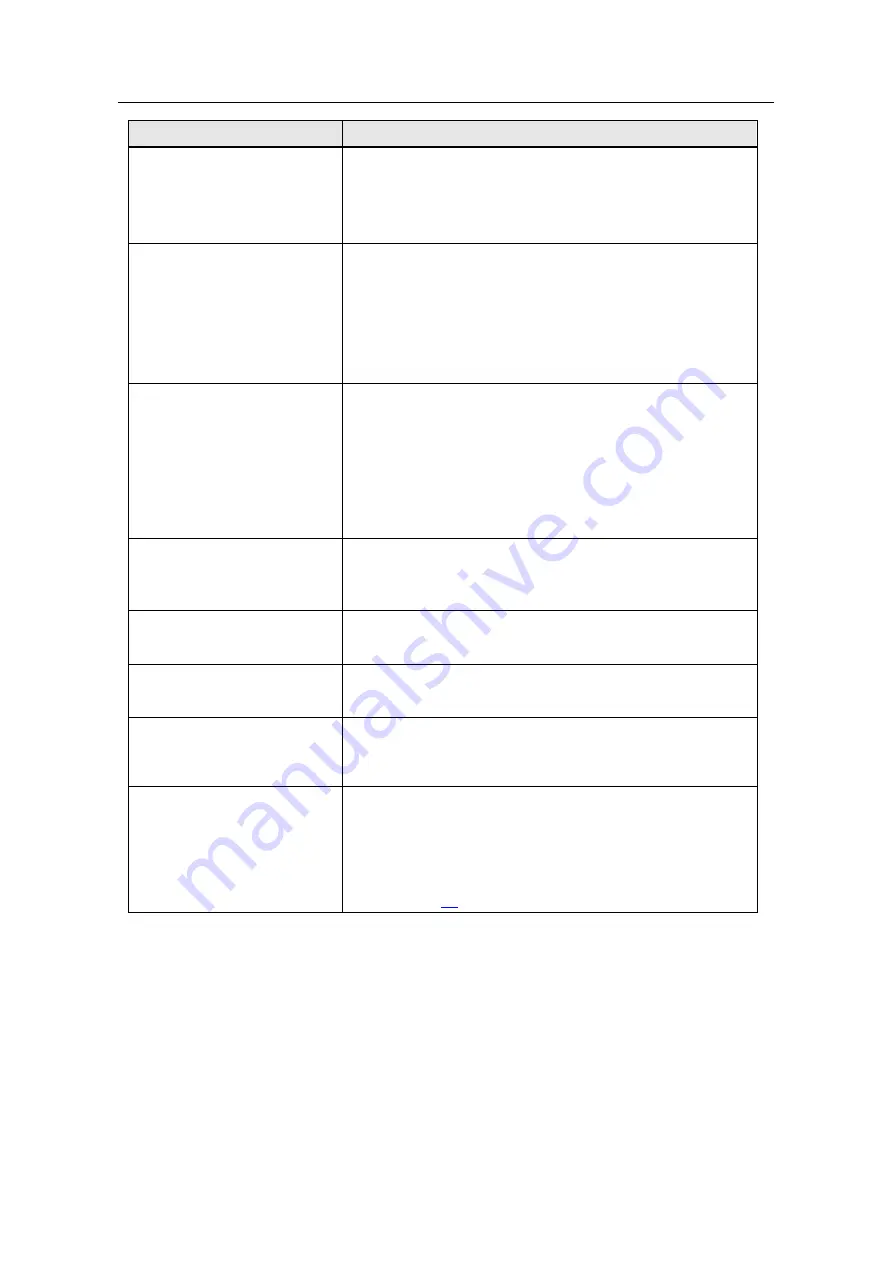
Table of contents
SIPIX MO/SD ZN
Entry-ID: 109792654, 04/2021
88
©
S
iem
e
n
s A
G
2021
A
ll r
igh
ts
re
se
rv
e
d
Errors
Possible troubleshooting
No connection to another Wi-Fi
device possible.
–
Check whether the Wi-Fi function is switched on.
–
Check that the SSID setting for each wireless device on the
network matches.
–
Restart the tablet PC.
–
Check if the setting of
IPv4
address or subnet mask is OK.
Cannot connect to another
device via Bluetooth.
–
Check that Bluetooth is turned on for both devices (check
that Bluetooth is enabled in the HotTab menu on the tablet
PC).
–
Check that the units are no more than 10 m apart and that
there are no walls or large obstacles between them.
–
Check that the devices are turned on and configured to be
recognized.
–
Check whether the devices are compatible with each other.
The GPS application can't find
my location.
–
In the HotTab menu, check that the GPS function is turned
on.
–
Check that the GPS receiver and location sensor are
enabled in the control panel.
–
The tablet PC may be too far away. Move your tablet PC
outdoors or closer to a window.
–
Check for interfering signals in the environment, such as
microwave ovens, wireless phones, etc. Move the tablet
PC away from objects that can cause interference.
No sound is produced.
–
Adjust the volume of the tablet PC using the volume
control.
–
If an external audio device is used, check that the cable is
connected correctly.
The display on the tablet PC
cannot be transferred to another
monitor.
–
Check if the VGA driver is installed.
–
Check that the selected output is set correctly.
Problem with GPS accuracy
–
When using the GPS function, we recommend disabling
the barcode scanner in the HotTab menu to reduce
interfering signals.
The RFID scanner doesn't seem
to be working.
–
The RFID scanner is pre-assigned on COM port 3 in SIPIX
via the operating system. Check in the Device Manager
under Windows to confirm whether the RFID scanner is set
to COM port 3.
Battery leaking or inflated
–
The lithium battery in this tablet may swell after frequent
charging/discharging, but this is not a safety issue.
–
If the device is operated in this state for a longer period of
time, the battery may become jammed. It must not be used
any further and should be replaced by a new battery.
Observe the safety instructions for the battery pack in
Section





































