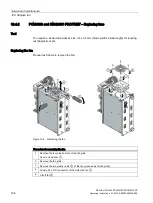Service and maintenance
12.3 Fuse replacement
SIPLUS HCS4200 PROFINET/PROFIBUS DP
Operating Instructions, 07/2019, A5E35066204A/006
193
Checking and changing fuses
Note
Electronic components are fitted to the rear of the board. When replacing fuses, ensure that
these components are not damaged.
1.
Check for ruptured and defective fuses (refer to fault information in the section
"Diagnostics data")
2.
Remove the defective fuse with a suitable tool (e.g. flat-nose pliers) and insert the new
fuse in the fuse holder.
Replacing a fuse
Remove the defective fuse
Insert the new fuse
Insert the fuse board
Proceed as follows:
Steps
1 Place board in the guides
2 Push board in as far as the stop
NOTICE
During insertion, ensure that none of the components on the the soldered side of the board are
damaged.
3 Fix the board in place again using the screws
①
(0.5 Nm).
Re-commissioning the device
Proceed as described in section "Commissioning (Page 101)".
Summary of Contents for SIPLUS HCS Series
Page 1: ...SIPLUS HCS4200 PROFINET PROFIBUS DP ...
Page 2: ......