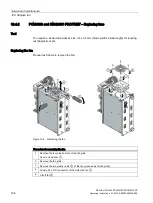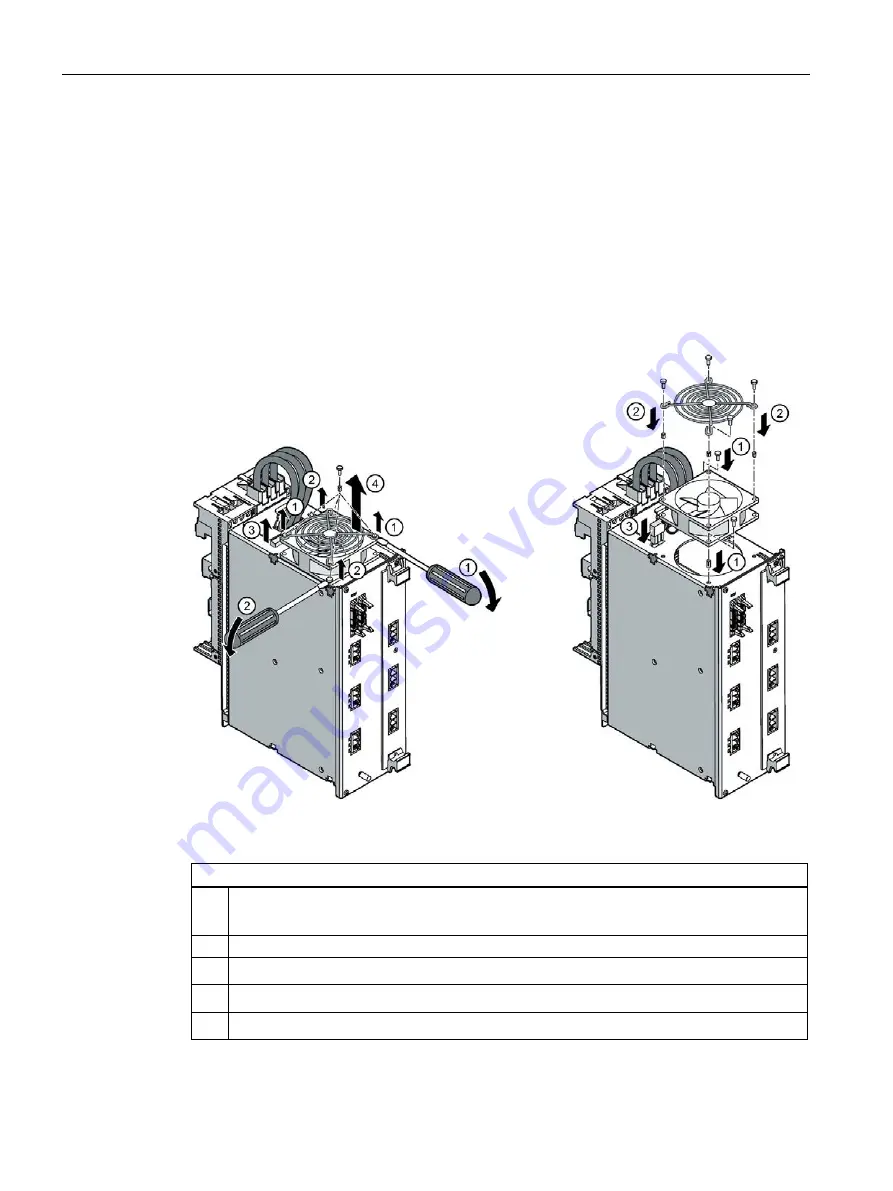
Service and maintenance
12.4 Replace fan
SIPLUS HCS4200 PROFINET/PROFIBUS DP
196
Operating Instructions, 07/2019, A5E35066204A/006
12.4.2
POM4320 and CIM4210C PROFINET – Replacing fans
Tool
You require a slotted screwdriver, size 0.4 x 2.5 mm (blade width x blade length) for levering
out the plastic rivets.
Replacing the fan
Proceed as follows to replace the fan:
Figure 12-5 Replacing the fan
Procedure for removing the fan
1 Remove the four plastic rivets of the fan grille.
Use a screwdriver
①
.
2 Remove the fan grille
3 Remove the two plastic rivets
②
of the fan (proceed as for fan grille).
4 Unplug 24 V DC connectors of the defective fan
③
.
5 Lift off fan
④
Summary of Contents for SIPLUS HCS Series
Page 1: ...SIPLUS HCS4200 PROFINET PROFIBUS DP ...
Page 2: ......