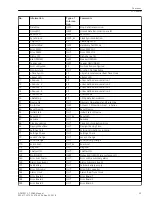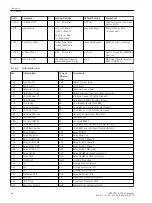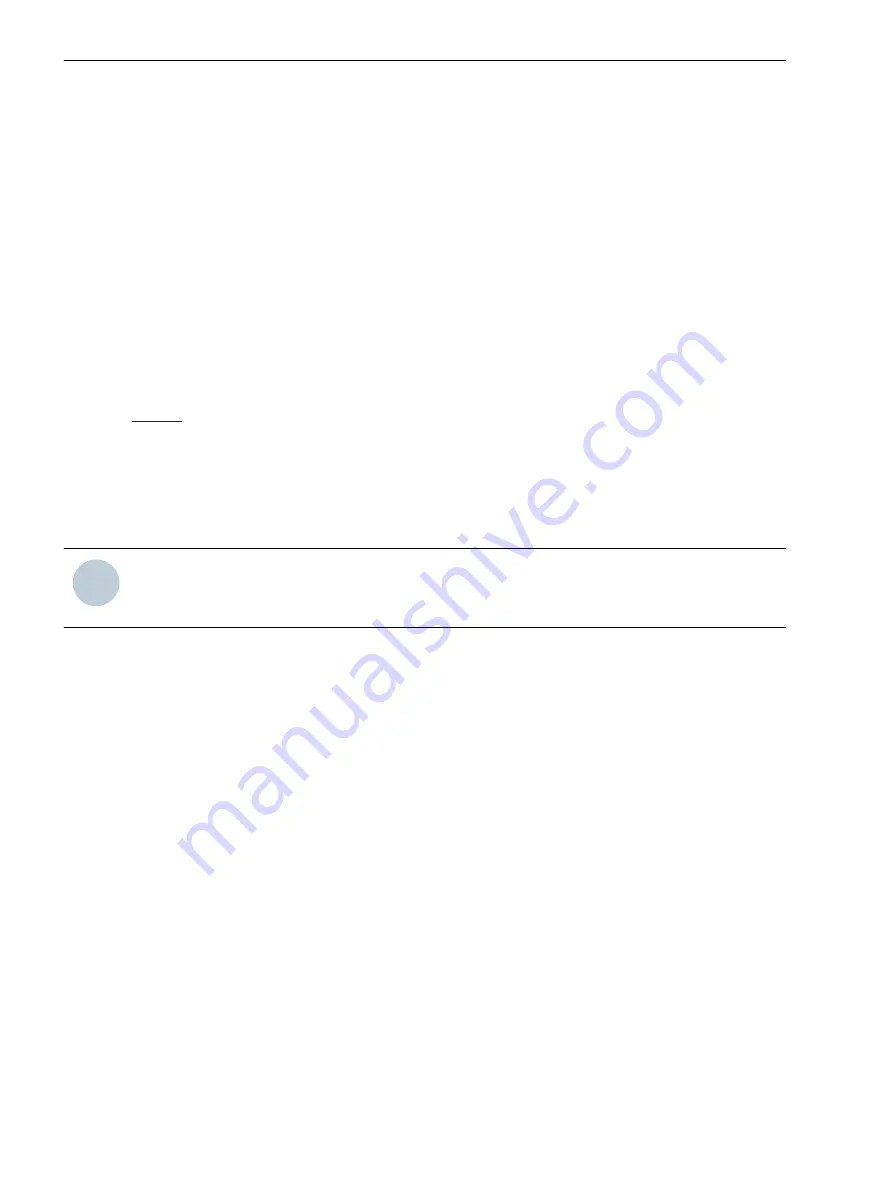
General
You can edit the function parameters via the user interface or service interface from a PC running the DIGSI
software; some parameters can also be changed using the controls at the front panel of the device. The proce-
dure is set out in detail in the
/1/ SIPROTEC 4 System Description
Functional Scope
The 7SD80 device comprises protection functions and additional functions. The hardware and firmware are
designed for this scope of functions. Additionally, the control functions can be matched to the system require-
ments. Individual functions can be activated or deactivated during the configuration procedure or the interac-
tion of functions be modified.
Functional Description
Setting the Scope of Functions
Example for the configuration of the scope of functions:
A system consists of overhead lines and underground cables. Since automatic reclosing is only needed for the
overhead lines, the automatic reclosing function is disabled for the relays protecting the underground cables.
The available protection functions and additional functions can be configured as
Enabled
or
Disabled
. For
some functions, there is a choice between several alternatives possible, as described below.
Functions configured as
Disabled
are not processed in the 7SD80. There are no messages issued and the
corresponding settings (functions, limit values) are not queried during configuration.
i
i
NOTE
Available functions and default settings depend on the ordered variant of the relay
Setting Notes
Setting the Functional Scope
Your protection device is configured using the DIGSI software. Connect your personal computer either to the
USB port on the device front or to port B on the bottom side of the device depending on the device version
(ordering code). The operation via DIGSI is explained in the SIPROTEC 4 System Description.
The Device Configuration dialog box allows you to adjust your device to the prevailing system conditions.
Password no. 7 is required (for parameter set) to change configuration parameters in the device. Without the
password you can only read the settings but not edit and transmit them to the device.
Special Settings
Most settings are self-explaining. The special cases are described in the following.
If you want to use the setting group change function, set address 103
Grp Chge OPTION
to
Enabled
. In
this case, you can select up to four different groups of function parameters between which you can switch
quickly and conveniently during operation. Only one setting group can be used when selecting the option
Disabled
.
The differential protection function
87 DIFF.PROTEC.
(address 112) as a main function of the device should
always be
Enabled
. This also applies to the supplementary functions of the differential protection such as
breaker intertrip.
The external trip initiation (address 122
DTT Direct Trip
) is a command that is initiated from an external
device for tripping the local circuit breaker.
At address 126
Back-Up O/C
, you can set the characteristic group which the time overcurrent protection
uses for operation. In addition to the definite-time overcurrent protection an inverse-time overcurrent protec-
tion can be configured that either operates according to an IEC characteristic (
50(N) 51(N) IEC
) or to an
2.1
2.1.1
2.1.1.1
2.1.1.2
Functions
2.1 General
30
SIPROTEC 4, 7SD80, Manual
E50417-G1100-C474-A2, Edition 02.2018
Summary of Contents for SIPROTEC 4 7SD80
Page 8: ...8 SIPROTEC 4 7SD80 Manual E50417 G1100 C474 A2 Edition 02 2018 ...
Page 10: ...10 SIPROTEC 4 7SD80 Manual E50417 G1100 C474 A2 Edition 02 2018 ...
Page 18: ...18 SIPROTEC 4 7SD80 Manual E50417 G1100 C474 A2 Edition 02 2018 ...
Page 248: ...248 SIPROTEC 4 7SD80 Manual E50417 G1100 C474 A2 Edition 02 2018 ...
Page 298: ...298 SIPROTEC 4 7SD80 Manual E50417 G1100 C474 A2 Edition 02 2018 ...
Page 312: ...312 SIPROTEC 4 7SD80 Manual E50417 G1100 C474 A2 Edition 02 2018 ...
Page 322: ...322 SIPROTEC 4 7SD80 Manual E50417 G1100 C474 A2 Edition 02 2018 ...
Page 400: ...400 SIPROTEC 4 7SD80 Manual E50417 G1100 C474 A2 Edition 02 2018 ...
Page 402: ...402 SIPROTEC 4 7SD80 Manual E50417 G1100 C474 A2 Edition 02 2018 ...