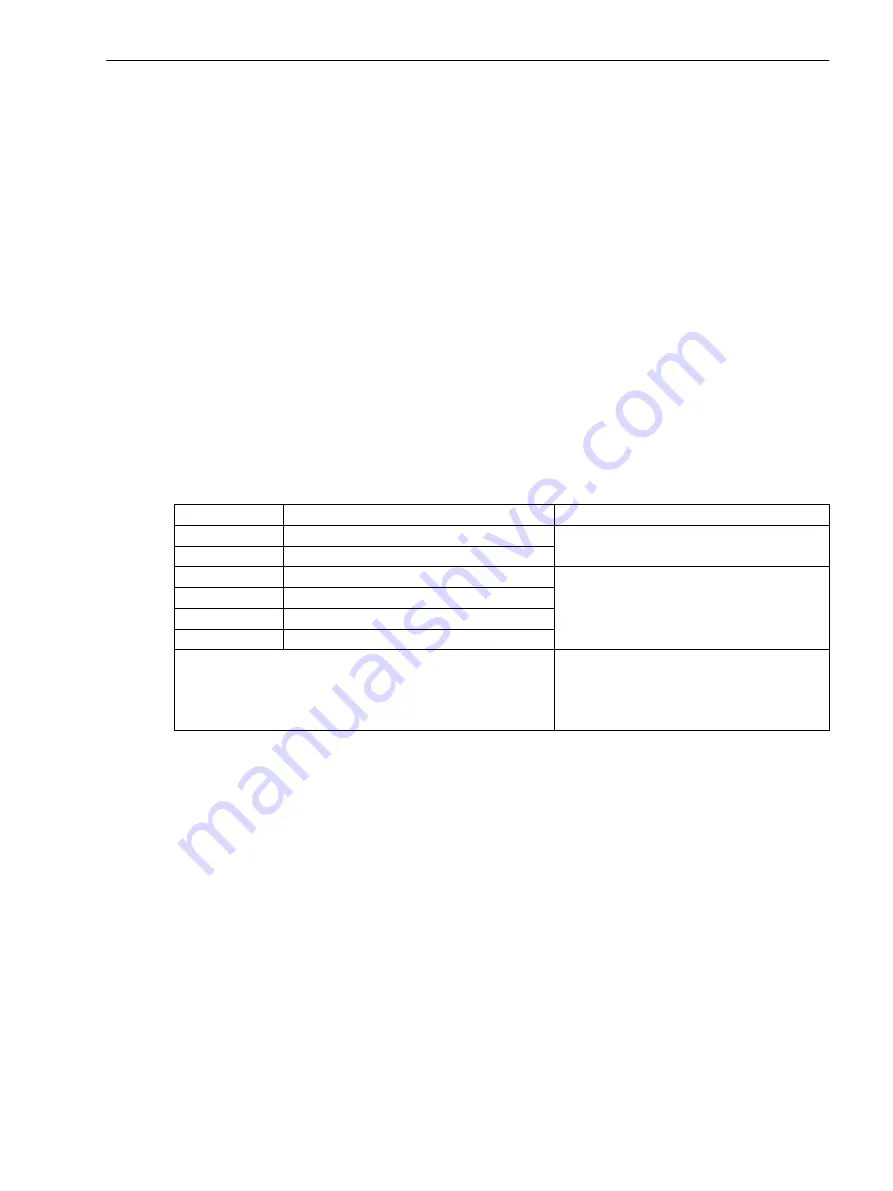
Test Mode / Transmission Block
If the device is connected to a station control system or a server, the user is able to modify, in some protocols,
information that is transmitted to the substation (see Table “Protocol-dependent Functions” in Appendix
7 Protocol-dependent Functions
If test mode is set ON, then a message sent by a SIPROTEC 4 device to the main system has an additional test
bit.This allows the message to be recognised as resulting from testing and not actual fault or power system
event. Furthermore it can be determined by activating the transmission block that no indications at all are
transmitted via the system interface during test mode.
The
describes how to activate and deactivate test mode and transmission
block. Note that when DIGSI is being used, the program must be in the Online operating mode for the test
features to be used.
Test Time Synchronisation Interface
If external time synchronisation sources are used, the data of the time source (antenna system, time gener-
ator) are checked (see Section “Technical Data” under “Time Synchronisation Interface”). A correct function
(IRIG B, DCF77) is recognised in such a way that 3 minutes after the startup of the device the clock status is
displayed as
synchronisiert
, accompanied by the message
Störung Uhr GEH
.
Table 3-28
Time Status
No.
Status text
Status
1
– – – – – – – –
Synchronised
2
– – – – – – SZ
3
– – – – ST – –
Not synchronised
4
– – – – ST SZ
5
– – UG ST – –
6
– – UG – – – –
Legend:
– – UG – – – –
– – – – ST – –
– – – – – – SZ
Invalid time
Clock error
Summer time
Testing the System Interface
Prefacing Remarks
If the device features a system interface and uses it to communicate with the control centre, the DIGSI device
operation can be used to test if messages are transmitted correctly. This test option should however definitely
“not”“ be used while the device is in service on a live system.
3.3.1
3.3.2
3.3.3
Mounting and Commissioning
3.3 Commissioning
SIPROTEC 4, 7UT6x, Manual
355
C53000-G1176-C230-5, Edition 09.2016
Summary of Contents for SIPROTEC 4 7UT6 Series
Page 394: ...394 SIPROTEC 4 7UT6x Manual C53000 G1176 C230 5 Edition 09 2016 ...
Page 482: ...482 SIPROTEC 4 7UT6x Manual C53000 G1176 C230 5 Edition 09 2016 ...
Page 504: ...504 SIPROTEC 4 7UT6x Manual C53000 G1176 C230 5 Edition 09 2016 ...
Page 522: ...522 SIPROTEC 4 7UT6x Manual C53000 G1176 C230 5 Edition 09 2016 ...
Page 528: ...528 SIPROTEC 4 7UT6x Manual C53000 G1176 C230 5 Edition 09 2016 ...
Page 538: ...538 SIPROTEC 4 7UT6x Manual C53000 G1176 C230 5 Edition 09 2016 ...
Page 664: ...664 SIPROTEC 4 7UT6x Manual C53000 G1176 C230 5 Edition 09 2016 ...
Page 666: ...666 SIPROTEC 4 7UT6x Manual C53000 G1176 C230 5 Edition 09 2016 ...
Page 684: ...684 SIPROTEC 4 7UT6x Manual C53000 G1176 C230 5 Edition 09 2016 ...









































