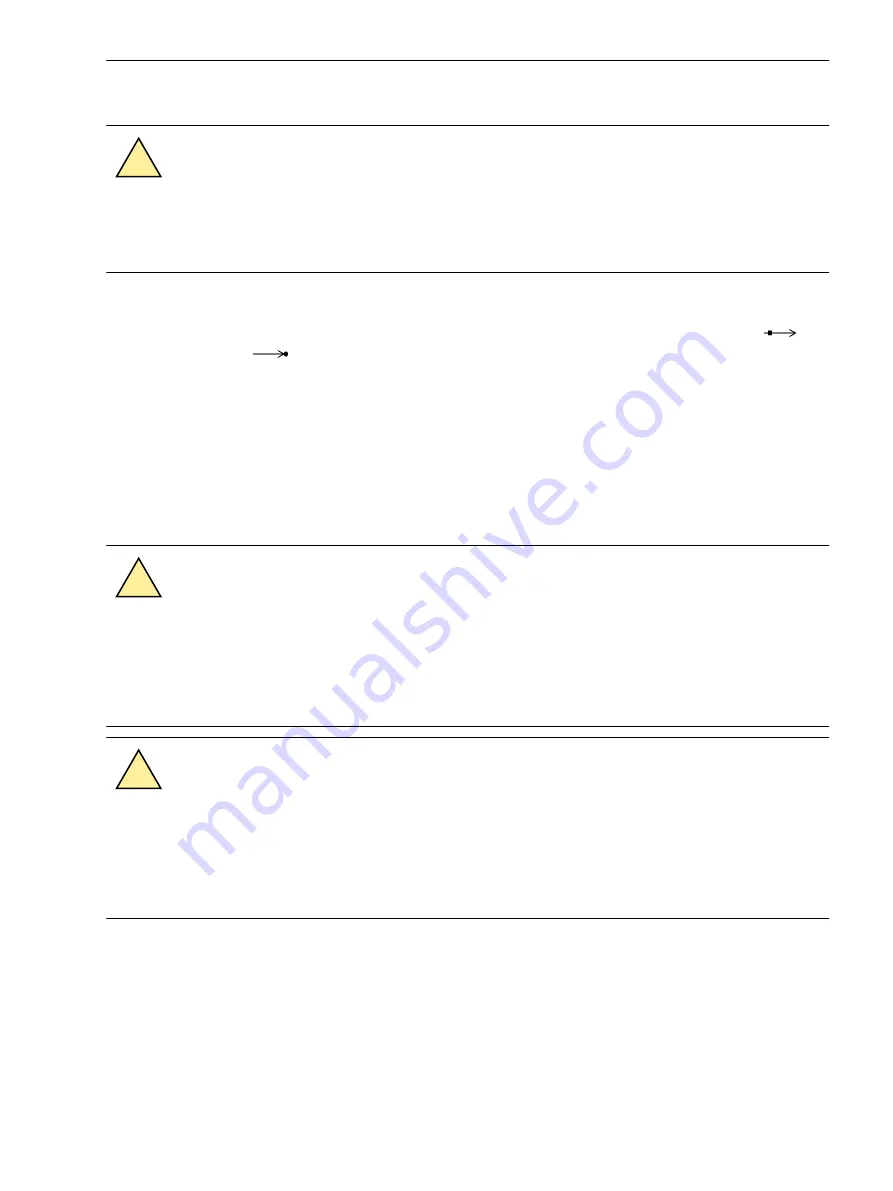
Optical Fibres
!
WARNING
Do not look directly into the fiber-optic elements, not even with optical devices! Laser class 1
according to EN 60825-1.
²
For the protection data communication, refer to the following section.
The transmission via fiber optics is particularly insensitive to electromagnetic interference and thus ensures
galvanic isolation of the connection. Transmit and receive connections are shown with the symbols
or
transmit and
for receive.
The character idle state for the optical fibre interface is “Light off”. If the character idle state is to be changed,
use the operating program DIGSI, as described in the SIPROTEC 4 System Description.
Further Connections
For further connections a visual inspection is sufficient for the time being. Electrical and functional controls
are performed during commissioning (see the following main section).
Checking the System Connections
!
WARNING
Warning of dangerous voltages
Non-observance of the following measures can result in death, personal injury or substantial prop-
erty damage.
²
Therefore, only qualified people who are familiar with and adhere to the safety procedures and
precautionary measures shall perform the inspection steps.
!
CAUTION
Be careful when operating the device on a battery charger without a battery
Non-observance of the following measure can lead to unusually high voltages and consequently, the
destruction of the device.
²
Do not operate the device on a battery charger without a connected battery. (For limit values see also
Technical Data, Section
Before the device is energized for the first time, it should be in the final operating environment for at least 2
hours to equalize the temperature, to minimize humidity and avoid condensation. Connections are checked
with the device at its final location. The plant must first be switched off and earthed.
Proceed as follows in order to check the system connections:
3.2.2
Mounting and Commissioning
3.2 Checking Connections
SIPROTEC 4, 7VK61, Manual
205
C53000-G1176-C159-5, Edition 05.2018
Summary of Contents for SIPROTEC 4 7VK61
Page 8: ...8 SIPROTEC 4 7VK61 Manual C53000 G1176 C159 5 Edition 05 2018 ...
Page 10: ...10 SIPROTEC 4 7VK61 Manual C53000 G1176 C159 5 Edition 05 2018 ...
Page 16: ...16 SIPROTEC 4 7VK61 Manual C53000 G1176 C159 5 Edition 05 2018 ...
Page 176: ...176 SIPROTEC 4 7VK61 Manual C53000 G1176 C159 5 Edition 05 2018 ...
Page 224: ...224 SIPROTEC 4 7VK61 Manual C53000 G1176 C159 5 Edition 05 2018 ...
Page 264: ...264 SIPROTEC 4 7VK61 Manual C53000 G1176 C159 5 Edition 05 2018 ...
Page 270: ...270 SIPROTEC 4 7VK61 Manual C53000 G1176 C159 5 Edition 05 2018 ...
Page 276: ...276 SIPROTEC 4 7VK61 Manual C53000 G1176 C159 5 Edition 05 2018 ...
Page 346: ...346 SIPROTEC 4 7VK61 Manual C53000 G1176 C159 5 Edition 05 2018 ...
















































