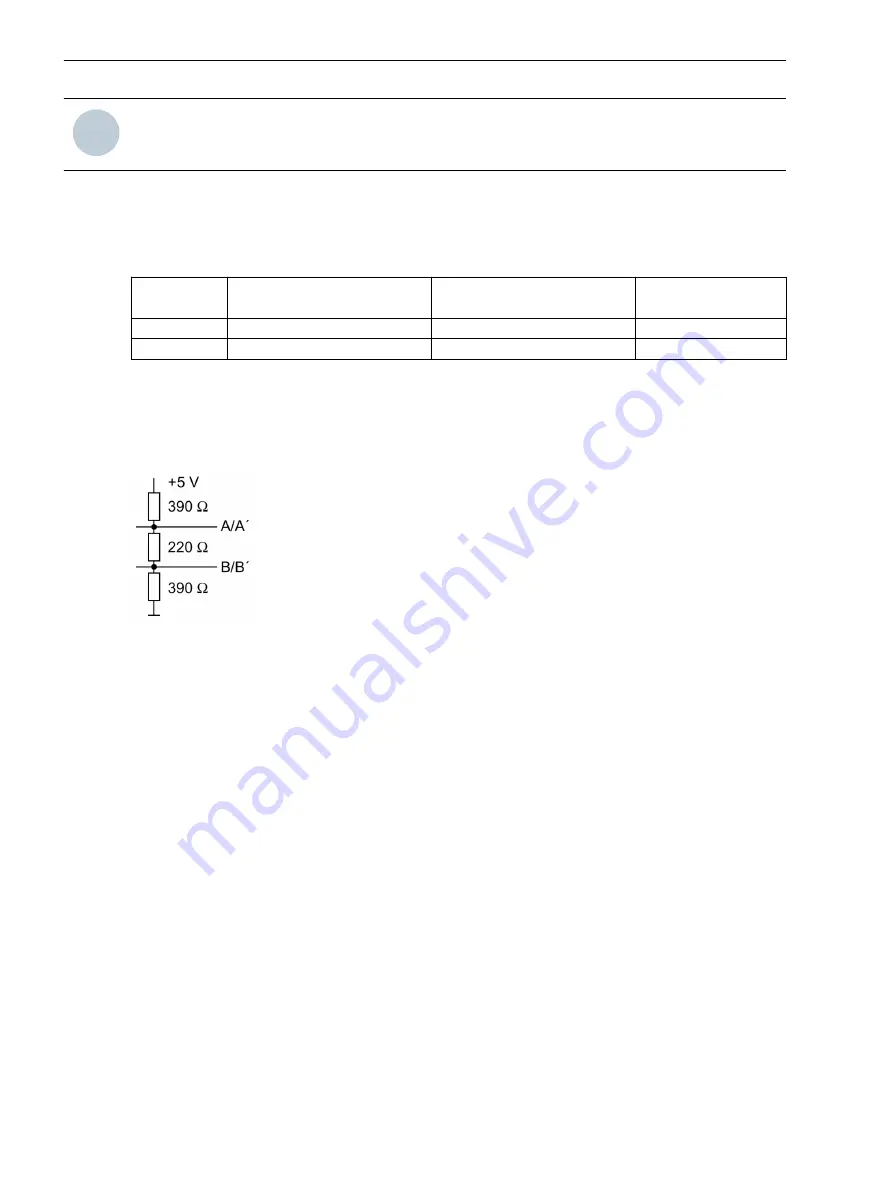
i
i
NOTE
For a direct connection to DIGSI with interface RS232 jumper X111 must be plugged in position 2-3.
If there are no external terminating resistors in the system, the last devices on a RS485 bus must be config-
ured via jumpers X103 and X104.
Table 3-7
Jumper settings of the Terminating Resistors of the RS485 interface on the C-CPU-2 processor
board
Jumper
Terminating Resistor
enabled
Terminating Resistor
disabled
Presetting
X103
2-3
1-2
1-2
X104
2-3
1-2
1-2
Note: Both jumpers must always be plugged in the same way!
Jumper X90 has no function. The factory setting is 1-2.
Terminating resistors can also be connected externally (e.g. to the terminal block). In this case, the termi-
nating resistors located on the RS485 or PROFIBUS interface module or directly on the PCB of the processor
board C-CPU-2 must be de-energized.
[externe-terminierung-020313-kn, 1, en_GB]
Figure 3-6
Termination of the RS485 interface (external)
C-I/O-4 Input/Output Board(s)
The layout of the PCB for the input/output board C-I/O-4 is shown in the following Figure.
The selected control voltages of the binary inputs BE6 to BE20 are checked according to
Mounting and Commissioning
3.1 Mounting and Connections
188
SIPROTEC 4, 7VK61, Manual
C53000-G1176-C159-5, Edition 05.2018
Summary of Contents for SIPROTEC 4 7VK61
Page 8: ...8 SIPROTEC 4 7VK61 Manual C53000 G1176 C159 5 Edition 05 2018 ...
Page 10: ...10 SIPROTEC 4 7VK61 Manual C53000 G1176 C159 5 Edition 05 2018 ...
Page 16: ...16 SIPROTEC 4 7VK61 Manual C53000 G1176 C159 5 Edition 05 2018 ...
Page 176: ...176 SIPROTEC 4 7VK61 Manual C53000 G1176 C159 5 Edition 05 2018 ...
Page 224: ...224 SIPROTEC 4 7VK61 Manual C53000 G1176 C159 5 Edition 05 2018 ...
Page 264: ...264 SIPROTEC 4 7VK61 Manual C53000 G1176 C159 5 Edition 05 2018 ...
Page 270: ...270 SIPROTEC 4 7VK61 Manual C53000 G1176 C159 5 Edition 05 2018 ...
Page 276: ...276 SIPROTEC 4 7VK61 Manual C53000 G1176 C159 5 Edition 05 2018 ...
Page 346: ...346 SIPROTEC 4 7VK61 Manual C53000 G1176 C159 5 Edition 05 2018 ...











































