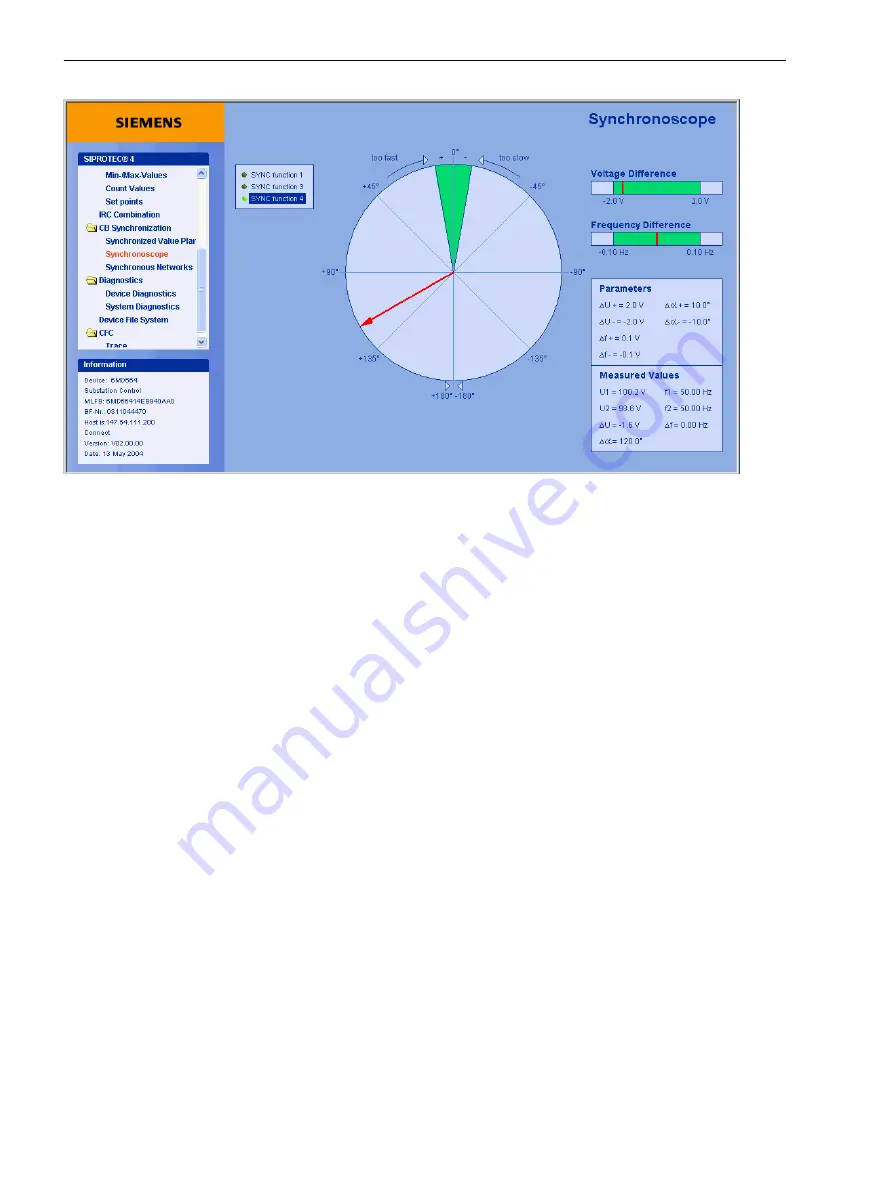
[web-synchronoskop-040513-ro, 1, en_US]
Figure 2-146
Web-Monitor Synchronoscope
All currently parameterized functions are shown in a list. An LED icon shows the current status of the selected
group: bright green (ON) for active, and dark green (OFF) for inactive. For an inactive function group, only the
parameter settings are shown, whereas for an active function group the current measured values are
displayed as well. On startup, the first active function group found is displayed automatically. All measured
values are read out directly in the device – about every 100 ms – and visualized in tables or diagrams.
Operating Modes
The Web Monitor works in the following operating modes between the operator PC and the SIPROTEC 4
device:
Direct Serial Connection
Direct connection of the front operator interface or the rear service interface of the device with the serial inter-
face of the operator PC. For this link the 9-pin cable must be used that is supplied as an accessory with DIGSI.
Optional Connection via Modem
Serial connection of the rear service interface of the device with a modem in the system. This connection can
be electrically implemented via RS232 (over short distance) or via fiber optics. The connection to the system
modem is established from the office or from any other system using a switched line. DIGSI-Remote can also
be carried out using this connection. Thus, parameters of a remote device can also be changed during the
installation.
Operation with Star Coupler
Connection of the rear service interface of the device via a direct optical connection to a star coupler. Connec-
tion of the operator PC's serial interface to a star coupler. In this way several devices can be operated within
the system; the existing installation can be used for central operation of protection devices.
Operation via Ethernet
Connection via an Ethernet interface. This type of connection requires an EN100 communication module
inside the device and a connection of that module to a local network.
2.25.10.3
Functions
2.25 Auxiliary Functions
346
SIPROTEC 4, 7SJ62/64, Manual
C53000-G1140-C207-8, Edition 08.2016
Summary of Contents for SIPROTEC 4
Page 8: ...8 SIPROTEC 4 7SJ62 64 Manual C53000 G1140 C207 8 Edition 08 2016 ...
Page 18: ...18 SIPROTEC 4 7SJ62 64 Manual C53000 G1140 C207 8 Edition 08 2016 ...
Page 30: ...30 SIPROTEC 4 7SJ62 64 Manual C53000 G1140 C207 8 Edition 08 2016 ...
Page 540: ...540 SIPROTEC 4 7SJ62 64 Manual C53000 G1140 C207 8 Edition 08 2016 ...
Page 594: ...594 SIPROTEC 4 7SJ62 64 Manual C53000 G1140 C207 8 Edition 08 2016 ...
Page 720: ...720 SIPROTEC 4 7SJ62 64 Manual C53000 G1140 C207 8 Edition 08 2016 ...
















































