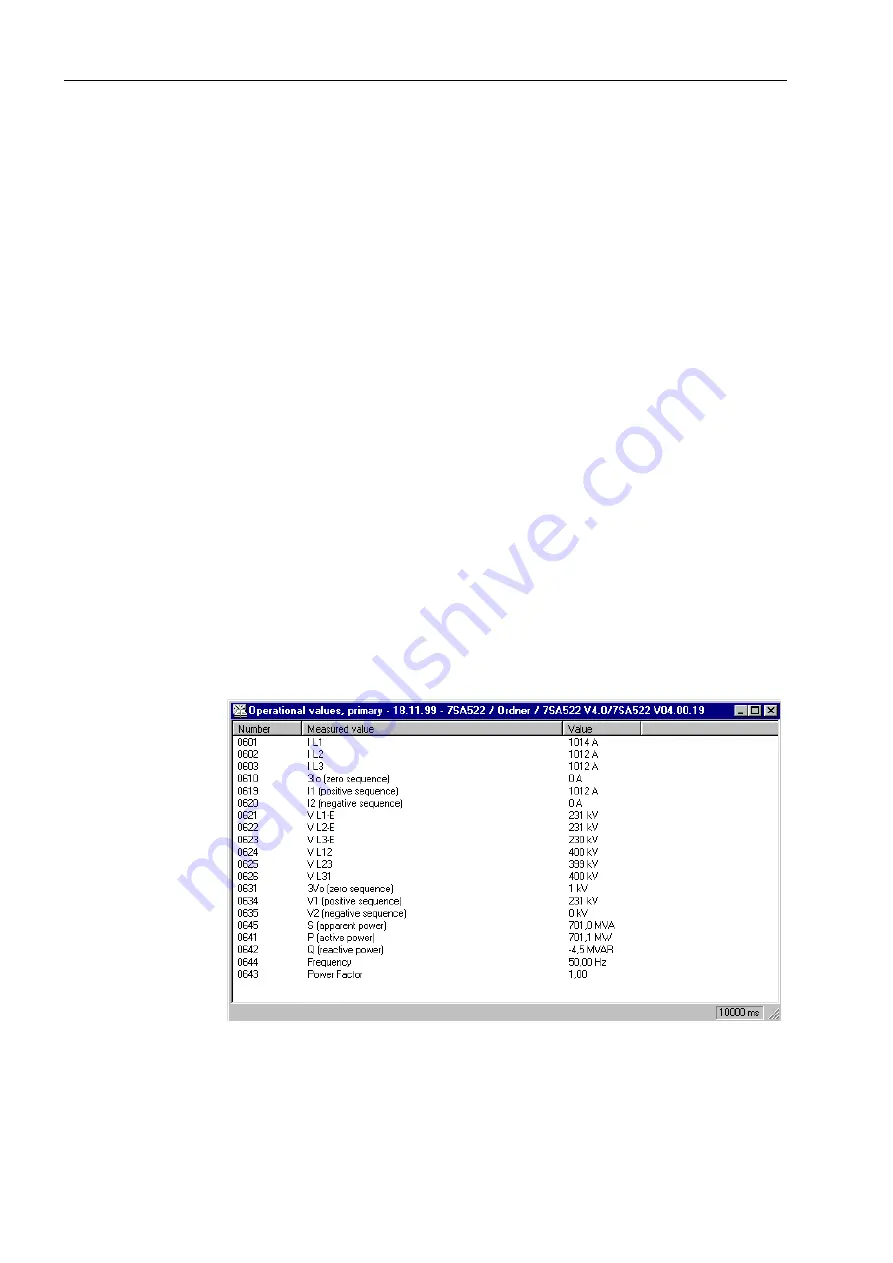
Control During Operation
7-16
7SA522 Manual
C53000-G1176-C119-2
•
3ULPDU\
with
2SHUDWLRQDOPHDVXUHGYDOXHVSULPDU\
,
3ULPDU\RSHUDWLQJLPSHGDQFH
;
6\QFKURFKHFNPHDVXUHGYDOXHVSULPDU\
•
6HFRQGDU\
with
2SHUDWLRQDOPHDVXUHGYDOXHVVHFRQGDU\
,
6HFRQGDU\RSHUDWLQJLPSHGDQFH
;
•
3HUFHQWDJH
with
2SHUDWLRQDOPHDVXUHGYDOXHVSHUFHQWDJH
,
referred to the rated operational values;
•
2WKHU
with
8VHUGHILQHGPHDVXUHGYDOXHV
,
8VHUGHILQHGFRXQWHU
,
6HWSRLQWYDOXHRIPHDVXUHGYDOXH
,
i.o.w. only such values that were generated in the configuration (according to 5.2)
and/or with the user definable logic CFC (according to Section 5.3).
If a measured value is not available, then instead of the measured value, 3 dots ap-
pear. If the value is undefined (e.g., cos
ϕ
, when no current is flowing), then “–– –” ap-
pears (3 horizontal bars). If the measured value overruns, then “
” (3 asterisks)
are displayed.
Double click on the desired measure value group; e.g.
3ULPDU\9DOXHV
. The next
sub-group is displayed.
Double click on the desired sub-group; e.g.
2SHUDWLRQDOYDOXHVSULPDU\
.
By double clicking on an entry in the list on the right side of the window, the associated
contents of the measured value group are displayed in another window, as shown in
Figure 7-19.
Figure 7-19
Example of measured values shown in DIGSI
®
4
Summary of Contents for siprotec 7SA522
Page 20: ...7SA522 Manual C53000 G1176 C119 2 ...
Page 64: ...7SA522 Manual C53000 G1176 C119 2 ...
Page 89: ...SIPROTEC 4 Devices 4 25 7SA522 Manual C53000 G1176 C119 2 Figure 4 20 CFC Logic example ...
Page 408: ...7SA522 Manual C53000 G1176 C119 2 ...
Page 456: ...7SA522 Manual C53000 G1176 C119 2 ...
Page 516: ...7SA522 Manual C53000 G1176 C119 2 ...
Page 620: ...Appendix B 48 ...









































