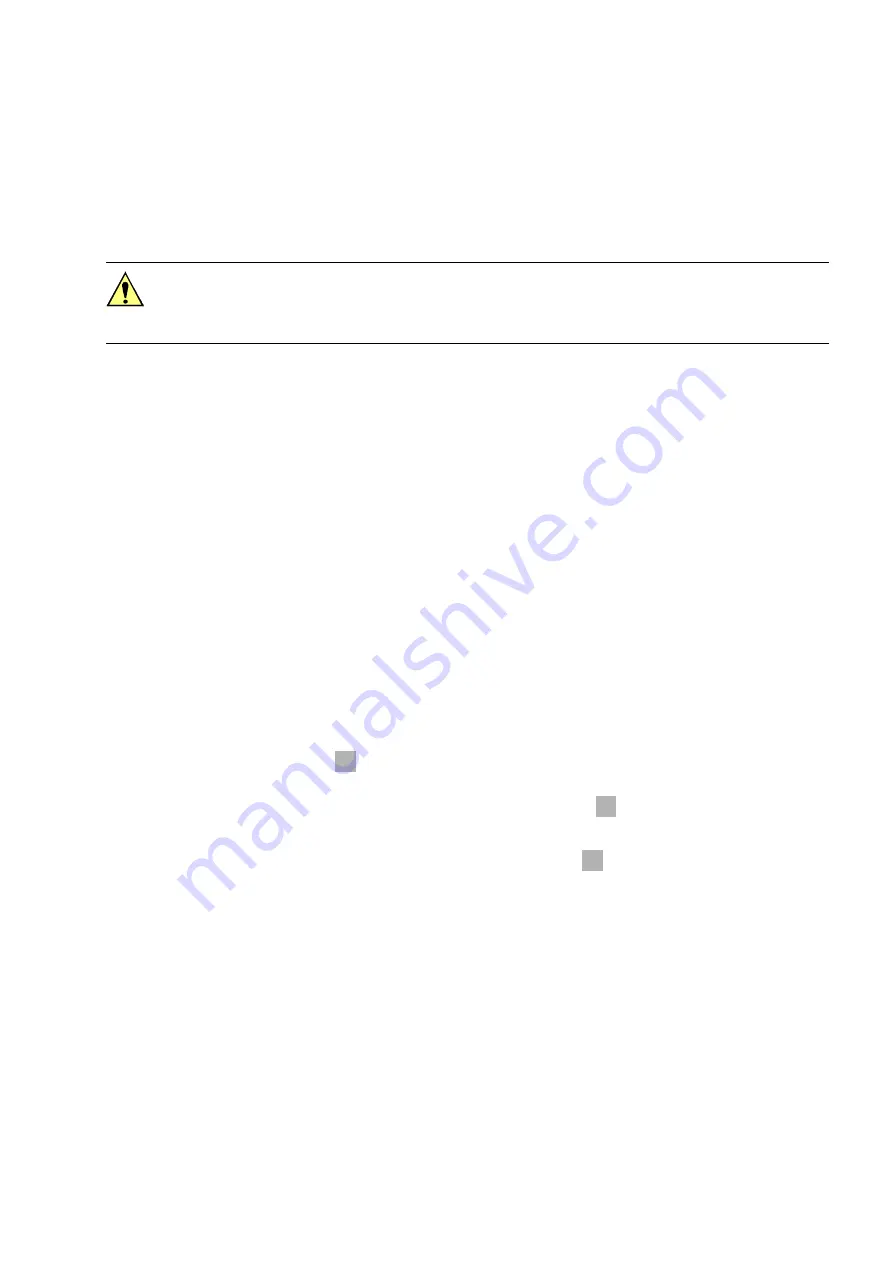
7SA522 Manual
C53000-G1176-C119-2
8.4
Final Preparation of the Device
Tighten the used screws at the terminals; those ones not being used
should be slightly fastened. Ensure all pin connectors are properly insert-
ed.
Verify that all service settings are correct. This is a crucial step because
some setting changes might have been made during commissioning.
The protective settings under device configuration, input/output configu-
ration are especially important (Section 5.1) as well as the power system
data, and activated Groups A through D (if applicable). All desired ele-
ments and functions must be set
21
. See Chapter 6. Keep a copy of all
of the in-service settings on a PC.
Check the internal clock of the device. If necessary, set the clock or syn-
chronize the clock if it is not automatically synchronized. For assistance,
refer to Sub-section 7.2.1.
The Annunciation memory buffers should be cleared, particularly the Op-
erational messages and fault messages. Future information will then only
apply for actual system events and faults. To clear the buffers, press
0$,10(18
→
$QQXQFLDWLRQ
→
6HW5HVHW
. Refer to Sub-section
7.1.1 if further assistance is needed. The numbers in the switching sta-
tistics should be reset to the values that were existing prior to the testing,
or to values in accordance with the user’s practices. Set the statistics by
pressing
0$,10(18
→
$QQXQFLDWLRQ
→
6WDWLVWLF
. Refer to Sub-
section 7.1.2 if more information is needed.
Press the
key, several times if necessary, to return to the default dis-
play.
Clear the LEDs on the front panel by pressing the
key. Any output re-
lays that were picked up prior to clearing the LEDs are reset when the
clearing action is performed. Future indications of the LEDs will then ap-
ply only for actual events or faults. Pressing the
key also serves as a
test for the LEDs because they should all light when the button is pushed.
Any LEDs that are lit after the clearing attempt are displaying actual con-
ditions.
The green “
581
” LED must be on. The red “
(5525
” LED must not be lit.
Close the protective switches. If test switches are available, then these
must be in the operating position.
The device is now ready for operation.
n
Caution!
Do not use force! The tightening torques according to Chapter 2 must not be exceed-
ed as the threads and terminal chambers may otherwise be damaged!
ESC
LED
LED
Summary of Contents for siprotec 7SA522
Page 20: ...7SA522 Manual C53000 G1176 C119 2 ...
Page 64: ...7SA522 Manual C53000 G1176 C119 2 ...
Page 89: ...SIPROTEC 4 Devices 4 25 7SA522 Manual C53000 G1176 C119 2 Figure 4 20 CFC Logic example ...
Page 408: ...7SA522 Manual C53000 G1176 C119 2 ...
Page 456: ...7SA522 Manual C53000 G1176 C119 2 ...
Page 516: ...7SA522 Manual C53000 G1176 C119 2 ...
Page 620: ...Appendix B 48 ...
















































