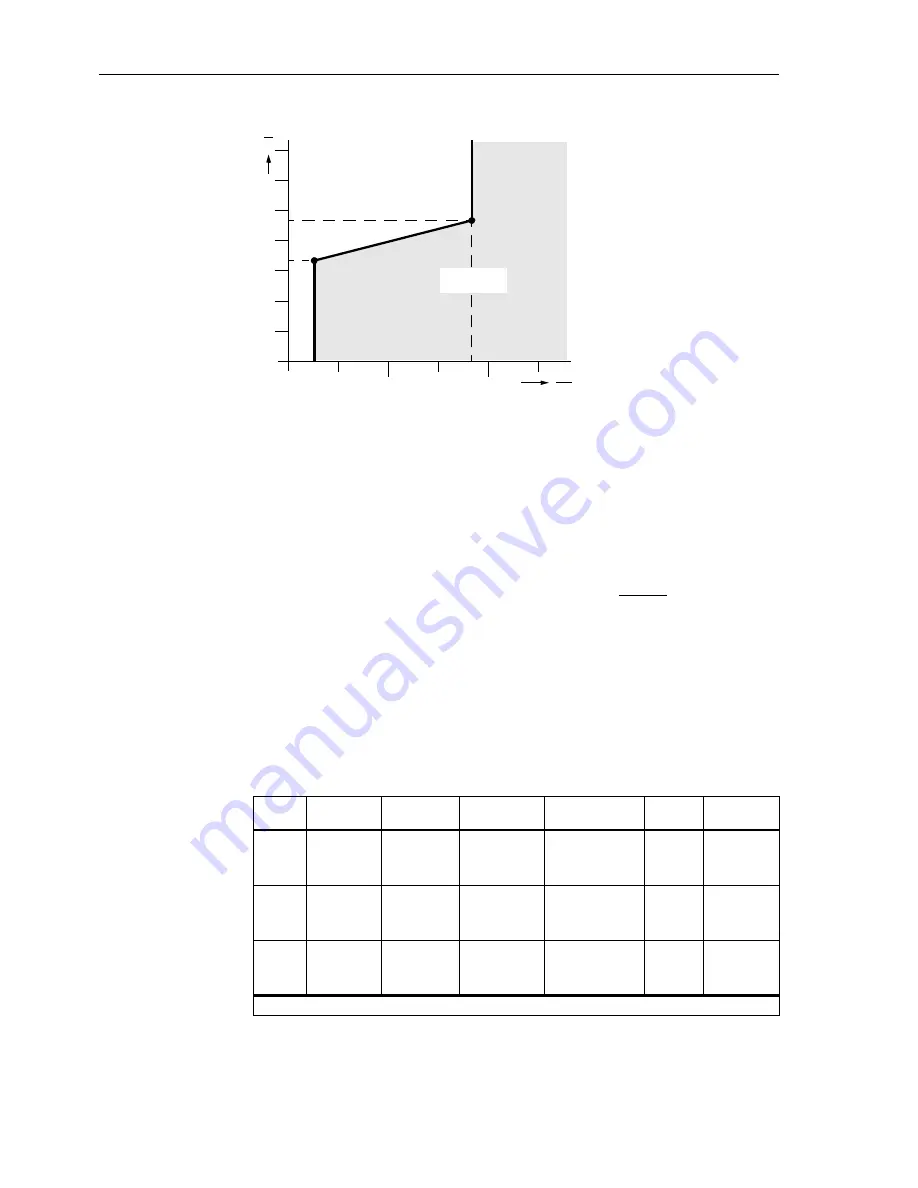
Functions
6-34
7SA6 Manual
C53000-G1176-C156-2
Figure 6-19
U/I characteristic
Pick-up Mode
The setting
1601
(
PROG U/I
) determines if the phase–earth loops or the phase–
phase loops are always valid or if this depends on the earth-fault detection according
to Section 6.2.1. This allows a very flexible adaptation to the network conditions. The
optimum selection mainly depends on whether the network neutral is not earthed (iso-
lated or compensated), is earthed low–resistance (“semi–solidly”) or solid-earthed
(see Section 6.2.3). Setting notes are given in Section 6.2.2.4.
The evaluation of phase–earth loops is characterized by a high sensitivity in the event
of earth faults and is highly advantageous in networks with earthed star points. It au-
tomatically adapts to the prevailing infeed conditions; i.e. in the weak-infeed operation
mode it becomes more current-sensitive, with high load currents the pick-up threshold
will be higher. This applies in particular if the network star-point is earthed low–resist-
ance. If only the phase–earth loops are evaluated, it must be ensured that the over-
current stage
Iph>>
responds in the event of phase–phase faults. If only one mea-
suring system picks up, it can be decided whether this shall result in a pick-up of the
phase–earth loops or the phase–phase loops in the earthed network (see Table 6-3).
1
2
10
20
30
40
50
60
U
V
I
I
N
U(I>>)
U(I>)
I
ph>
I
ph>>
Load arrea
Short-circuit
area
Tabelle 6-3
Loop and phase indication for single-phase U/I pickup;
Phase–earth voltage program
Pick-up
module
Measured
current
Measured
voltage
Earth–fault
detection
Parameter
1Ph FAULTS.
Valid
loop
Signalled
Phase(s)
L1
L2
L3
L1
L2
L3
L1–E
L2–E
L3–E
no
no
no
Phase–phase
L3–L1
L1–L2
L2–L3
L1, L3
L1, L2
L2, L3
L1
L2
L3
L1
L2
L3
L1–E
L2–E
L3–E
no
no
no
Phase–earth
1
)
L1–E
L2–E
L3–E
L1
L2
L3
L1
L2
L3
L1
L2
L3
L1–E
L2–E
L3–E
yes
yes
yes
any
L1–E
L2–E
L3–E
L1, E
L2, E
L3, E
1
) Only effective in earthed networks
Summary of Contents for siprotec 7SA6
Page 2: ...Siemens Aktiengesellschaft Book No C53000 G1176 C156 2 ...
Page 18: ...xviii 7SA6 Manual C53000 G1176 C156 2 ...
Page 32: ...Introduction 1 14 7SA6 Manual C53000 G1176 C156 2 ...
Page 82: ...Hardware and Connections 2 50 7SA6 Manual C53000 G1176 C156 2 ...
Page 119: ...SIPROTEC 4 Devices 4 25 7SA6 Manual C53000 G1176 C156 2 Figure 4 20 CFC Logic example ...
Page 190: ...Configuration 5 62 7SA6 Manual C53000 G1176 C156 2 ...
Page 652: ...Installation and Commissioning 8 78 7SA6 Manual C53000 G1176 C156 2 ...
Page 724: ...Technical Data 10 56 7SA6 Manual C53000 G1176 C156 ...
Page 800: ...Appendix A 76 7SA6 Manual C53000 G1176 C156 2 ...
Page 866: ...Appendix B 66 7SA6 Manual C53000 G1176 C156 2 ...













































