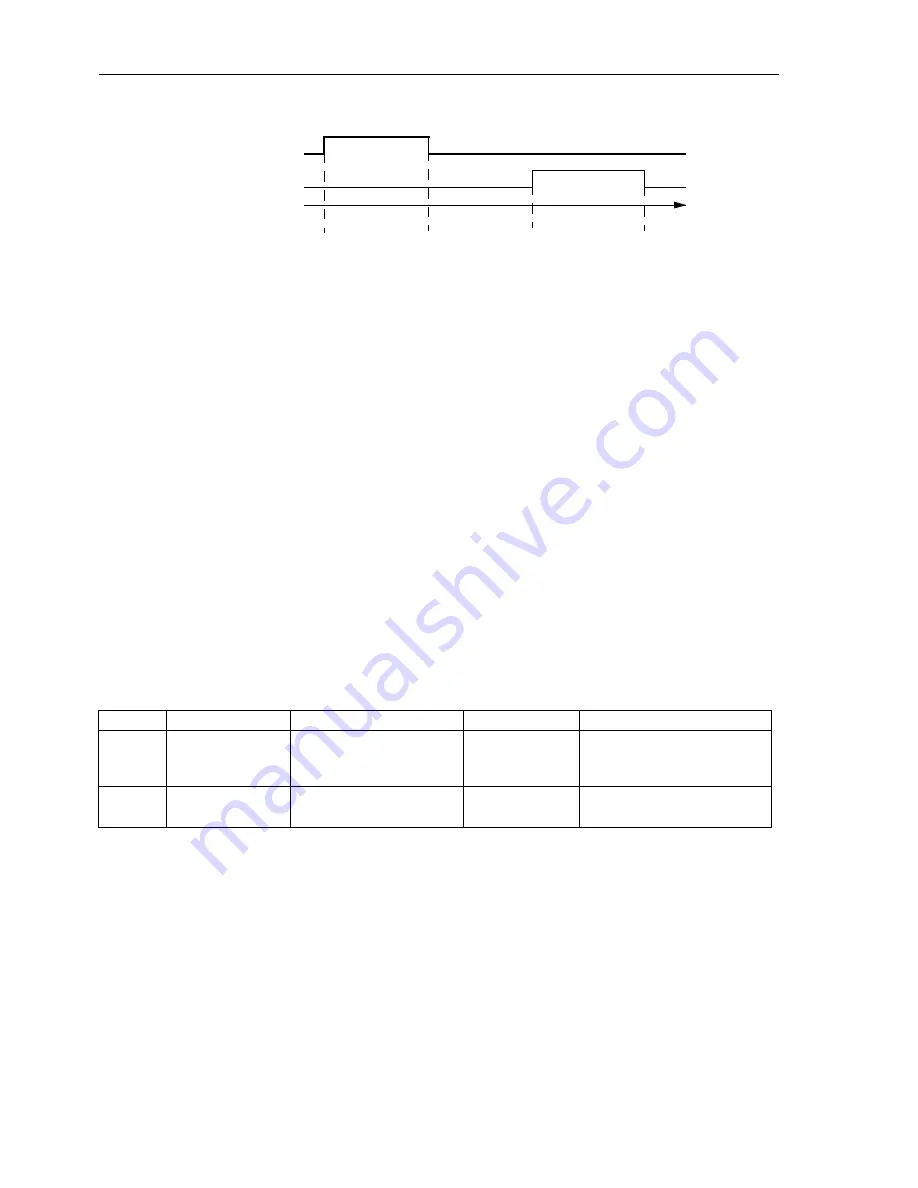
Functions
6-304
7SA6 Manual
C53000-G1176-C156-2
Figure 6-157 Trip/Close test cycle
6.22.6 Applying the Function Parameter Settings
The configuration concerning the tripping logic of the device as a whole and circuit-
breaker test function was already set in accordance with the general data in Subsec-
tion 6.1.3 and 6.1.1.
Furthermore, the setting in address
610
FltDisp.LED/LCD
, determines whether the
fault messages which are allocated to the local LEDs as well as the spontaneous mes-
sages that are displayed via the LCD on the front of the device following a fault, are
stored following each fault detection of a protection function (with PICKUP), or if stor-
age only takes place if a trip command is issued (with TRIP = “No trip no flag”-feature).
6.22.7 Settings
Fault display
TRIP
CLOSE
t
TMin TRIP Cmd
TMax CLOSE CMD
T-CBtest-dead
0240
0242
0241
Addr.
Setting Title
Setting Options
Default Setting
Comments
610
FltDisp.LED/LCD
Display Targets on every
Pickup
Display Targets on TRIP only
Display Targets on
every Pickup
Fault Display on LED / LCD
615
Spont. FltDisp.
NO
YES
NO
Spontaneous display of
flt.annunciations
Summary of Contents for siprotec 7SA6
Page 2: ...Siemens Aktiengesellschaft Book No C53000 G1176 C156 2 ...
Page 18: ...xviii 7SA6 Manual C53000 G1176 C156 2 ...
Page 32: ...Introduction 1 14 7SA6 Manual C53000 G1176 C156 2 ...
Page 82: ...Hardware and Connections 2 50 7SA6 Manual C53000 G1176 C156 2 ...
Page 119: ...SIPROTEC 4 Devices 4 25 7SA6 Manual C53000 G1176 C156 2 Figure 4 20 CFC Logic example ...
Page 190: ...Configuration 5 62 7SA6 Manual C53000 G1176 C156 2 ...
Page 652: ...Installation and Commissioning 8 78 7SA6 Manual C53000 G1176 C156 2 ...
Page 724: ...Technical Data 10 56 7SA6 Manual C53000 G1176 C156 ...
Page 800: ...Appendix A 76 7SA6 Manual C53000 G1176 C156 2 ...
Page 866: ...Appendix B 66 7SA6 Manual C53000 G1176 C156 2 ...










































