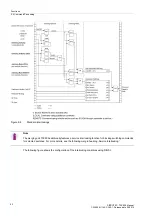Functions
2.3 Additional Functions
SIPROTEC, 7SC805, Manual
C53000-G1140-C380-1, Release date 05.2014
41
2.3.1.2
Information via Display Panel or PC
Events and conditions can be read from the display panel of the Web Monitor. A PC to which the information is
then sent can be connected via the USB interface or port F of the device.
The device is equipped with several event buffers for operational indications, circuit breaker statistics etc.,
which are protected against loss of the auxiliary voltage by a buffer battery. Reading indications during opera-
tion is described in the Web Monitor section and in the SIPROTEC 4 System Description/1/.
Classification of Messages
The messages are categorized as follows:
• Operational messages (event log); messages generated while the device is operating: Information regarding
the status of device functions, measured data, power system data, control command logs etc.
• Fault indications; these are indications of the last 25 network faults that were processed by the device.
• Messages of "statistics"; they include a counter for the trip commands initiated by the device and possibly
reclose commands as well as values of interrupted currents and accumulated fault currents.
A complete list of all message and output functions that can be generated by the device with the maximum
functional scope can be found in the appendix. All functions are associated with an information number (FNo).
There is also an indication of where each message can be sent to. If functions are not present in a not fully
equipped version of the device, or are configured to
Disabled
, then the associated indications cannot appear.
Operational Messages (Buffer: Event Log)
The operational messages contain information that the device generates during operation and about operation-
al conditions. Up to 200 operational messages are recorded in chronological order in the device. New messag-
es are appended at the end of the list. If the memory is used up, then the oldest message is scrolled out of the
list by a new message.
General Interrogation
The general interrogation which can be retrieved via DIGSI enables the current status of the SIPROTEC device
7SC805 to be read out. All messages requiring general interrogation are displayed with their present value.
Spontaneous Messages
The spontaneous messages displayed using DIGSI reflect the present status of incoming information. Each
new incoming message appears immediately, i.e. the user does not have to wait for an update or initiate one.
2.3.1.3
Information to a Substation Control Center
If the device has a serial system interface, stored information may additionally be transferred via this interface
to a centralized control and storage device. Transmission is possible via different transmission protocols.
2.3.2
Statistics
The operating hours under load are counted.
During the first start of the device, the statistical values are pre-defined to zero.