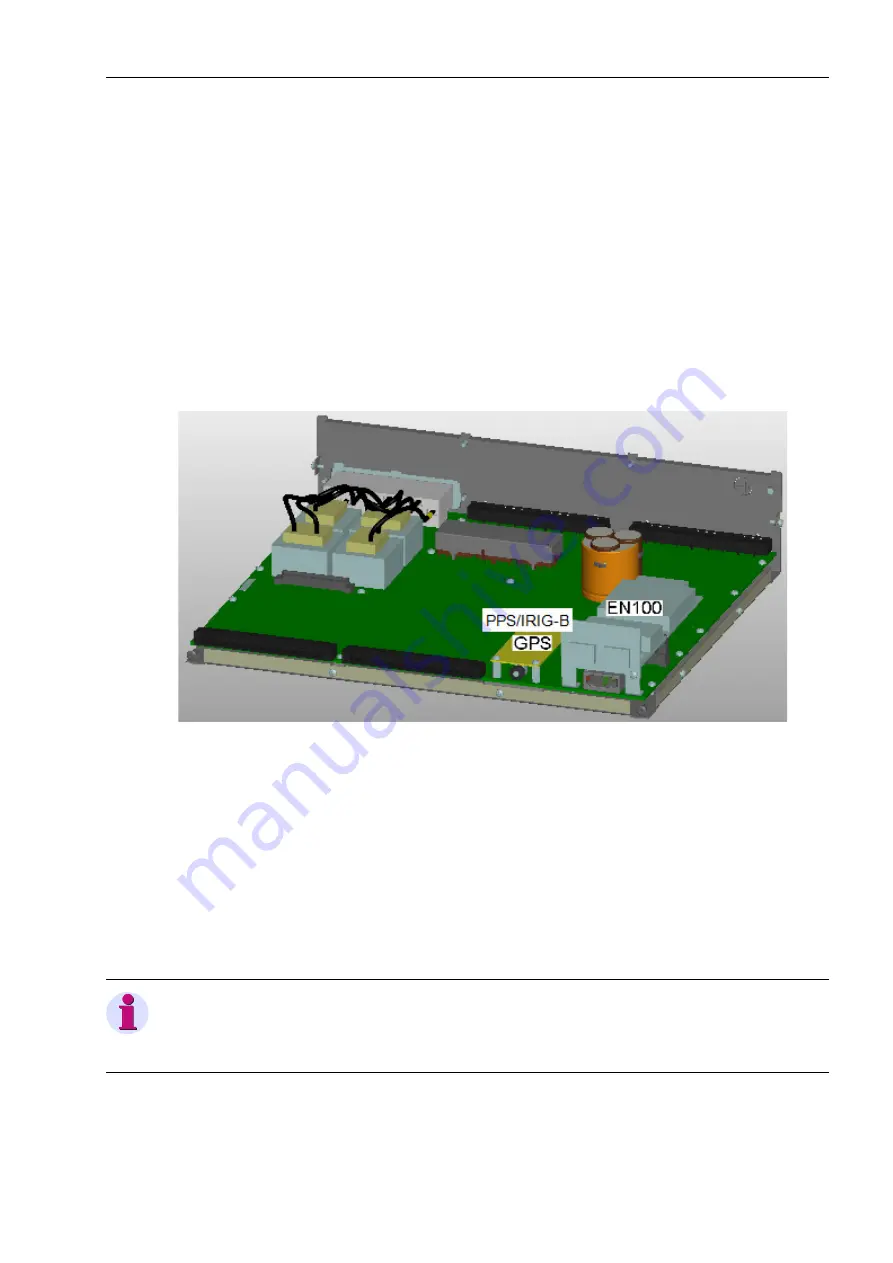
Mounting and Commissioning
3.1 Mounting and Connections
SIPROTEC, 7SC805, Manual
C53000-G1140-C380-1, Release date 05.2014
79
3.1.2.4
Interface Modules
General
The 7SC805 device is supplied with preconfigured interfaces in accordance with the MLFB. You do not have
to make any adaptations to the hardware (e.g. plugging in jumpers) yourself, except for the installation or re-
placement of communication modules.
Replacing the Communication Module or GPS Module
First, unscrew all screws with which the base is fixed to the device. Carefully remove the mainboard.
Now unscrew the screws with which the communication module or GPS module is fixed. Pay attention to any
plug connectors when removing the module.
Figure 3-6
Module fixing
Only use original spare parts to replace the modules. If you have replaced an optical EN100 module, subse-
quently fasten it with a cable tie (203 mm x 2.5 mm).
3.1.2.5
Reassembly
For assembly, perform the steps of the disassembly section in reverse order.
Install the device in the substation again. Slide the battery compartment back into the device.
Please observe the following:
Note
Insert the current and voltage terminal blocks again and lock them in place!
Additionally fix the process terminals with the fixing elements or screws.
















































