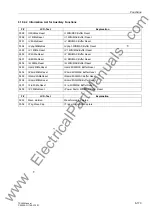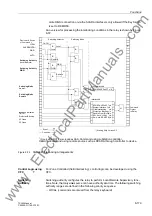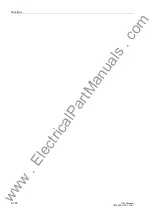Functions
6-174
7SJ63 Manual
C53000-G1140-C120-1
6.20
Breaker Control
General
In addition to the protective functions described thus far, a Control command process
is integrated in the SIPROTEC
®
7SJ63 to coordinate the operation of circuit breakers
and other equipment in the power system. Control commands can originate from four
command sources:
−
Local operation using the keypad on the local user interface of the device
−
Local or remote operation using DIGSI
®
4
−
Remote operation using the SCADA Interface (via IEC, Profibus)
−
Automatic functions (e.g., using a binary input)
The device supports the operation of circuit breakers/switchgear. The number of
switchgear devices to be controlled is, basically, limited by the number of binary inputs
and outputs present. High security against inadvertent device operations can be en-
sured if interlocking checks are enabled. A standard set of optional interlocking checks
is provided for each command issued to circuit breakers/switchgear.
Operation Using
the keypad on the
local user interface
Commands can be initiated using the keypad on the local user interface of the relay
(see also Section 7.3 - System Control). For this purpose, there are three independent
keys located below the graphic display. Pressing the
key causes the Control Dis-
play to appear in the LCD. The other two control keys
and
then become ac-
tive, and control of switching devices becomes possible. The LCD must be changed
back to the default display for other, non-control, operational modes.
The navigation keys
,
,
,
are used to select the desired device in the Con-
trol Display. The
key or the
key is then pressed to convey the intended con-
trol command. After pressing the appropriate key, the selected device in the Control
Display begins to blink in the targeted-position, and a message to confirm the control
command is given. The
key is pressed to confirm. Next a security check takes
place. After the security check is complete, the
key must be pressed again to car-
ry out the control command. If the
key is not pressed within one minute, the se-
lection is cancelled. Cancellation via the
key is possible at any time before the con-
trol command is issued.
After a successful switching operation, the Control Display shows the new position of
the device, and the message “
&RQWURO([HFXWHG
” is given at the bottom of the dis-
play. For control commands with feedback, the message “
6ZJU)HHGEDFN2.
” is
briefly displayed.
If the selected control command is not accepted, because an interlocking condition is
not met, then an error message appears in the display. The message indicates why
the command was not accepted (see also Subsection 7.3.7). This message must be
acknowledged with
before any further control commands can be issued.
Operation using
DIGSI
®
4
The procedure for issuing control commands using the DIGSI
®
4 program is described
in Section 7.3 (Control of Switchgear).
Operation using the
SCADA Interface
Commands can be issued remotely via the SCADA interface as well. Please check
MLFB order number to ensure that your individual relay has a SCADA interface mod-
ule that supports this. Please refer to specific protocol documents for a complete list
of supported commands (see Section 5.6).
CTRL
OPEN
CLOSE
CLOSE
OPEN
ENTER
ENTER
ENTER
ESC
ENTER
www
. ElectricalPartManuals
. com