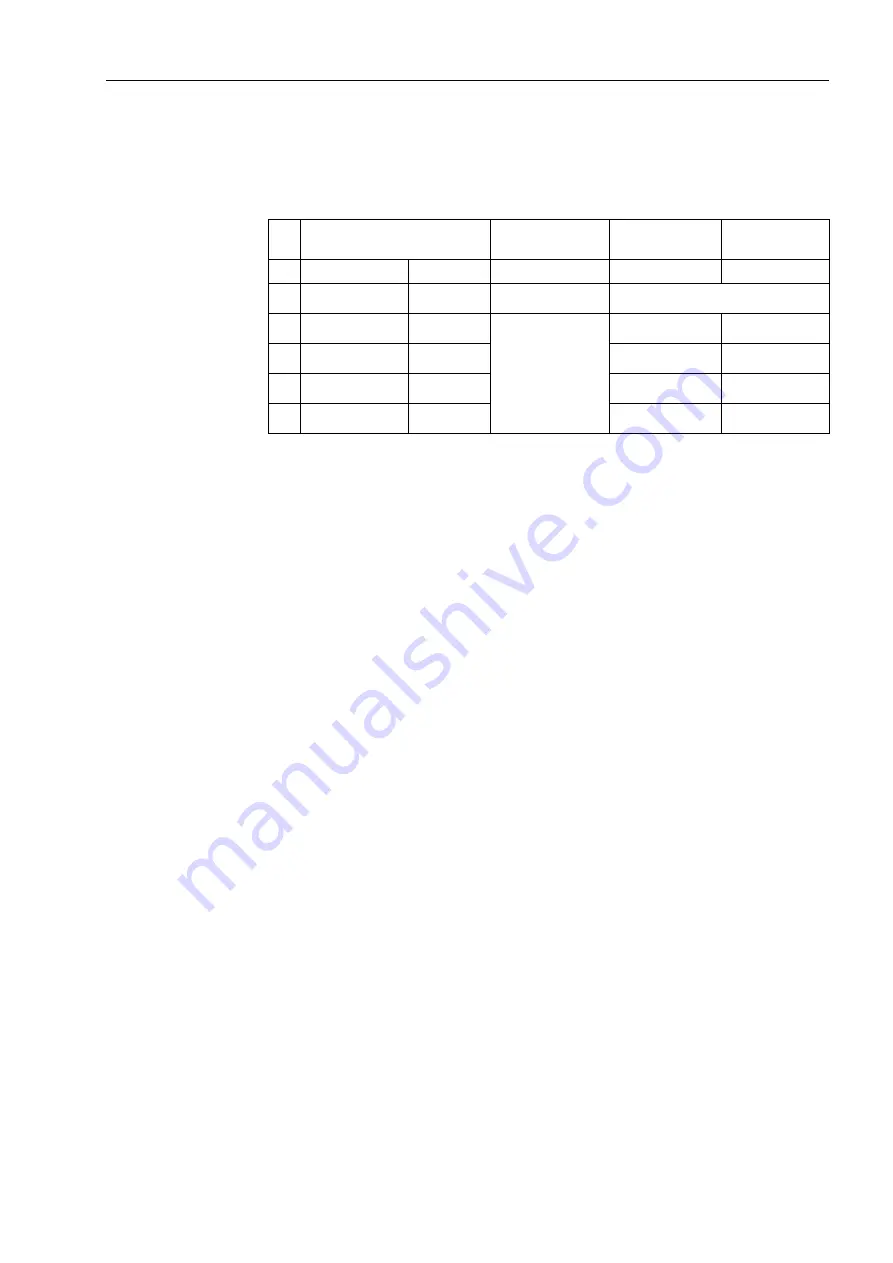
Operators Tools
7-29
7SJ63 Manual
C53000-G1140-C120-1
sentations. The possible representations and the associated causes are listed in Table
7-3.
? appearing in the date and time field indicate that the clock synchronisation has been lost.
No. 1 appears if the internal clock (RTC) did not have a valid time upon start-up. The
messages in the memory buffers are dated 01/01/1990.
Corrective action: Set the date and time manually (see item “Changing the time” be-
low).
No. 2 appears if the time was actually set, but not synchronized. This can happen:
– Briefly upon device power-up,
– If synchronization is lost; that is, if the cyclical synchronization is interrupted for a
time longer than the set tolerance time (
(UURU7LPH
).
Corrective action: If an external synchronizing source is being used, check the source
and the connection.
No. 3 is displayed if the RTC had a valid value upon device start-up, and the time was
neither manually set nor synchronized since.
Corrective action: Set the date and time manually, or wait until the cyclical synchroni-
zation takes effect.
No. 4 displays the normal condition; that is, the time is synchronized cyclically accord-
ing to the type of operation.
No. 5 is displayed if synchronization via the SCADA interface is marked as “invalid”.
Changing the Time
The time can be changed
−
By setting the time manually, using the integrated control panel or DIGSI
®
4,
−
By adjusting the settings for time control.
The date and time can be manually set during operation, provided the device allows
this. A precondition is that the appropriate type of operation for time control must be
selected (see Sub-section 5.7).
When the source of time synchronisation is “internal” or “pulse via binary input” the
date and time can be manually set during operation at any instant. The annunciations
“time malfunction ON” and “time malfunction OFF” appear in the annunciation log to
indicate time synchronisation and loss of time synchronisation, respectively.
Table 7-3
Representations of Date and Time:
Nr.
Display (Example)
Year
Time Malfunc-
tion
Time Invalid
Date
Time
1
HH
HH
HHHH
"
Year = 1990
irrelevant
2
"
1990<Year<2090
Yes No
3
"
"
Yes
Yes
4
No
No
5
HH
"
HH
HHHH
"
No
Yes
www
. ElectricalPartManuals
. com
















































