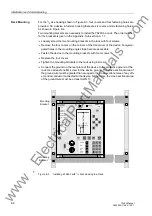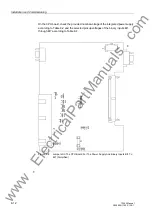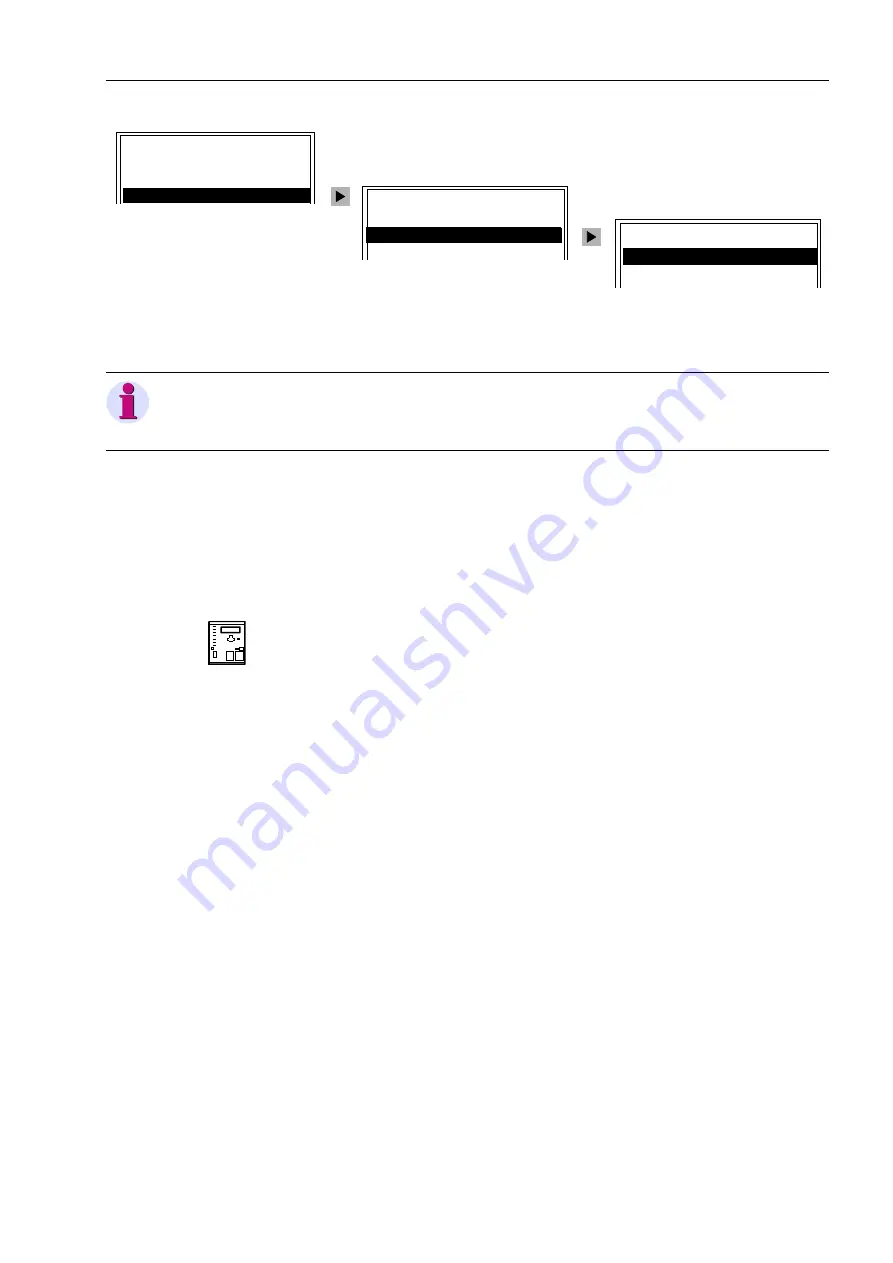
Operators Tools
7-47
7SJ63 Manual
C53000-G1140-C120-1
Figure 7-52
Tagging Equipment from the HMI
7.3.6
Switching Authority
Switching authority determines the command sources that are permitted for control.
From the
Device Front
Switching authority for the 7SJ63 is set with the top key-switch. If the key position is
horizontal (local), local controls may be issued using the keypad on the front of the de-
vice. If the key position is vertical (remote), controls may be accomplished by remote
means.
From PC with
DIGSI
®
4
For safety reasons, switching authority can only be changed locally using the keypad
on the front panel of the device. Switching authority cannot be changed with DIGSI
®
4.
To perform control with DIGSI
®
4, switching authority at the device must be set to
5(
027(
, or the test conditions for remote control of switching authority must not be set
to active. Switching authority is first transferred to DIGSI
®
4 when the control window
(see Figure 7-47) is opened.
7.3.7
Switching Mode
The switching mode can be changed during operation; so, for example, non-inter-
locked switching can be enabled during the commissioning of the installed equipment.
On a 7SJ63, the position of the bottom key-switch determines the switching mode. If
the key position is horizontal (Test), non-interlocked switching is possible. If the key
position is vertical (Normal), only interlocked switching is permitted.
7$**,1*
'LVSOD\²!
6HW²!
&21752/
%UHDNHU6ZLWFK²!
7DJJLQJ²!
,QWHUORFN²!
0$,10(18
$QQXQFLDWLRQ²!
0HDVXUHPHQW²!
&RQWURO²!
Note:
The Manual Overwrite function is always done using the HMI on the SIPROTEC
®
4
devices.
:
www
. ElectricalPartManuals
. com