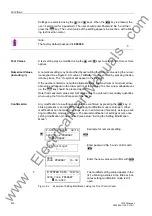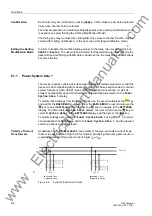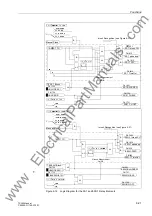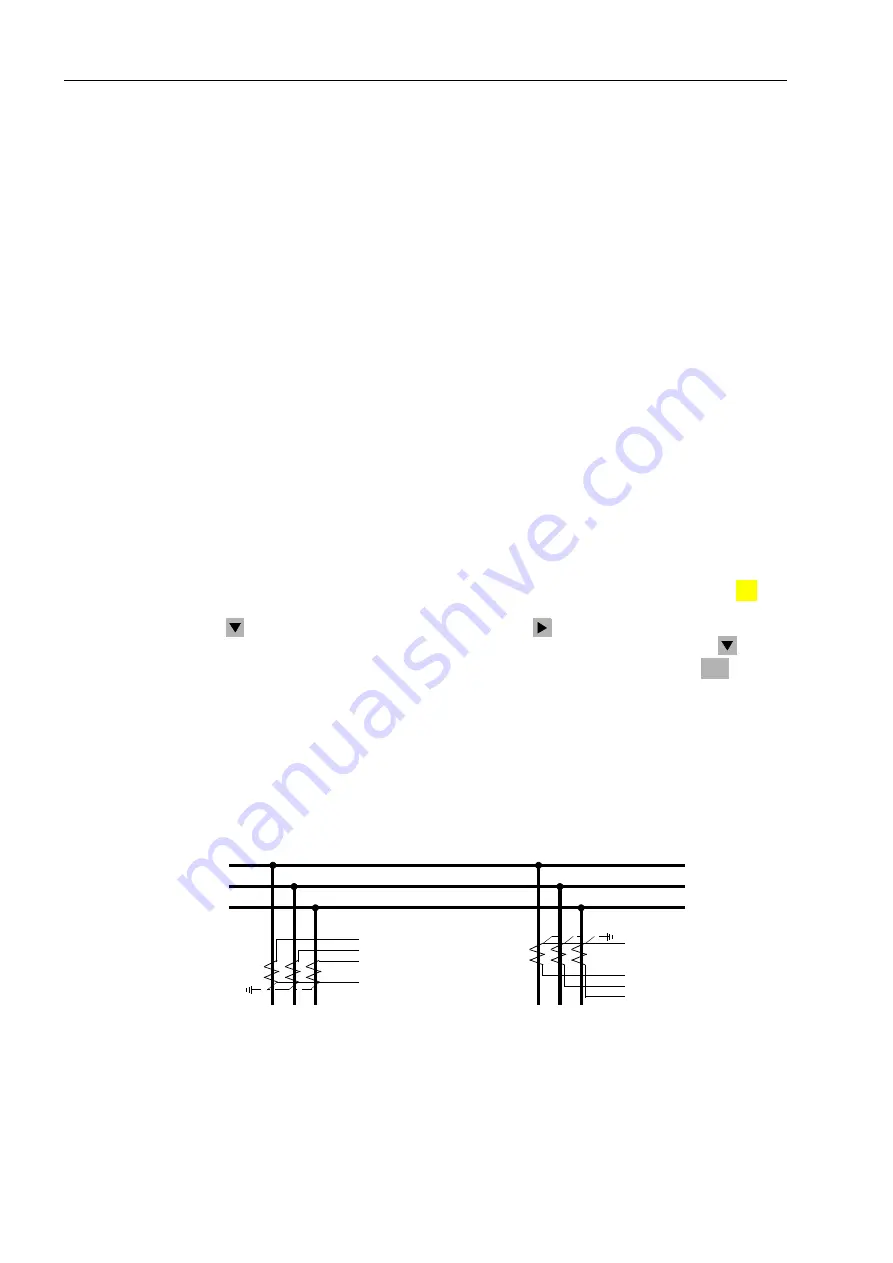
Functions
6-8
7SJ63 Manual
C53000-G1140-C120-1
Confirmation
Each entry may be confirmed by clicking
$SSO\
. Valid values are accepted automat-
ically when another field is selected.
The final acceptance of a modified setting takes place once setting modification mode
is exited (see below “Exiting the Setting Modification Mode”).
The dialog box may be closed by clicking
2.
. Once closed, another function may be
selected for setting modification, or the user can exit setting modification mode.
Exiting the Setting
Modification Mode
In order to transfer the modified setting values to the relay, the user should click on
',*6,
→
'HYLFH
. The user will be prompted for Password No. 5. After entering the
password and confirming with
2.
, data is transferred to the relay where modifications
become effective.
6.1.1
Power System Data 1
The device requires certain basic data regarding the protected equipment, so that the
device will be compatible with its desired application. Phase sequence data, nominal
system frequency data, CT&PT ratios and their physical connections, as well as,
breaker operating times and minimum current thresholds are selected in the
3RZHU
6\VWHP'DWD
display.
To modify these settings from the front of the device, the user should press the
key
and wait for the
0$,10(18
to appear. From the
0$,10(18
, the user should use the
key to select
6HWWLQJV
, and then use the
key to navigate to the
6(77,1*6
display. To obtain the
36\VWHP'DWD
display, the user should use the
key to
select
36\VWHP'DWD
in the
6(77,1*6
display, and then press the
key.
To modify settings associated with
3RZHU6\VWHP'DWD
using DIGSI
®
4, the user
should double-click
6HWWLQJV
, and then
3RZHU6\VWHP'DWD
, and the desired
selection options will be displayed.
Polarity of Current
Transformers
At address
&76WDUSRLQW
, the polarity of the wye-connected current trans-
formers is specified (see Figure 6-8 for options). Modifying this setting also results in
a polarity reversal of the ground current inputs I
N
or I
NS
.
Figure 6-8
Current Transformer Polarity
MENU
ENTER
I
A
I
B
I
C
I
G
I
A
I
B
I
C
I
G
$GGUHVV
$GGUHVV
%XVEDU
/LQH
/LQH
WRZDUGV/LQH
WRZDUGV%XVEDU
www
. ElectricalPartManuals
. com