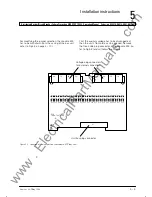'(& )( )'& &) ( &!& ")& &$(( $#
Ć
%&( $# #)" &&#$
6 - 2
Siemens AG
⋅
May 1998
Confirmation keys:
Enter key:
- Confirmation of new data after
modification
- Acknowledge an LCD display
Control keys:
- Exit the fault buffer
- Start LED indication test
and
- Reset the LED indications
Direct addressing: if the address number
is known, then the operation address can
be selected directly
6.1.2
Communication software DIGSI
The communication software DIGSI offers comfortaĆ
ble setting and monitoring of the protection systemĆ
with a PC.
Connection between PC and master unit is done via
the front-side operation interface.
Beside setting of the protection parameters and
marshalling of alarms, the software DIGSI also allows
analysis of the fault records which are stored in the
protection.
6.1.3
Operating pre-requisites
For most operational functions, the input of a codeĆ
word (password) is necessary. This applies for all enĆ
tries via operator keypad or operator interface which
concern the following functions :
D
setting of operational parameters (thresholds,
functions),
D
marshalling of alarms,
D
system design parameters for station configuraĆ
tion.
The codeword (password) is not required for the read
out of event list operational data, fault data and setĆ
ting values (address blocks 61 to 67).
To indicate authorized operator use, press key "F1",
enter the three-digit codeword (see below) and conĆ
firm with the "ENTER" key. Codeword (password)
entry can also be made retrospectively when an atĆ
tempt to alter a parameter is responded to with the
display "NOT AUTHORIZED".
Codewords:
1. "123" - for changing parameter settings
(address blocks 61 to 67)
2. "987" - for changing system design parameters
and parameter settings
(address blocks 01 to 54 and 61 to 67)
E n t e r P a s s w o r d :
@ @ @
P a s s w . a c c e p t e d
P A S S W O R D W R O N G !
If the codeword is not correct, the display shows
PASSWORD WRONG
. Pressing the
"F1"
key alĆ
lows another attempt at codeword entry.
The entered characters do not appear in the display, inĆ
stead only a symbol @ appears. After confirmation of
the correct input with"ENTER" the display responds
with
PASSW. ACCEPTED
.
If the codeword (password) is accepted, parameterizĆ
ing can begin. In the following sections, each operaĆ
tional address is shown in a box and is explained.
ENTER
ESC
LED
MENU
www
. ElectricalPartManuals
. com
Summary of Contents for SIPROTEC 7SS52
Page 1: ... w w w E l e c t r i c a l P a r t M a n u a l s c o m ...
Page 2: ...w w w E l e c t r i c a l P a r t M a n u a l s c o m ...
Page 3: ... Siemens AG 1998 w w w E l e c t r i c a l P a r t M a n u a l s c o m ...
Page 6: ... w w w E l e c t r i c a l P a r t M a n u a l s c o m ...
Page 17: ... w w w E l e c t r i c a l P a r t M a n u a l s c o m ...
Page 33: ... w w w E l e c t r i c a l P a r t M a n u a l s c o m ...
Page 34: ... w w w E l e c t r i c a l P a r t M a n u a l s c o m ...
Page 35: ... w w w E l e c t r i c a l P a r t M a n u a l s c o m ...
Page 36: ... w w w E l e c t r i c a l P a r t M a n u a l s c o m ...
Page 44: ... w w w E l e c t r i c a l P a r t M a n u a l s c o m ...
Page 166: ... w w w E l e c t r i c a l P a r t M a n u a l s c o m ...
Page 168: ... w w w E l e c t r i c a l P a r t M a n u a l s c o m ...
Page 170: ... w w w E l e c t r i c a l P a r t M a n u a l s c o m ...
Page 184: ... 1 w w w E l e c t r i c a l P a r t M a n u a l s c o m ...
Page 186: ... w w w E l e c t r i c a l P a r t M a n u a l s c o m ...
Page 202: ... 0 0 0 w w w E l e c t r i c a l P a r t M a n u a l s c o m ...
Page 206: ... X w w w E l e c t r i c a l P a r t M a n u a l s c o m ...
Page 208: ...w w w E l e c t r i c a l P a r t M a n u a l s c o m ...
Page 209: ...w w w E l e c t r i c a l P a r t M a n u a l s c o m ...
Page 210: ... w w w E l e c t r i c a l P a r t M a n u a l s c o m ...