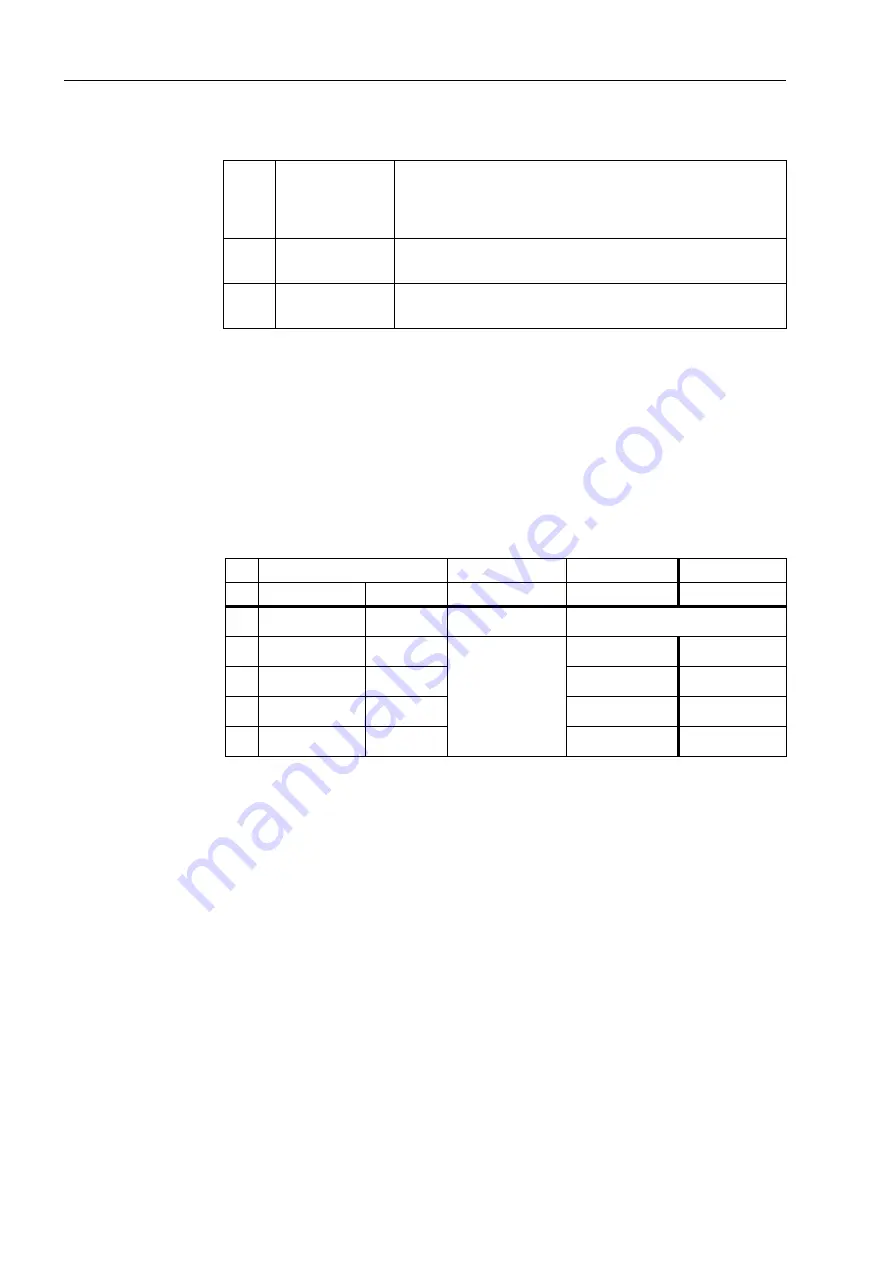
Control During Operation
240
7SS52 V4 Manual
C53000-G1176-C182-3
The identifiers of the clock status (“status bits”) have the following meaning:
The status is correct when text no. 1 or text no. 2 according to Table 6-3, page 239 are
displayed.
Time display
The
DATE/TIME
picture and also all other indications containing date and time may
have different time displays. They are determined by the value of the year and the sta-
tus identifier “
not set
“ and “
error
“. The possible display types and their causes are
explained in the following table.
Display type no. 1 occurs if the real-time clock has failed to deliver a valid time during
startup. The annunciations in the event buffer have the date 01.01.1990.
Remedy: Set date and time manually (see margin heading “Time management”).
Display type no. 2 occurs if the real-time clock has been set but not synchronized. This
may happen:
•
temporarily during device start,
•
during synchronization failure i.e. if the cyclical synchronization was interrupted for
longer than the specified tolerance time (
Fault indication after
).
Remedy: If you are using external synchronization, check its function and correct con-
nection.
Display type no. 3 is shown if the real-time clock has delivered a valid time value but
the time has not been set manually nor synchronized afterwards.
Remedy: Set date and time manually or wait until the cyclic synchronization takes ef-
fect.
Display type no. 4 indicates that the clock is synchronized cyclically according to its
operating mode (normal status).
NS
Not set
Clock was not set manually or synchronized after start.
If the synchronization is performed via the system port, the
transferred time value is marked “invalid” but the cyclical
synchronization continues.
ER
Error
There is no cyclic synchronization at present within the scope of
the tolerance time (time may jump)
ST
Daylight-saving
time
The synchronization time last received has delivered a daylight-
saving time bit (Central European Daylight-Saving Time)
Table 6-4
Display types of date and time
No.
Display (example)
Year
Error
Not Set
Date
Time
1
**.**.****
15?07:15
Year = 1990
irrelevant
2
04.09.1998
15?07:15
1990<Year<209
0
Yes
No
3
04?09.1998
15?07:15
Yes
Yes
4
04.09.1998
15:07:15
No
No
5
**?**.****
15?07:15
No
Yes
www
. ElectricalPartManuals
. com











































