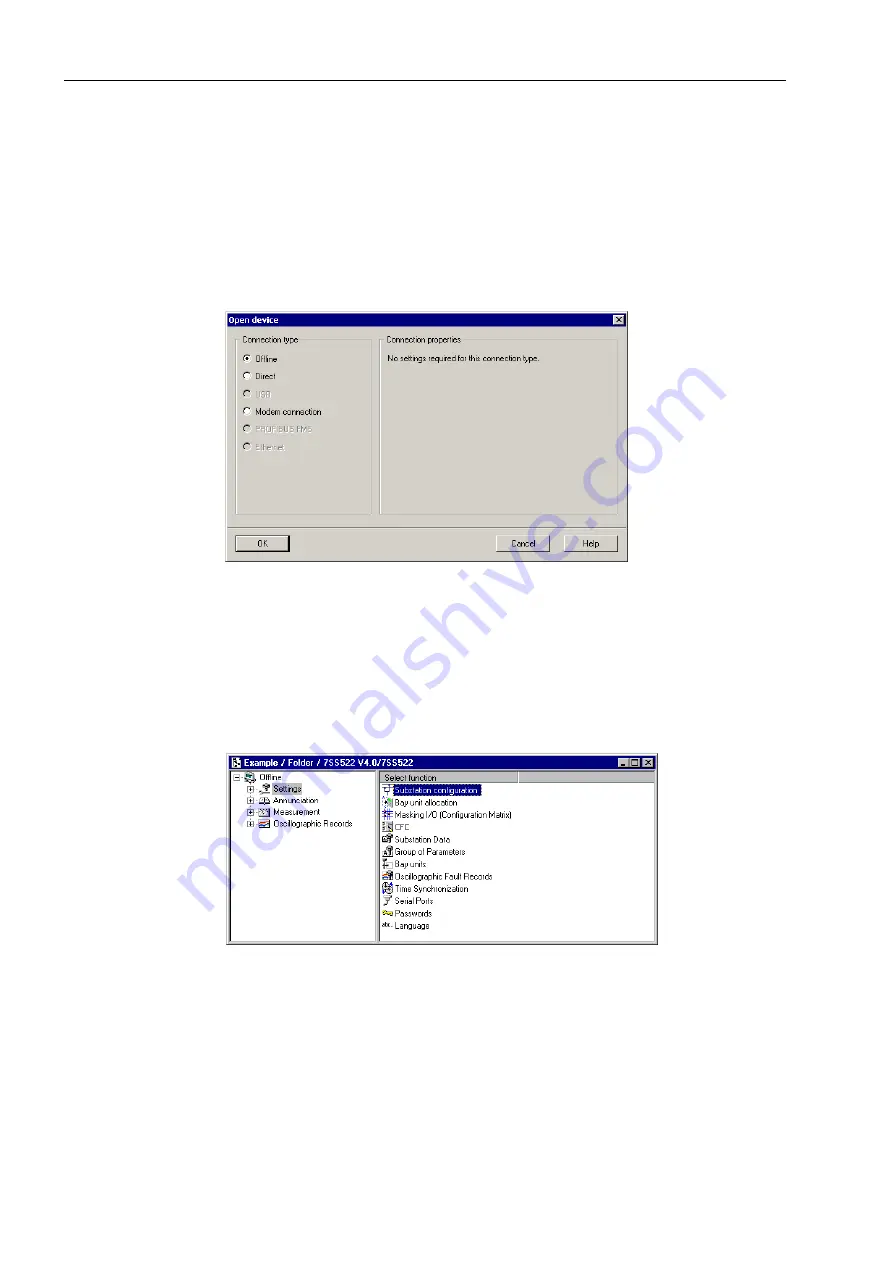
Configuration
50
7SS52 V4 Manual
C53000-G1176-C182-3
4.3.2
Starting the Plant Configuration
To start the DIGSI Plant configuration you must:
Select the
central unit
7SS522 in the project window of DIGSI Manager and open
the context menu via right mouse click. Apply the command
Open object
. The
Open device
dialog box opens. You can also open the dialog box by double-click-
ing the
central unit
7SS522.
Figure 4-4
Open Device
dialog box
Select the connection type and confirm with
OK
. The DIGSI Device Configuration
opens.
Unfold the directory
Settings
in the function selection of the DIGSI Device Config-
uration and select the object
Substation configuration
.
Figure 4-5 Start screen of the DIGSI Device Configuration
Right-click the object to open the context menu and apply the command
Open object.
The DIGSI Plant Configuration opens. You can also open the DIGSI
Plant Configuration by double-clicking the object
Substation configuration
.
www
. ElectricalPartManuals
. com















































