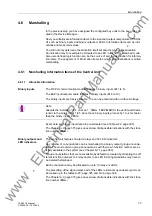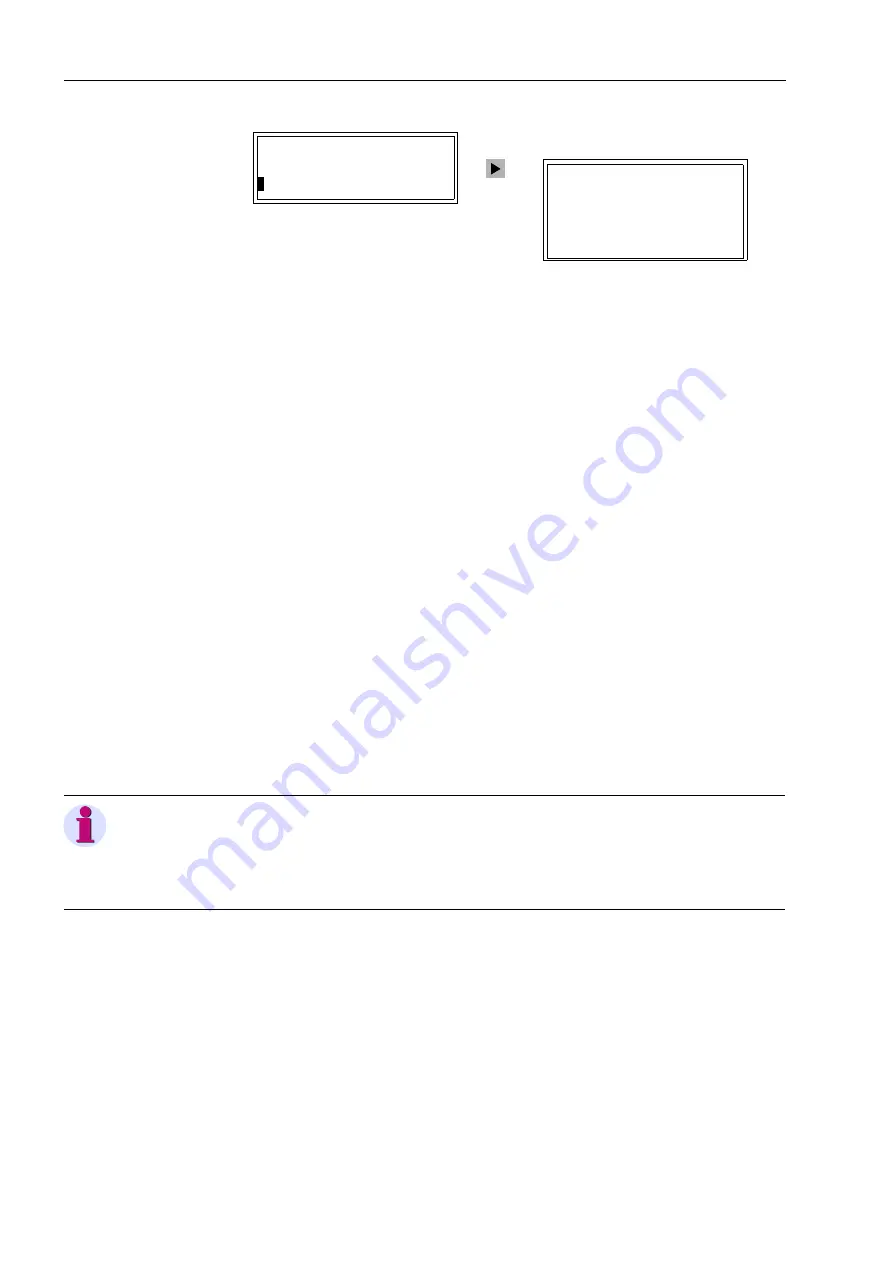
Configuration
84
7SS52 V4 Manual
C53000-G1176-C182-3
Figure 4-33 Reading out the setting values of the IEC 60870 port in the operator panel of the
device.
Bay units
To enable correct communication of the PC and the bay units via the system port,
some interface settings may have to be verified or changed.
To verify or change the settings for the PC port and for the system port you must:
Right-click
Configuration
in the list view. Click
Configure
in the context menu. You
can also double-click
Configuration
. Both methods will open the dialog box Oper-
ating System Configuration.
In the column Function select the entry
PC AND SYSTEM INTERFACES
. Subse-
quently click
Configure
. A second dialog box opens It shows the names of all pa-
rameters together with an address and the currently set value.
Select a parameter to change its value and then click
Configure
. A third dialog box
opens It offers you possible values for the selected parameter.
Select the desired value. Subsequently click
OK
. The current dialog box closes and
you return to the previous dialog box. The display in the column Value is updated
according to your selection.
Repeat the procedure for further parameters. Click
Close
to finish the procedure.
The current dialog box closes and you return to the dialog box
Operating System
Configuration
.
Click
Close
. Next you will be prompted whether to save the modified settings to
files. Click
Yes
to save the data. Click
No
to discard the changes. To neither save
nor discard the modified settings click
Cancel
. In this case the dialog box
Operat-
ing System Configuration
remains opened.
PC Port 01/02
--------------------
>IEC60870–5–103 –> 1
I
EC 60870–5–103
--------------------
>Phys.Address 254
>Baudrate 9600 bauds
Parity 8E1
Gaps 0.0s
OFF-Sig. Light OFF
Note
If you change the device address of a bay unit, you must reassign the bay unit in the
DIGSI Device Manager (see Chapter 4.5, page 71) to enable the configured substa-
tion chart to be opened in the Plant Visualization and there to display the latest chang-
es of the measured values and switch states.
www
. ElectricalPartManuals
. com