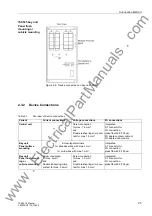Setting up the Communication between the Central Unit and the Bay Unit
39
7SS52 V4 Manual
C53000-G1176-C182-3
3.5
Setting up the Communication between the Central Unit
and the Bay Unit
The 7SS52 V4makes it possible to configure, parameterize and operate your station
centrally from one PC connected to the central unit and running the DIGSI software.
A prerequisite for this is that the central unit can communicate with the bay units.
To set up the communication between the central unit and the bay units:
Connect the central unit with the bay units by fiber-optic cables. For detailed infor-
mation on connector and cable designs, please refer to Chapter 2.3.2, page 25.
Match the setting of the substation address, the feeder address and the and the de-
vice address in each bay unit to the settings in the DIGSI Manager. You can either
set the addresses on the operator panel of the bay unit (see Chapter 3.6.3, page
41), or initialise the bay units with the DIGSI software. For details on initializing the
bay units using DIGSI, please refer to the SIPROTEC System Description /1/.
www
. ElectricalPartManuals
. com