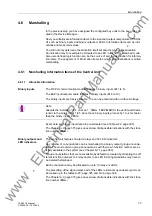Configuration
58
7SS52 V4 Manual
C53000-G1176-C182-3
4.3.6
Connecting Dynamic Elements to the Busbars
Dynamic elements can be connected to busbars via lines.
4.3.6.1
Inserting Lines
Lines can connect elements such as isolators, transformers, circuit breakers and lines
with each other and to a busbar. Lines can be drawn into the substation chart in verti-
cal or horizontal direction. A line can also be a combination of vertical and horizontal
lines. For this purpose you place the starting point of the line you want to draw on the
end point of an existing line. Unlike busbars the individual line segments cannot be
merged to a single line. They can still be edited individually. Lines may also be linked
in T-shape. For this purpose place the starting point of the line you want to draw on an
already existing line. A connection will be inserted automatically in the junction point
of the two lines.
To draw a line you must:
Click
Tools
→
Draw Line
. Alternatively, you can click the
button on the toolbar.
Click the place in the chart which is to be the starting point of the line. Hold the
mouse button pressed down.
Draw the mouse pointer, the mouse button depressed, to the position that will mark
the end point of the line. Release the mouse button.
To modify the length of a line you must:
Click
Tools
→
Select
on the menu bar. Alternatively, you can click the
button on
the chart toolbar.
Click on the starting point or on the end point of the corresponding line and hold the
mouse button depressed.
Move the mouse pointer, the mouse button depressed, in horizontal or vertical di-
rection depending on the orientation of the line. Release the mouse button.
Note
A line is deleted by making its starting point and end point coincident.
www
. ElectricalPartManuals
. com