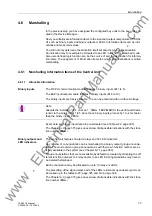Configuration
74
7SS52 V4 Manual
C53000-G1176-C182-3
4.6.1.2
Marshalling
To marshal information items of the central unit via the Configuration Matrix you must:
Opening the Con-
figuration Matrix
Open the central unit in DIGSI Manager.
In the function selection of the DIGSI Device Configuration right-click the object
Masking I/O (Configuration Matrix)
. Click
Open object
in the context menu.
Or double-click the object. Both methods will open the Configuration Matrix.
Figure 4-23 Partial view of the Configuration Matrix
Changing the view
Maximize the Configuration Matrix
In the toolbar select the option
Indications and commands only
from the left of
the two drop-down list boxes.
From the right drop-down list box of the toolbar select the option
Configured Infor-
mation
.
Click
View
→
Expand
→
All
on the menu bar. Double-click the command button
Long text
on the upper bar of the Configuration Matrix to hide this column.
For a detailed description, please refer to the SIPROTEC System Description /1/, and
to the DIGSI on-line help.
Information of the type
Indications
and
Commands
, allocated to one source and /or
destination, are now displayed depending on the selected filter. You will recognize an
allocation by the character in the intersecting cell of an information row and of a source
or destination column. Such characters will be called tags (flags) in the following.
Information items are row-wise comprised to groups. The group is indicated by the
command buttons on the left border of the Configuration Matrix. These command but-
tons are also called group buttons.
Note
Bay units can only be allocated if they have been “instanciated” by the assignment of
library elements (see Chapter 4.3.5, page 56) and by saving the substation chart
Chapter 4.3.10, page 62.
www
. ElectricalPartManuals
. com