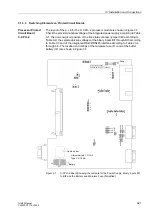Functions
306
7UM62 Manual
C53000-G1176-C149-3
In detail, the following interlocking logic is derived when using default configuration
settings:
*1) By-passes Interlock if Configuration for ”switching authority LOCAL (check for Local status): n”
*2) By-passes Interlock if Configuration for ”switch authority REMOTE
(check for CLOSE, REMOTE, or DIGSI status): “n”
SC = Source of command
SC=AUTO:
Commands that are initiated internally (command processing in the CFC) are not
subject to switching authority and are therefore always allowed.
Switching Mode
The switching mode determines whether selected interlocking conditions will be
activated or deactivated at the time of the switching operation.
The following switching modes are defined:
−
Local commands (SC=LOCAL)
−
interlocked, or
−
non-interlocked switching.
The selection between local and remote is made in the 7UM62 using the local user
interface. A password is required to make this selection.
−
Remote or DIGSI
®
4 (SC=LOCAL, REMOTE or DIGSI)
−
interlocked, or
−
non-interlocked switching. Here, deactivation of interlocking is accomplished via
a separate command. The position of the key switch is irrelevant.
−
Auto: For commands from CFC (SC = AUTO), the notes in the CFC handbook
should be referred to (e.g. component: BOOL to command).
Zone Controlled/
Field Interlocking
Zone Controlled (field interlocking) includes the verification that predetermined
switchgear position conditions are satisfied to prevent switching errors as well as
verification of the state of other mechanical interlocking such as High Voltage
compartment doors etc.
Current Switching
Authority Status
Switching
Authority
DIGSI
Command Issued
Locally
Command Issued
from SAS or SCADA
Command Issued from
DIGSI
LOCAL
Not checked
Allowed
Interlocked *2)
- switching authority
LOCAL
Interlocked
”DIGSI not
checked”
LOCAL
Checked
Allowed
Interlocked *2)
- switching authority
LOCAL
Interlocked *2)
- switching authority
LOCAL
REMOTE
Not checked
Interlocked *1)
- switching authority
REMOTE
Allowed
Interlocked
”DIGSI not
checked”
REMOTE
Checked
Interlocked *1)
- switching authority
DIGSI
Interlocked *2)
- switching authority
DIGSI
Allowed