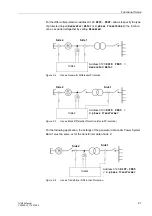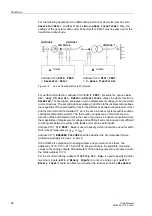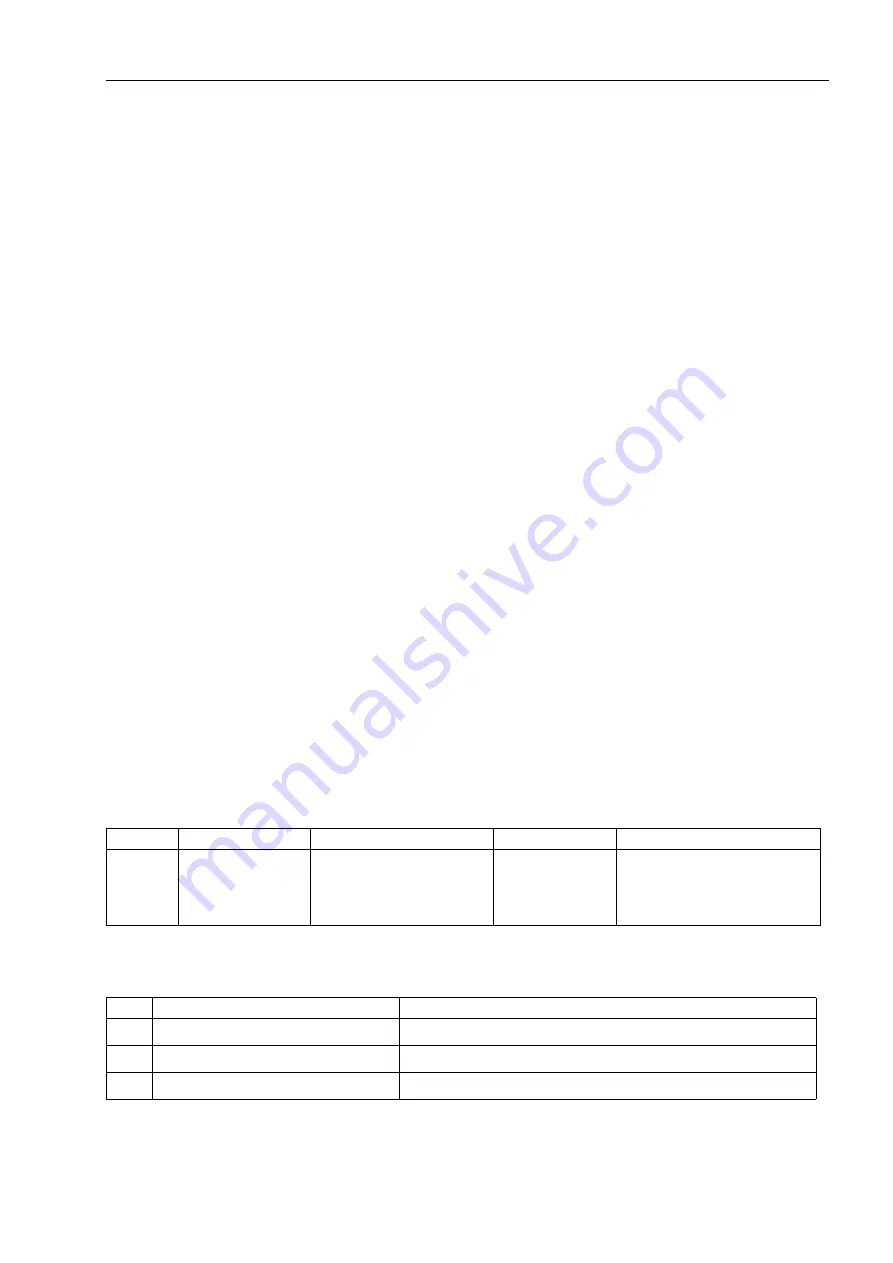
Setting Groups
35
7UM62 Manual
C53000-G1176-C149-3
2.4
Setting Groups
2.4.1
Functional Description
Purpose of Setting
Groups
Two independent groups of parameters can be set for the device functions. The user
can switch back and forward between setting groups locally, via binary inputs (if so
configured), via the operator or service interface using a personal computer, or via the
system interface.
A setting group includes the setting values for all functions that have been selected as
Enabled
during configuration (see Section 2.2). In the 7UM62 relay, two independent
setting groups (A and B) are available. While setting values may vary among the two
setting groups, the selected functions of each setting group remain the same.
Where different settings are required for operational reasons, e.g. in pumped storage
power stations with a machine operating alternately as a generator and a motor, these
settings are made in the setting groups and stored in the device. Every time the
operating mode changes, the applicable setting group is activated, usually by a binary
input.
If multiple setting groups are not required, Group A is the default selection, and the
following paragraph is not applicable.
2.4.2
Setting Hints
If multiple setting groups are desired,
=
Enabled
must have been
set (address
). When setting the function parameters, you configure first setting
group A, then setting group B. To find out how to proceed for this, how to copy and to
reset settings groups, and how to switch between setting groups during operation,
please refer to the DIGSI
®
4System Manual, Order No. E50417–H1176–C151.
Section 3.1.2 describes how to switch between setting groups from outside the device,
using binary inputs.
2.4.2.1
Settings
2.4.2.2
Information
Addr.
Setting Title
Setting Options
Default Setting
Comments
302
CHANGE
Group A
Group B
Binary Input
Protocol
Group A
Change to Another Setting
Group
F.No.
Alarm
Comments
00007 >Set Group Bit0
>Setting Group Select Bit 0
Group A
Group A
Group B
Group B