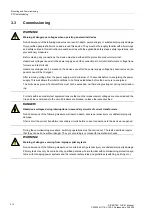Mounting and Commissioning
3.1 Mounting and Connections
SIPROTEC, 7VK61, Manual
C53000-G1176-C159-3, Release date 05.2009
206
Figure 3-19
Installing a device in a rack or cubicle (housing size
1
/
2
)
3.1.3.3
Panel Mounting
For mounting proceed as follows:
• Secure the device to the panel with four screws. For dimensions see the Technical Data in Section 4.10.
• Connect the low-resistance operational and protective earth to the ground terminal of the device. The cross-
sectional area of the ground wire must be equal to the cross-sectional area of any other control conductor
connected to the device. It must thus be at least 2.5 mm
2
.
• Alternatively, there is the possibility to connect the aforementioned earthing to the lateral grounding surface
with at least one M4 screw.
• Connections according to the circuit diagram via screw terminals, connections for optical fibres and electrical
communication modules via the console housing. The SIPROTEC 4 System Description has pertinent infor-
mation regarding wire size, lugs, bending radii, etc. Installation notes are also given in the brief reference
booklet attached to the device.
Summary of Contents for Siprotec 7VK61
Page 8: ...Preface SIPROTEC 7VK61 Manual C53000 G1176 C159 3 Release date 05 2009 8 ...
Page 14: ...Contents SIPROTEC 7VK61 Manual C53000 G1176 C159 3 Release date 05 2009 14 ...
Page 316: ...Literature SIPROTEC 7VK61 Manual C53000 G1176 C159 3 Release date 05 2009 316 ...
Page 328: ...Glossary SIPROTEC 7VK61 Manual C53000 G1176 C159 3 Release date 05 2009 328 ...